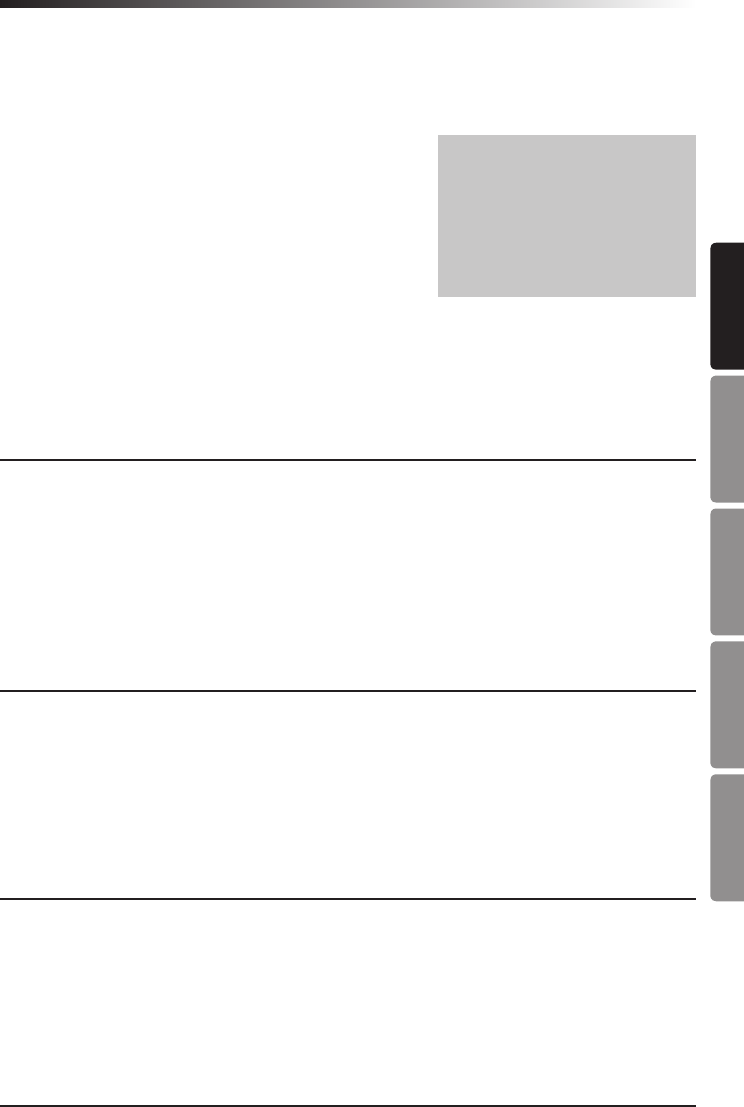
Conspiracy Control Surface 9
ENGLISH
FRANÇAISDEUTSCHE
ESPAÑOLITALIANO
Preset Mode
The Conspiracy features 20 preset locations where you can store and edit different
configurations for the control surface. When the controller is powered on, the first Preset
will be loaded. In Preset Mode you can LOAD, COPY, NAME, and RESET a preset.
To access the Preset Mode, press the DATA knob to
enter the Menu, rotate the DATA knob until the screen
reads: 1.PRESET MODE, and press the DATA knob or
PLAY/ENTER button. Rotate the DATA knob to recall
the different functions in Preset Mode.
1. LOAD PRESET
1. In the PRESET MODE, rotate the DATA knob until the screen reads: 1.LOAD PRESET.
2. Press the DATA knob or PLAY/ENTER to enter the LOAD PRESET sub-menu.
3. Rotate the DATA knob to incrementally step through all of the available presets.
Press the DATA knob or PLAY/ENTER button to set the new preset.
4. Press the RECORD/EXIT button to return to the Performance mode.
2. COPY PRESET
1. In the PRESET MODE, rotate the DATA knob until the screen reads: 2.COPY PRESET.
2. Press the DATA knob or PLAY/ENTER to enter the COPY PRESET sub-menu.
3. Rotate the DATA knob to incrementally step through all of the available presets.
Press the DATA knob or PLAY/ENTER button to select the preset to copy.
4. Select the destination number by rotating the DATA knob. Press the DATA knob or
PLAY/ENTER button to confirm the selection.
5. Press the RECORD/EXIT button to return to the Performance mode.
3. NAME PRESET
1. In the PRESET MODE, rotate the DATA knob until the screen reads: 3.NAME PRESET
2. Press the DATA knob or PLAY/ENTER to enter the NAME PRESET sub-menu.
3. Rotate the DATA knob to change the characters. Press the left and right arrow to
move between characters.
4. Press the DATA knob or PLAY/ENTER button to save the updated name.
5. Press the RECORD/EXIT button to return to the Performance mode.
4. RESET PRESET
1. Rotate the DATA knob until the screen reads: 4.RESET PRESET
2. Press the DATA knob or PLAY/ENTER to enter the RESET PRESET sub-menu.
3. Press the DATA knob or PLAY/ENTER button to reset the preset to its default
settings.
4. Press the RECORD/EXIT button to return to the Performance mode.
To cancel any selection, press
the STOP/CANCEL button.
To exit the menus and return to
the Performance mode, press
the RECORD/EXIT button. This
will also cancel any changes
not confirmed.


















