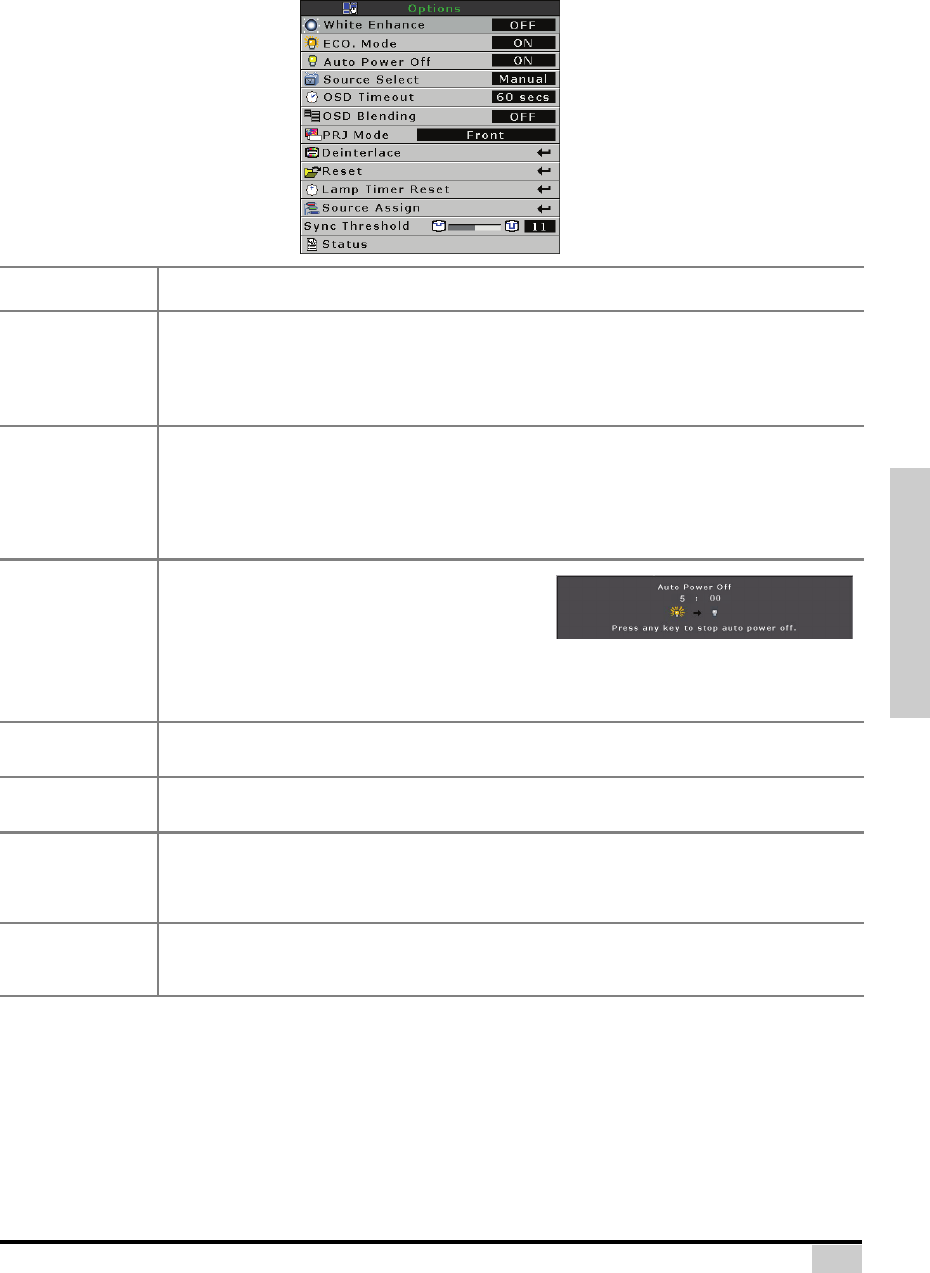
Basic Operation
29
Option Menu
Item Description
White Enhance
Use this option to adjust: the color: white bright or dark.
Press
W or X button to enable or disable white color enhancement of the image.
Select from ON or OFF.
• ON: Emphasizes the bright portions of images.
• OFF: Disables “White Enhance”.
ECO. Mode
Press
W or X button to enable or disable the power saving of the projector.
This mode uses less power and extends the lamp life, but decreases the lamp brightness.
Select from ON or OFF.
Note:
• Although noise is reduced when “ECO” is set to “ON”, the brightness decreases by 20%.
• “ECO” mode is “ON” by default.
Auto Power Off
Press
W or X button to enable or disable the Auto
Power Off mode. Select from ON or Off.
When set to “ON”, 5 minutes before the power turns
off, the message shown right will appear on the
screen to indicate the remaining minutes.
Note:
When the Auto Power Off function is set to “ON”, a warning, “Power OFF in 5 min.” displays five
minutes before the power turns off.
Source Select
Press
W or X button to select the Source output mode.
Select from Manual or Auto.
OSD Timeout
Press
W or X button to set the OSD timeout option.
Select from 5 secs, 15 secs, or 60 secs.
OSD Blending
This function allows you to set the transparency of the OSD menu. When set to transparent, you
can see the image behind the menu.
Press
W or X button to enable or disable the on-screen display behind the menu.
Select from ON or OFF.
PRJ Mode
Press
W or X button to set the image projection mode.
This function can be used for the reversed image and ceiling-mount setups.
Select from Front, Front Ceiling, Rear, or Rear Ceiling.


















