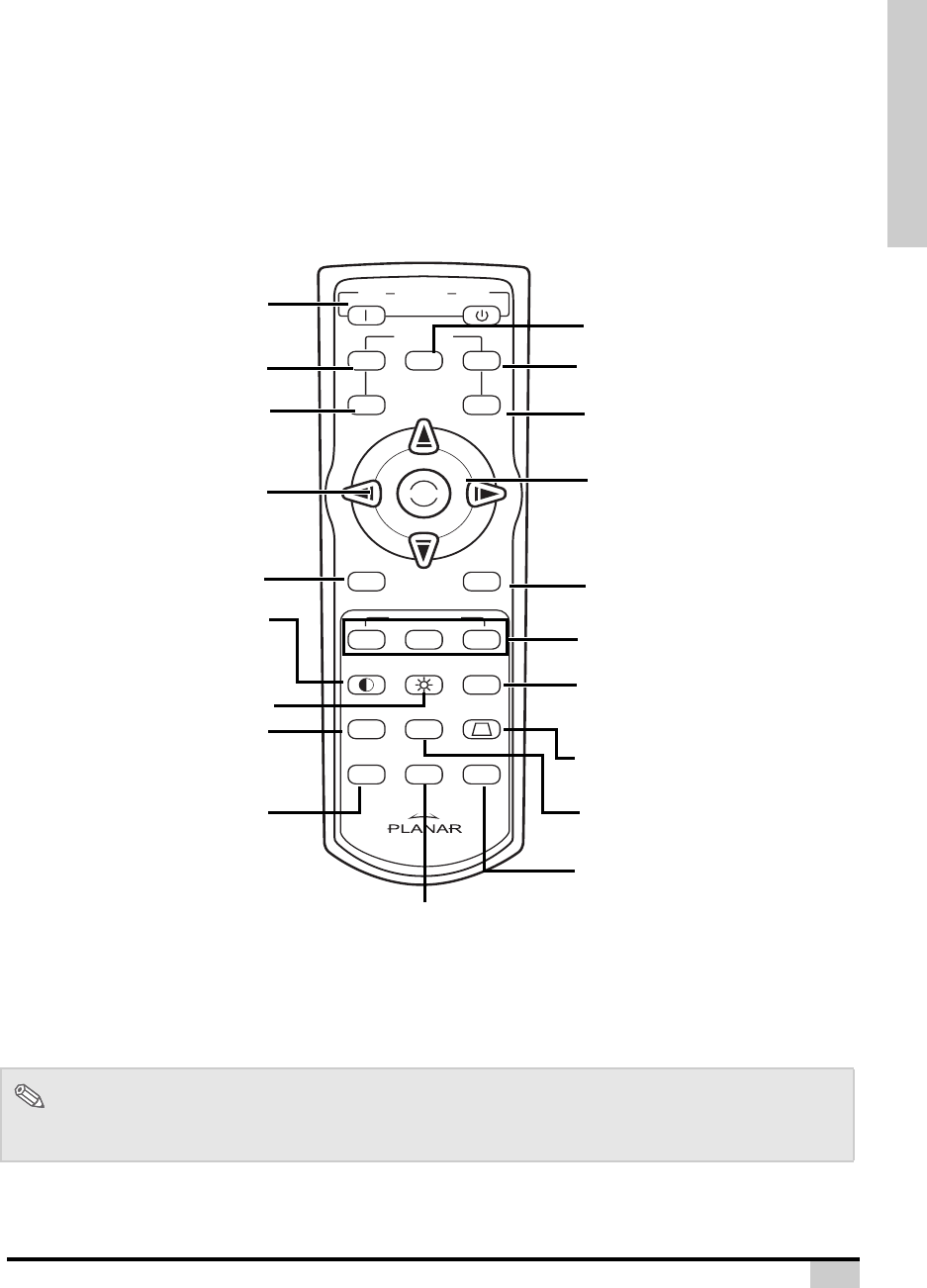
Introduction
5
Remote Control
Note
• See page 30 “Source Assign” on how to set your remote control buttons (Source 1/ Source 2/ Source 3/
Source 4/ Source 5) to a source.
ON
M1 M2
OS
GAMMA
AUTO
BLANK
LIGHT
M3
ASPECT
23
54
1
POWER
ENTER
MENU EXIT
USER MEMORY
SOURCE
OFF
Power ON and Power OFF
Press to turn the power on and off.
Menu Navigation (T,S,W,X)
Press to display adjustment and setting
screens.
MENU
Press to view the OSD menus.
Source 1
Press to select Component 1 device.
Source 4
Press to select the PC device.
BLANK
Makes the display blank.
Contrast
Press to adjust the display contrast.
Gamma
Press to adjust the display gamma.
AUTO
Automatic adjustment of phase,
tracking, size, and position.
Brightness
Press to adjust the display brightness.
OS
Press to enable OverScan function.
The adjustment is precise to 1%.
EXIT
Press to exit the OSD.
Source 2
Press to select the Component 2 device.
Source 3
Press to select the DVI input.
Source 5
Press to select Video/S-Video device.
Aspect Ratio button
Controls how the projector resizes the
input image.
ENTER
Press to set selected items or
adjustments in the menu.
USER MEMORY
Recall your favorite display settings
Keystone
Corrects image-trapezoid (wider top/
bottom) effect.
LIGHT
Press to turn on the remote control
backlight.


















