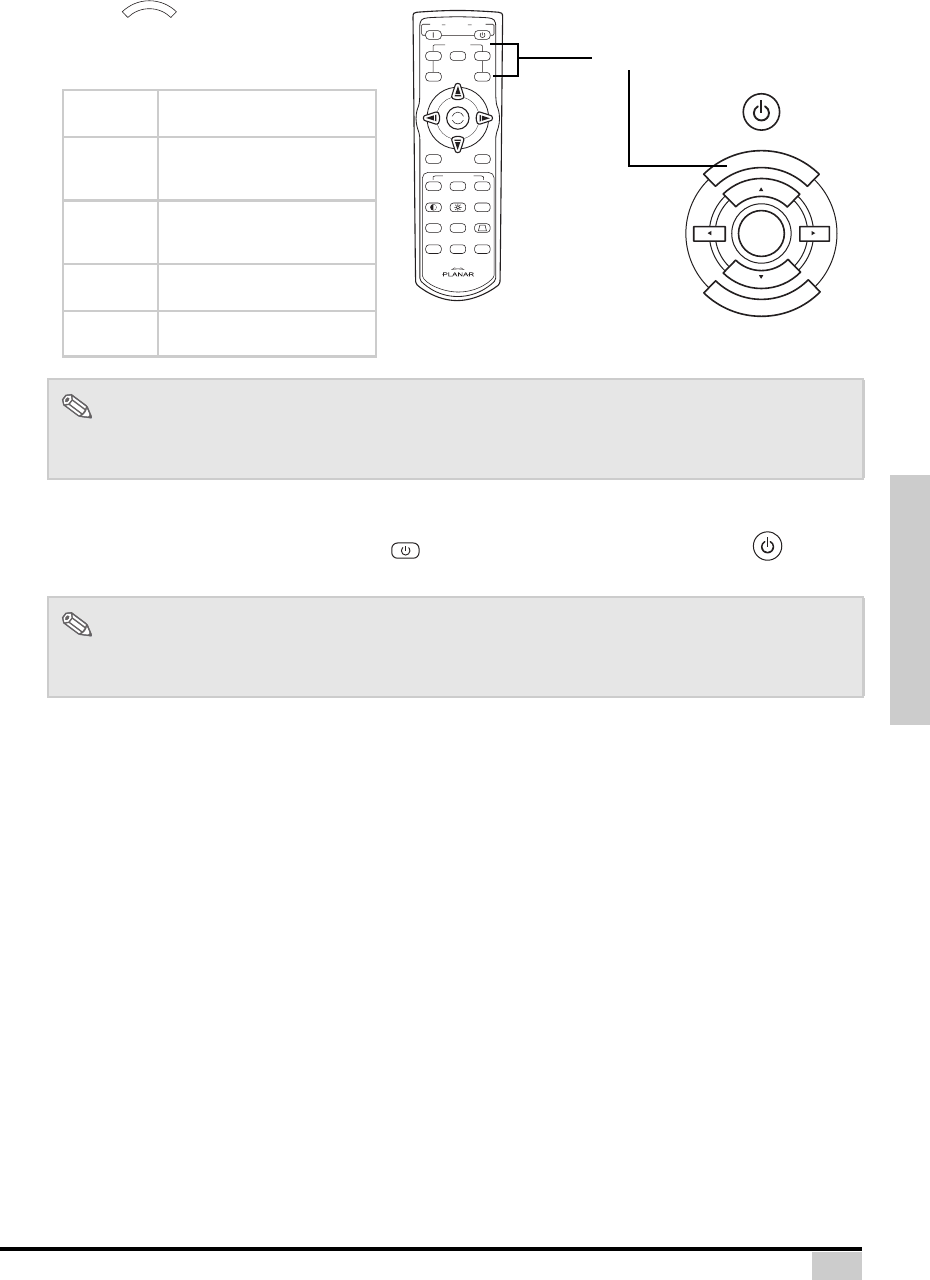
Basic Operation
21
3 Press on the projector to
select the source.
Notes
• When a signal is not received, “Searching” is displayed.
• If you select “Auto” as the input source, then the correct input source is automatically selected.
4
To turn off the projector, press the on the remote controller, or press on the
projector.
Notes
• Do not unplug the power cord during projection or cooling fan operation. This can cause damage
due to the rise in internal temperature, as the cooling fan also stops.
SOURCE
About the sources
S-Video
Use this option to select the
S-Video input source.
Video
Use this option to select the
composite video input
source.
Compo-
nent 1&2
Use this option to select a
YPbPr, SDTV, or HDTV com-
ponent input source.
DVI
Use this option to select the
DVI input source.
PC
Use this option to select the
computer as an input source.
ON
M1 M2
OS
GAMMA
AUTO
BLANK
LIGHT
M3
ASPECT
23
54
1
POWER
ENTER
MENU EXIT
USER MEMORY
SOURCE
OFF
SOURCE
MENU
ENTER
Source button


















