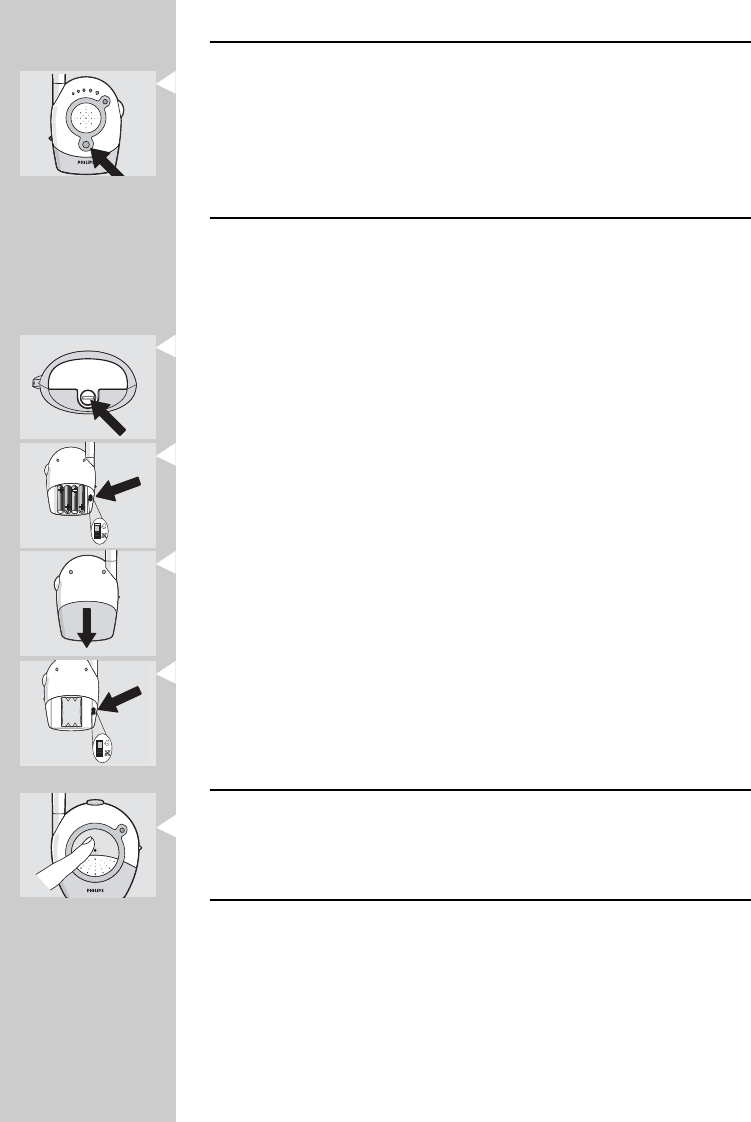
ENGLISH 9
Checking that the units are in touch
• Check that the digital SYSTEM CHECK lights (11, 21) on the Parent
Units show a steady light (green) to confirm that the connection
between all units is reliable.
If the lights lights up green, move the Parent Units closer to the Baby Unit.
The lights flash if the units are out of range for more than 30 seconds or if
there is interference.
Switching on the system check alarm
You can switch on the system check alarm on the Parent Units that beeps
when the units are not in touch. By default, the system check alarm is
switched off.
1 Open the big Parent Unit’s battery compartment cover (18), using a coin.
2 Set the switch (19) inside the compartment to the ON position ().
3 Close battery compartment cover.
> The system check light (11) will remain active, independent of the switch
setting.
4 Open the small Parent Unit’s battery compartment cover (29).
5 Set the switch (31) inside the compartment to the ON position ().
6 Close battery compartment cover.
> The system check light (21) will remain active, independent of the switch
setting.
Switching on the night light
• Press the Baby Unit night light (1) to switch it on and off.
• When operating the Baby Unit on batteries, switch off the night light to
save power.
Range 200m in open air
The baby monitor has an operating range of up to 650 feet (200 metres)
in ideal open-air conditions. Indoors the range is limited to a maximum of
150 feet (50 metres).Walls, ceilings, large objects and even glass affect the
operating range.The more obstacles there are in between, the shorter the
operating range.
SYSTEM CHECK
LEVEL
POWER


















