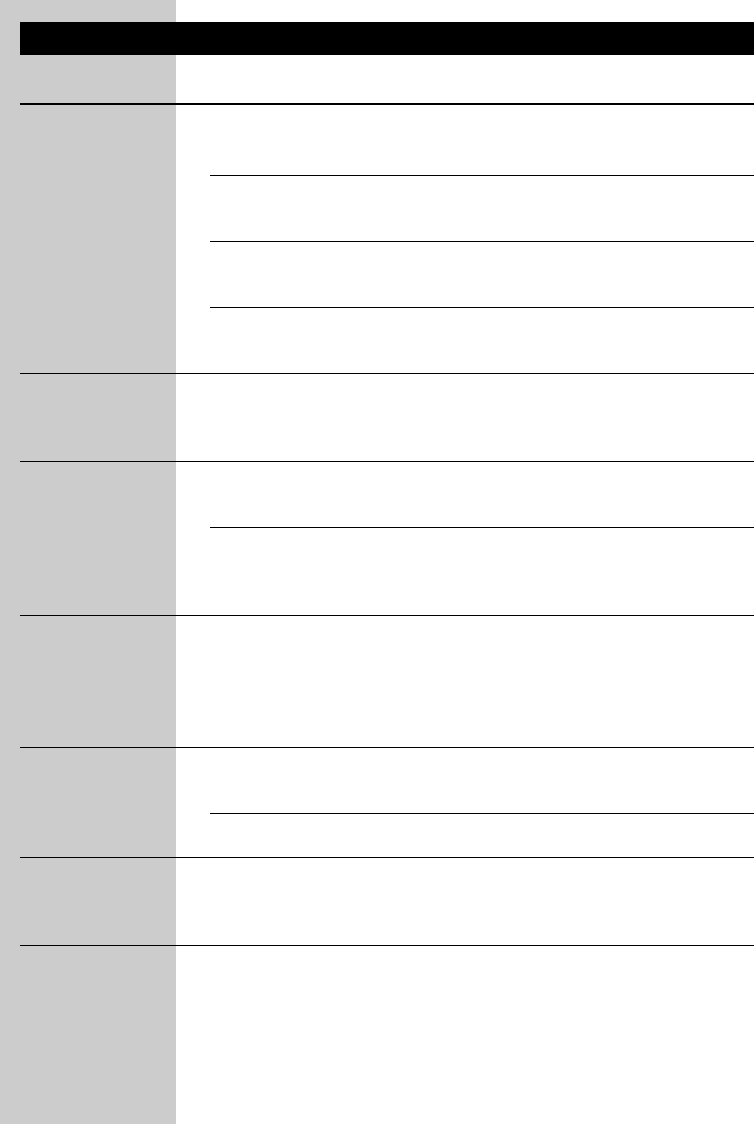
Problem solving
Problem Possible cause Solution
Power light does not Parent Unit(s): Unit(s) not turned on. Turn the Volume control on/off switch
light up control (14, 25) downwards.
Power adapter(s) not plugged in or Plug in power adapter(s) (17, 23) or
batteries are exhausted. replace/recharge batteries.
Baby Unit: Unit is not turned on. Connect BU to mains supply/insert
batteries and push power button (3).
Power adapter is not plugged in or Plug in power adapter (7) or replace
batteries are exhausted. batteries.
Small Parent Unit Battery life is at an end. Connect charging base (22) to mains,
batteries do not power. Replace battery pack.
charge
No sound Volume on Parent Unit(s) is set Turn the Volume control on/off switch
too low. control (14, 25) downwards.
Microphone sensitivity on Baby Unit Adjust the microphone sensitivity of the
is set too low. Baby Unit, using the Microphone sensitivity
control (8).
Power light lights Batteries are low or empty. Big Parent Unit -replace batteries or
up red connect to mains power.
Small Parent Unit: - recharge battery pack.
Baby Unit: - replace batteries or
connect to mains power.
Interference or Mobile or cordless phones too close Move phones away from the units.
poor reception to the baby monitor. Move Parent Unit(s) closer to Baby Unit.
Parent Unit(s) too close to a window. Move Parent Unit(s) away from windows.
Pick-up from Both systems are operating on the Switch channels.
another baby same frequency.
monitor
ENGLISH12


















