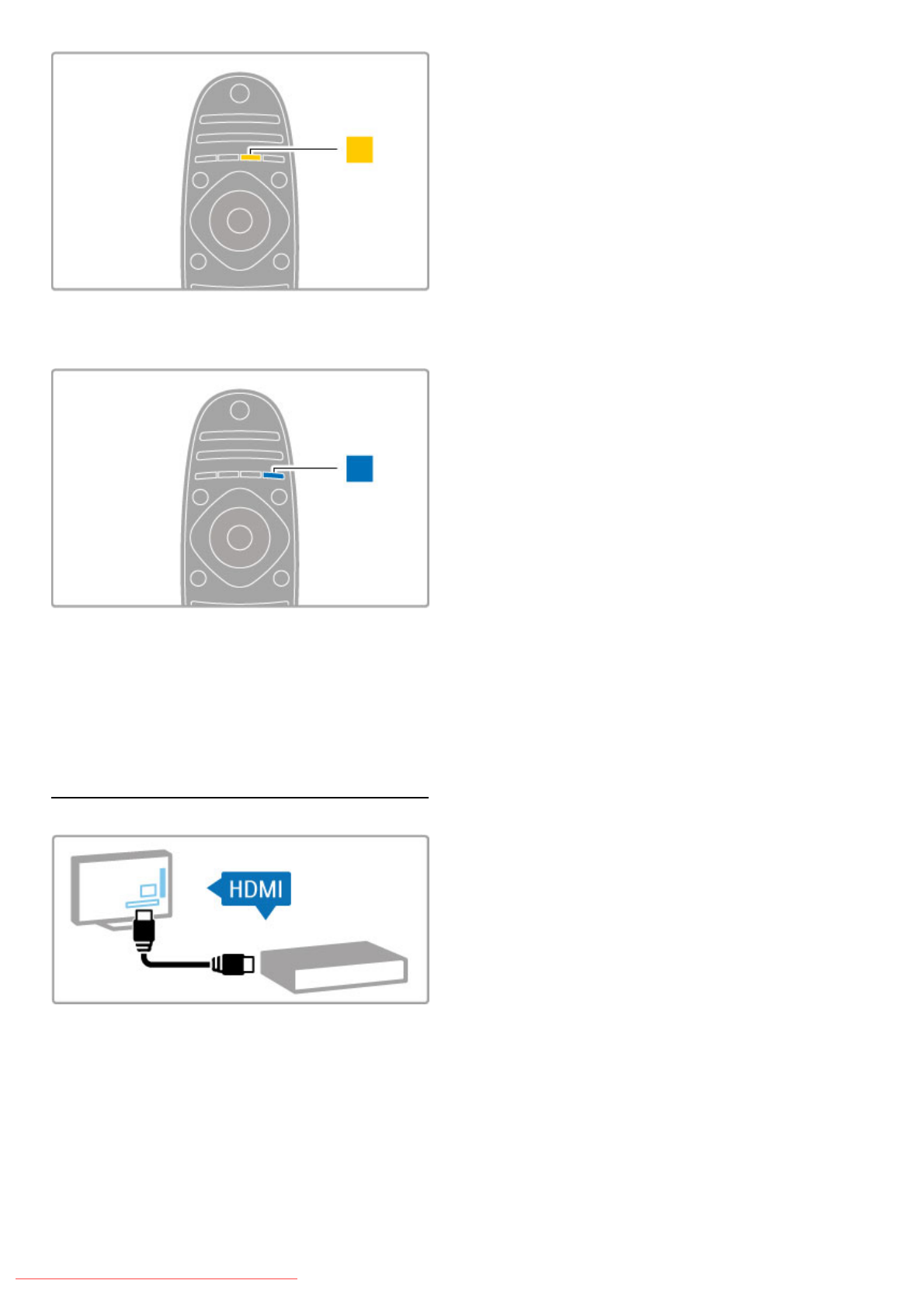
Yellow
With the yellow key, you can select the yellow option.
Blue
With the blue key, you can select the blue option.
Read more about the remote control in Help > Basics >
Remote control > Overview.
Or go to the ¬ Search page in this Help to look for any topic.
Press u to select the next TV tour.
Connecting devices
Use the HDMI™ connection to connect a DVD, Blu-ray Disc
player or game console.
The HDMI connection offers the best picture and sound quality
and, if your device has EasyLink (HDMI-CEC), the TV can add
the device to the Home menu automatically.
When a device is added to the Home menu, you can select it to
watch its programme. If the device has no EasyLink or you do
not use the HDMI connection, you must add the connected
device in the Home menu using Add your devices.
Read more about Add your devices in Help > Basics > Menus >
h Home.
Read more about using EasyLink in Help > Basics > Remote
control > Operate devices.
In the chapter Help > Connections, drawings like these will help
you to connect most common devices.
Getting started / TV tour 5
Downloaded From TV-Manual.com Manuals


















