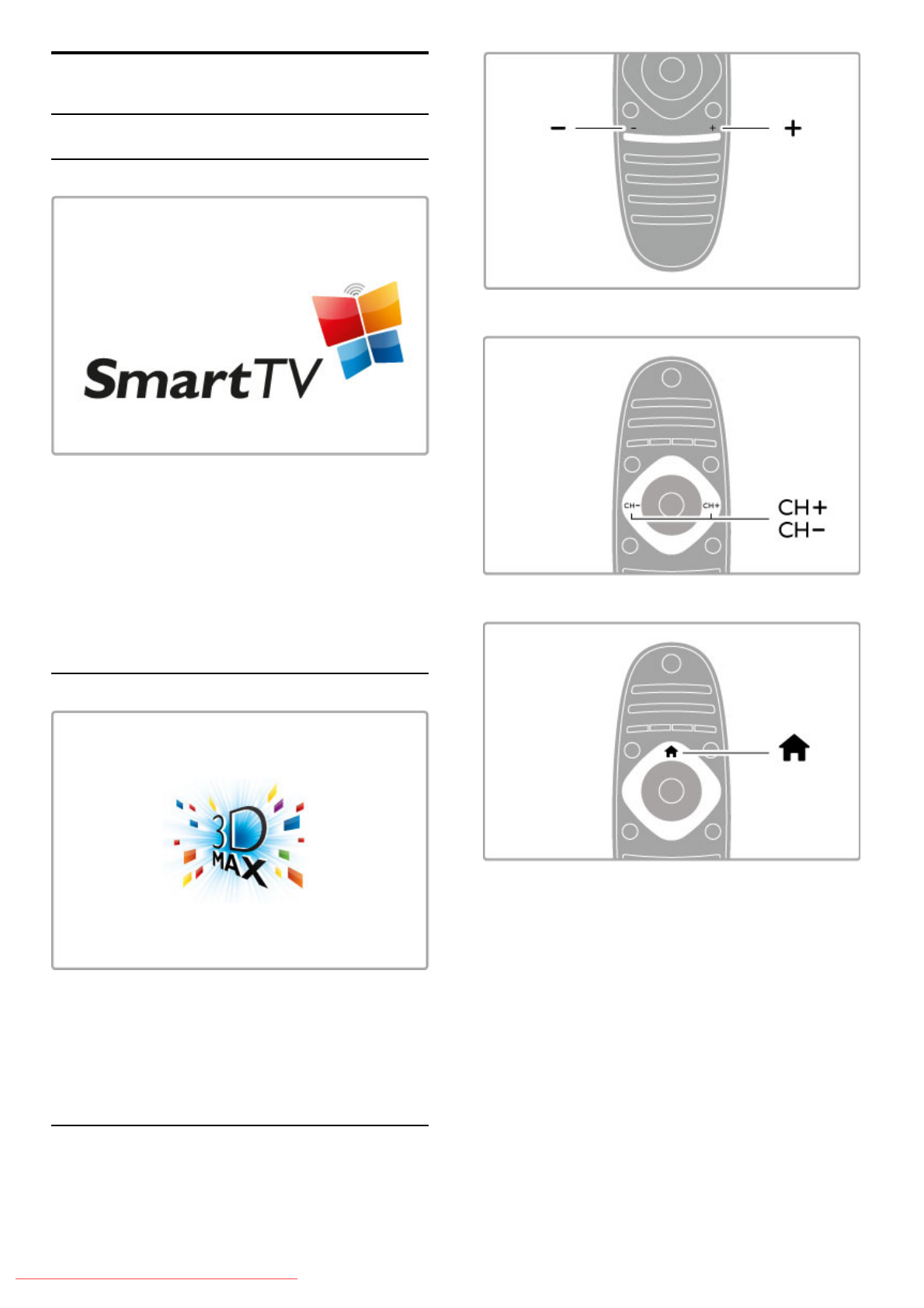
1
1.1
Getting started
TV tour
Smart TV
Connect your Smart TV to the Internet and you can rent a
movie from your home, browse the Net TV apps, watch
programmes you missed or check the TV guide. View your
photos and videos from your PC, tablet PC or phone.
Connect a USB Hard Drive and pause a TV broadcast or record
your favourite show.
Read more about Smart TV in Help > Smart TV.
Read more about setting up the Internet connection in Help >
Setup > Network.
3D Full HD
On this TV, you can watch 3D programmes and movies in full
High Definition resolution with 3D Max.
When 3D programmes are broadcast or you start a 3D movie,
the TV switches to 3D. All you need to do is to put on your
active 3D glasses.
Read more about 3D in Help > Basics > Watch 3D.
The remote control
To adjust the volume.
To switch TV channels.
To open or close the Home menu h.
Open the Home menu as a starting point to operate the TV.
In the Home menu, you can start or stop a TV activity, such as
watching TV - Watch TV - or watching a movie from a
connected DVD player.
Getting started / TV tour 3
Downloaded From TV-Manual.com Manuals


















