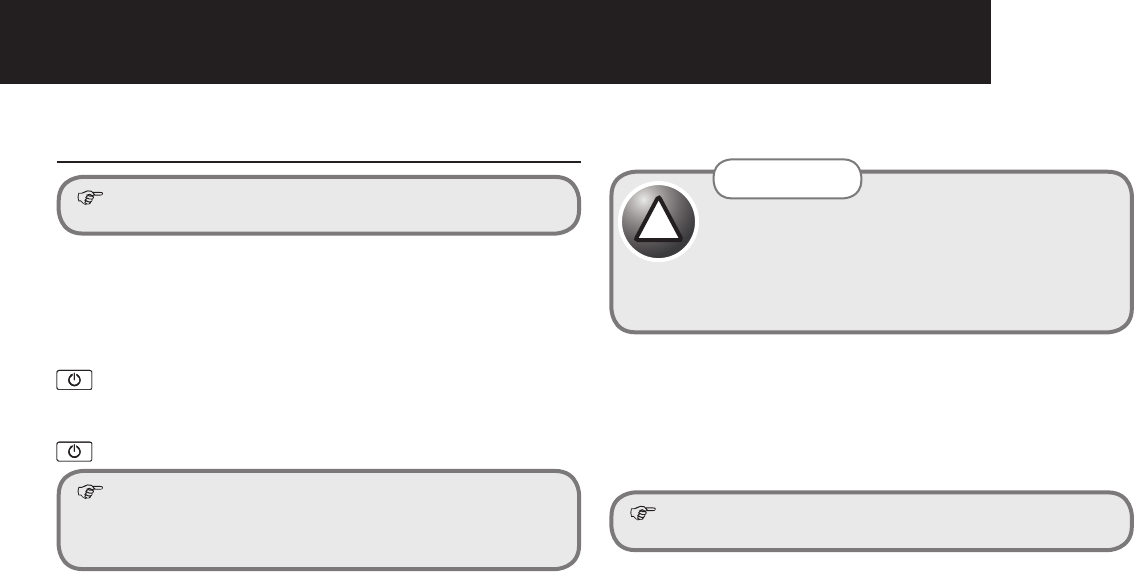
7OpERATING ThE BABY uNIT
4 Operating the baby Unit
Check the baby unit and parent unit are working properly each
time before the equipment is put into operation.
Switching the baby unit on/off
Position the baby unit in a good position for the monitoring
tasks required and align the camera lens to the area to be
monitored.
Slide the switch to
ON
.
The Power LED lights up green. The baby unit is
now ready to operate.
To switch the unit off, slide the switch to
OFF
.
In the case of a low battery voltage, the Power LED flashes
slowly.
In this event replace the 4 x AAA batteries with fresh alkaline
batteries.
Connecting and aligning the baby unit
Position the baby unit with a minimum distance of 1 m
to other electronic devices, otherwise there is a risk of
mutual disturbance. Point the upper section of the baby
unit towards the baby or object you want to monitor.
Check that the baby or object is suitably displayed on the
parent unit.
!
ATTENTION
Night vision
The baby unit is equipped with 8 infrared diodes. This
enables the transmission of pictures from areas which
are not illuminated. The night vision function is activated
automatically when the light conditions make it necessary.
When the night−time vision function is activated, the screen
display on the parent unit turns to black and white.

















