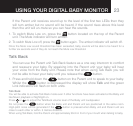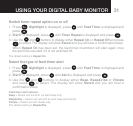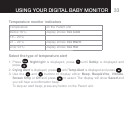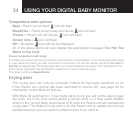30
Start the feed timer countdown
1. Press . Nightlight is displayed, press until Feed Timer is displayed and
press .
2. Start? is displayed, press
. The display will briefly show Timer On and then
the timer will be shown counting down the seconds from the time you set.
7HENTHETIMERHASlNISHEDCOUNTINGDOWNTO00:00 you will hear an alert beep
and the timer digits and
icon will flash. Press any button on the Parent unit
to stop the alert. If you do not stop the alert it will automatically stop after 2
minutes (or it will start again if Timer Repeat has been set).
Cancel the feed timer countdown
1. Press . Nightlight is displayed, press until Feed Timer is displayed and
press
.
2. Stop? is displayed, press
. The display will briefly show Timer Off , the
timer will then disappear and the display will return to idle.
USING YOUR DIGITAL BABY MONITOR