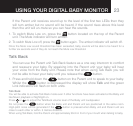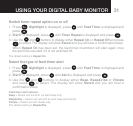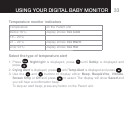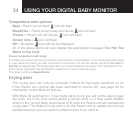29
Feed Timer
9OUCANSETA&EED4IMERONTHE0ARENTUNITTOACTASACOUNTDOWNTIMERTHAT
WILLALERTYOUWHENYOUNEXTNEEDTOFEEDYOURBABY9OUHAVEACHOICEOFALERT
TYPESBEEPBEEPVIBEANDVIBRATEANDYOUCANSETTHETIMERTOREPEATITSELF
once the alert sounds.
Set the feed timer countdown duration
1. Press . Nightlight is displayed, press until Feed Timer is displayed and
press
.
2. Start? is displayed, press to display Duration and press .
3.
The display will show 02h:00mORTHECURRENTLYSETTIMER5SETHE and
BUTTONSTOSELECTTHElRSTDIGITANDPRESS . Repeat this procedure for each
digit and press . The display will show SavedANDYOULLHEARACONlRMATION
beep.
The timer can be set from 1 minute to 99 hours 59 minutes.
The feed timer default countdown duration is set at 02:00 (2 hours).
If the Parent unit is switched off, the feed timer countdown will be cancelled and you will need to start it
again when the unit is switched back on. The duration, alert type and repeat settings will still be retained.
USING YOUR DIGITAL BABY MONITOR