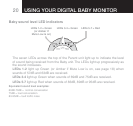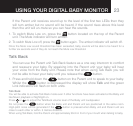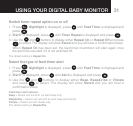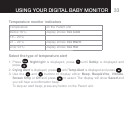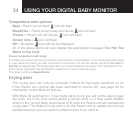28
Choose a song to play using the Parent unit
1. Press . Nightlight is displayed, press to display Music and press .
2. Play? is displayed, press
to display Choose Song and press .
5SETHE
and buttons to scroll through the eight song titles and Play All.
Press
when the option you want is displayed. The display will show Saved
BRIEmYANDYOULLHEARACONlRMATIONTONE
4HEEIGHTSONGCHOICESARE"LIND-ICE"RAHMS#ANONIN$$REAM#HASE$REAMING(USH"ABY
Night Night and Twinkle Star.
Play All will play a medley of all eight songs.
Set a play time for music
1.
Press . Nightlight is displayed, press to display Music and press .
2. Play? is displayed, press until Timer is displayed and press .
5SETHE
and buttons to scroll through the options: 5 min, 10 min, 15
min or Constant and press when the option you want is displayed. The
display will show SavedBRIEmYANDYOULLHEARACONlRMATIONTONE
USING YOUR DIGITAL BABY MONITOR