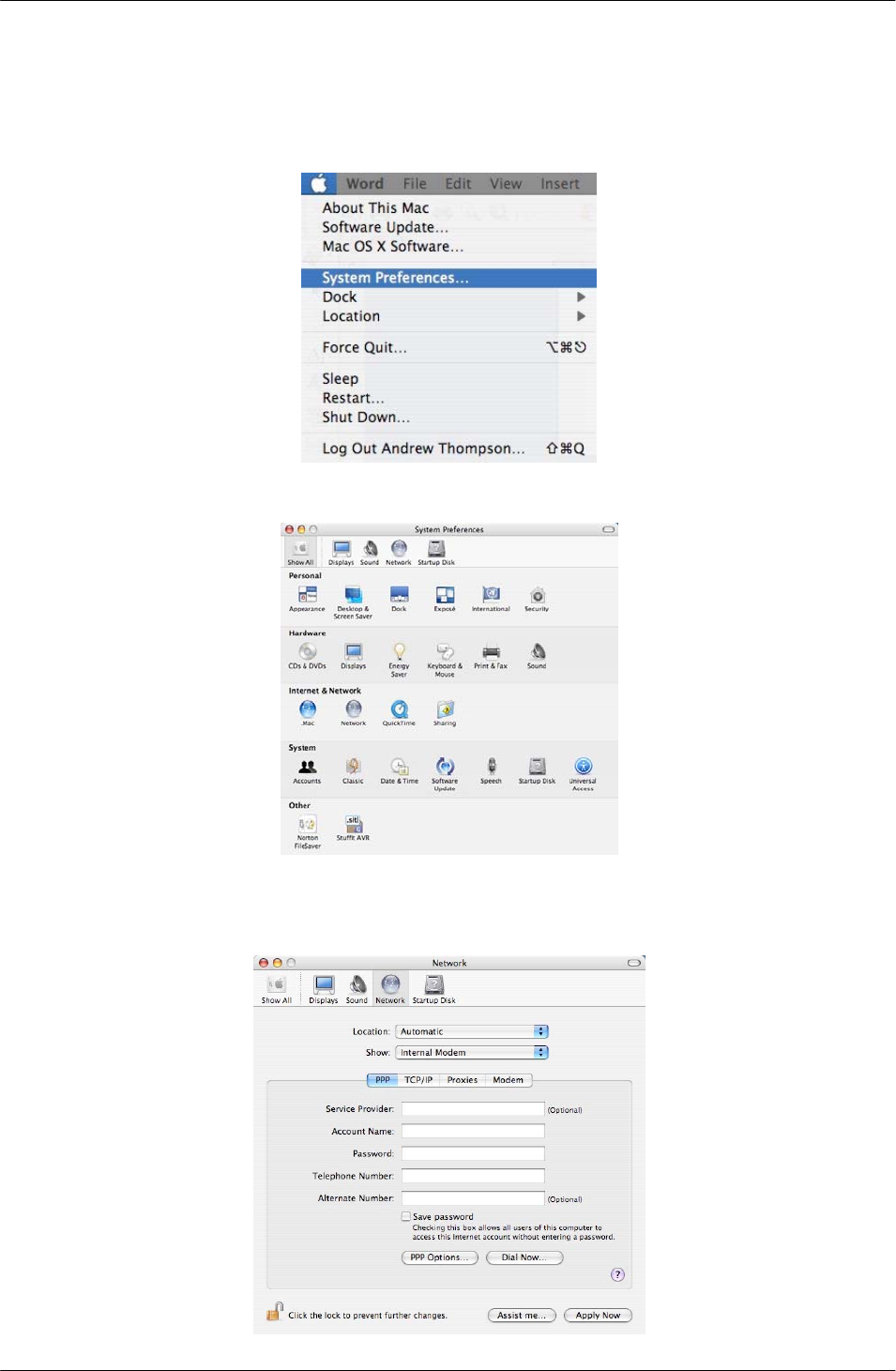
NetComm NB5PLUS4 QuickStart Guide for Mac
p 9
Mac OS X (10.3 Panther & 10.4 Tiger)
1. From the Apple menu, select System Preferences.
2. The Systems Preferences window opens.
3. In the Systems Preferences window, locate the “Internet and Network” heading and click
once on the Network icon. The Network window opens.















