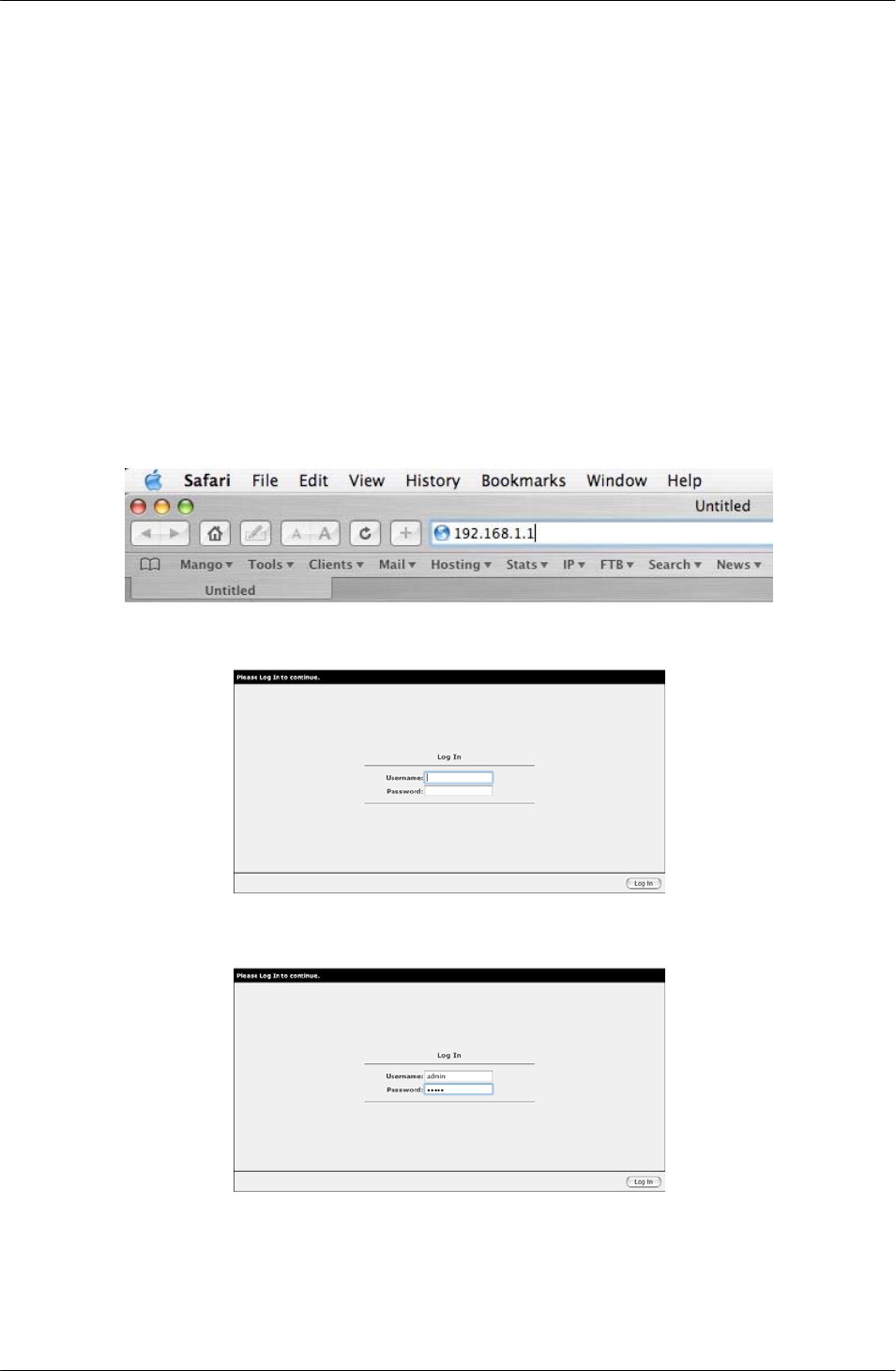
NetComm NB5PLUS4 QuickStart Guide for Mac
p 12
MODEM SET-UP
You will now log directly into the configuration page of your ADSL Modem and configure basic
settings for your Internet connection. Your ISP should provide you with the necessary information
to complete this step.
To make it as easy as possible for you, there is a single Quick Configuration page for the settings
that you most likely need to change before using your ADSL Modem.
To configure your NB5PLUS4 ADSL Modem, follow the steps below:
1. Open a web browser such as Safari or Internet Explorer.
2. In the Location Bar, type 192.168.1.1 and press Enter.
3. Your browser will locate your ADSL Modem and the modem’s logon page will be displayed.
4. Enter the username and password. The default username is admin. The default password is
admin. Click on OK.
5. The Quick Settings will be displayed.















