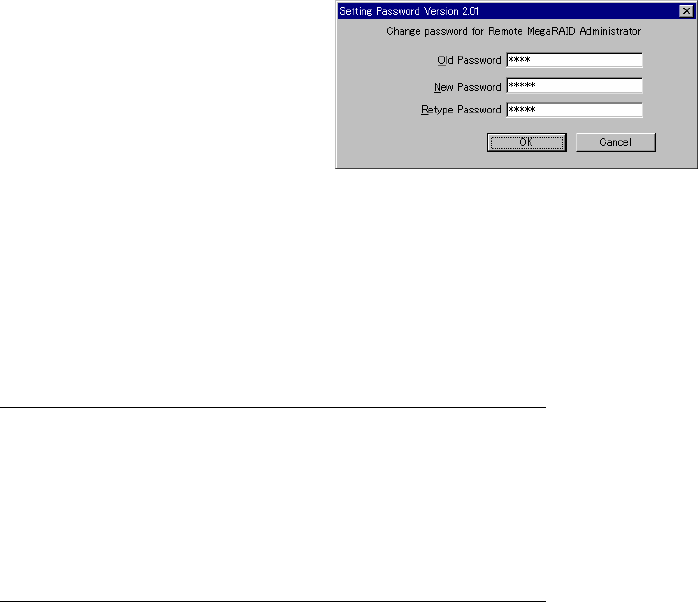
– 10 –
Change of the password permitting the full access
To change the password specified at installation that permits the full access, use the password
change tool SETPASS.EXE provided by Power Console Plus.
Execute the password change tool
SETPASS.EXE in the subfolder "rserver" in the
installation destination of Power Console Plus
using Explorer and so on.
Enter the old password in the Old Password field, and the new password in the New
Password/Retype Password field, and then click [OK].
If you have forgotten the old password, delete the password file RAIDPASS.VAL, and then set the
new password by executing the password change tool SETPASS.EXE.
The password file RAIDPASS.VAL is C:\Winnt\System32\Drivers\etc\raidpass.val. In case of
Windows 2003 Server, the HOSTS file is C:\Windows\System32\Drivers\etc\raidpass.val.
IMPORTANT: The password file RAIDPASS.VAL is an
important file containing the password that permits the full
access through Power Console Plus.
In consideration of security, change the NTFS file access
authority for the password file RAIDPASS.VAL to
Administrator authority, etc. so that only administrators are
permitted to delete/transfer data.


















