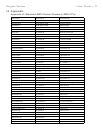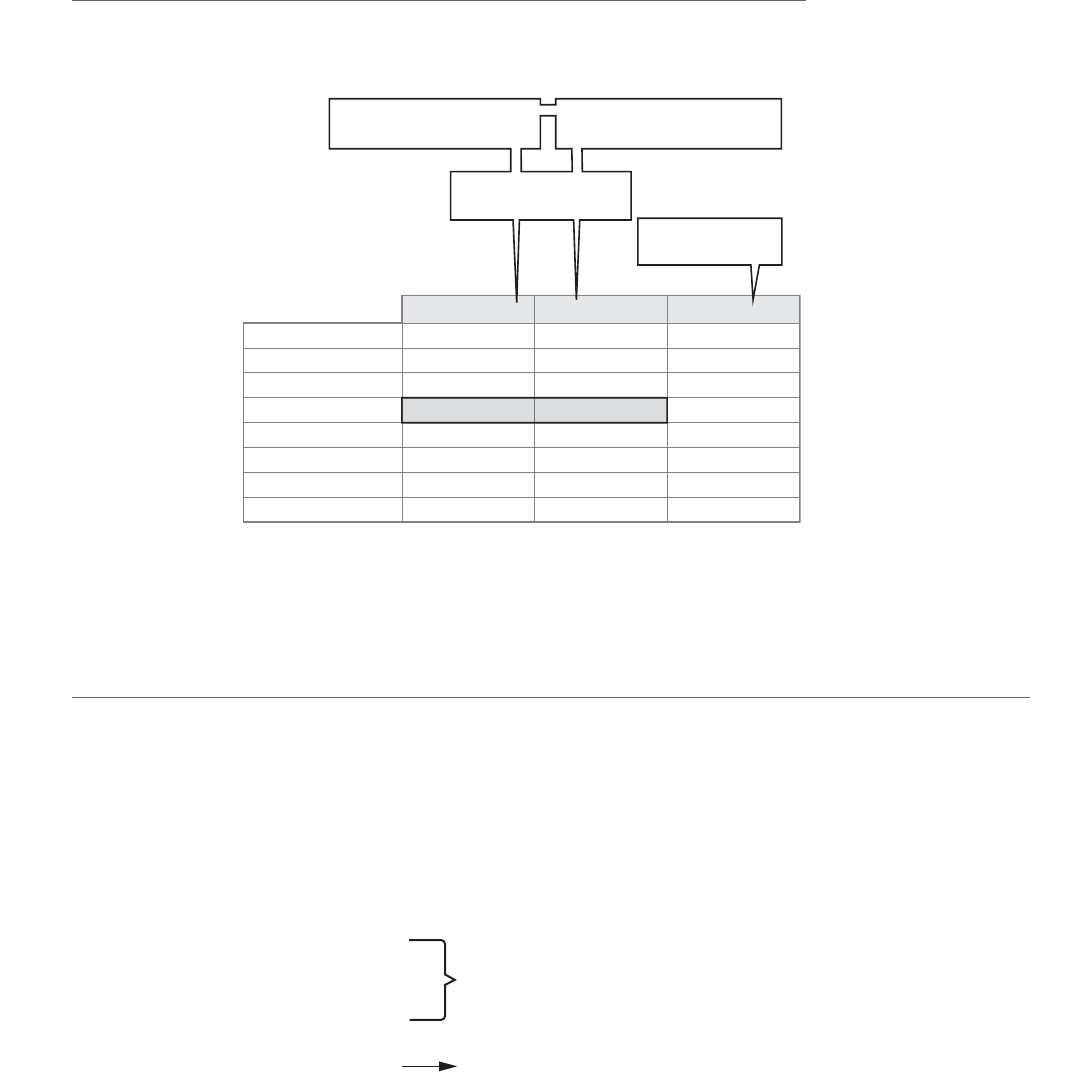
Oxygen Series User Guide 5
Check your 3rd Party Documentation for a RPN/NRPN List
Begin by checking the documentation for your MIDI device for a list of supported RPN or NRPN numbers. As
mentioned, the supported parameters are unique to the device in use but the list should look similar to this:
Find the parameter you wish to control from the list in the 3rd party manufacturer’s documentation and make note
of the values listed for CC 98 (LSB) and for CC 99 (MSB) when working with NRPNs, or CC 100 (LSB) and CC 101
(MSB) when working with RPNs. You will need these values once you are ready to assign an Oxygen control to an
RPN or NRPN.
A Third MIDI CC Number (CC 6 or CC 38) for Altering the RPN or NRPN Value
A third MIDI CC is needed to change the value of the selected RPN or NRPN. For most devices, MIDI CC 6 is used
when working with NRPN or RPN "coarse" messages, while MIDI CC 38 is used when working with "fine"
messages. In other words, the combined MIDI CC numbers (NRPN=98+99; RPN=100+101) only specify the
parameter to be edited. They have to be followed with yet another specific MIDI CC number/value (CC 6 or CC 38)
in order to alter the associated parameter value.
This means that 3 MIDI messages have to be sent in sequence, in order to select, and then change a RPN or
NRPN value. For example:
MIDI CC98 MIDI CC99 MIDI CC6
Filter Cutoff 41 3 0-127
Resonance 41 4 0-127
Attack 41 5 0-127
Decay 0-127
Sustain 41 7 0-127
Release 41 8 0-127
LPF 41 9 0-127
HPF 41 10 0-127
41 6
MIDI CC98
coordinate one
MIDI CC99
coordinate two
MIDI CC6
alters values
selects RPN/NRPN
parameter
MIDI CC 98: value 51
MIDI CC 99: value 3
MIDI CC 6: value 10
Selects a specific NRPN
Sets the parameter to a value of 10.