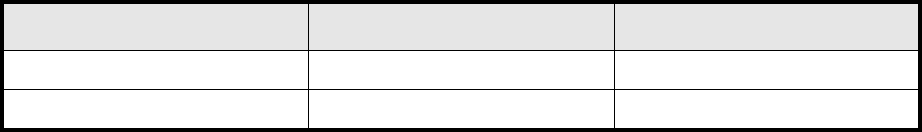
Oxygen Series User Guide 11
Reversing the operation of Knobs or Sliders
Most MIDI parameters assignable to knobs or sliders can be configured so that the control’s operation is reversed.
Once a control is assigned to a MIDI parameter, by default the Data 2 parameter defines the minimum value (for
example zero) while the Data 3 parameter defines the maximum value to be transmitted (for example 127). Reversing
the operation of Knobs or Sliders is achieved by entering a higher value for the Data 2 parameter (usually minimum)
and a lower value for the Data 3 parameter (usually maximum).
This is useful when a single Slider needs to be configured to work as a drawbar, or if a knob needs to be configured in
reverse when controlling a particular parameter.
This requires two values to be specified (values given are examples):
The following example configures a button or slider to reverse its operation:
1. Select a Knob or Slider as detailed earlier in this guide
2. Press the Advanced button
3. Press the Data 2 key
4. Enter 127 using the number keys. This configures the control to reach its maximum value when it is all the way
down
5. Press the Enter key
6. Press the Advanced button
7. Press the Data 3 key
8. Enter 0 using the number keys. This configures the control to reach its minimum value when it is all the way up
9. Press the Enter Key
The Knob or Slider now operates reversed. What was originally the maximum position, is now the minimum position,
and vice versa.
Key Parameter Value
Data 2 (example) Minimum Value 127
Data 3 (example) Maximum Value 0


















