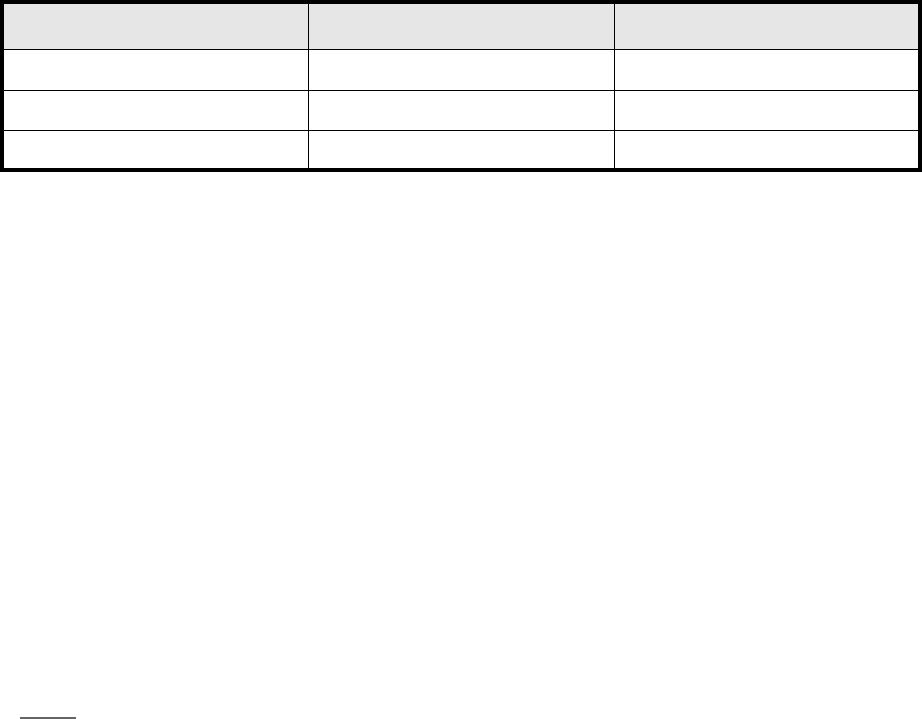
Oxygen Series User Guide 10
Programming a Button to Increment/Decrement a Program Change
It is possible to configure a button to send an Increment (increase) or Decrement (decrease) Program Change
message each time it is pressed.
To configure a button to increment a Program Change between a minimum and maximum value, assign the button to
number 156 (see Appendix B). The minimum and maximum values are set using the Data 2 and Data 3 parameters
respectively.
The requires three values to be specified (values given are examples):
The following example configures a button to increment through the sound patches on a connected software or
hardware synthesizer:
1. Select the Control as described earlier in this guide (Button or Pedal)
2. Press the Advanced button
3. Press the Control Assign key
4. Enter 156 using the number keys. This configures the button to increment the Program number
5. Press the Enter key
6. Press the Advanced button
7. Press the Data 2 key
8. Enter 0 using the number keys. This specifies the lowest Program number
9. Press the Enter key
10. Press the Advanced button
11. Press the Data 3 key
12. Enter 127 using the number keys. This specifies the highest Program number
13. Press the Enter key
To configure a button to decrement a Program Change between a maximum and minimum value, assign the button to
number 155 (see Appendix B). The minimum and maximum values are set using the Data 2 and Data 3 parameters
respectively.
NOTE
: Each button will only increment or decrement its own parameter value and this value is independent of any
other button. In other words, assigning one button to increment through sound patches and another button to
decrement through sound patches will cause the first button to recall programs 1, 2, 3, etc., each time the button is
pressed. Pressing the second button will recall programs such as 127, 126, 125 (as opposed to starting to decrement
where the first button left of; for example 2, 1, 0).
Key Parameter Value
Control Assign Program Increment 156
Data 2 (example) Program Number (minimum) 0
Data 3 (example) Program Number (maximum) 127


















