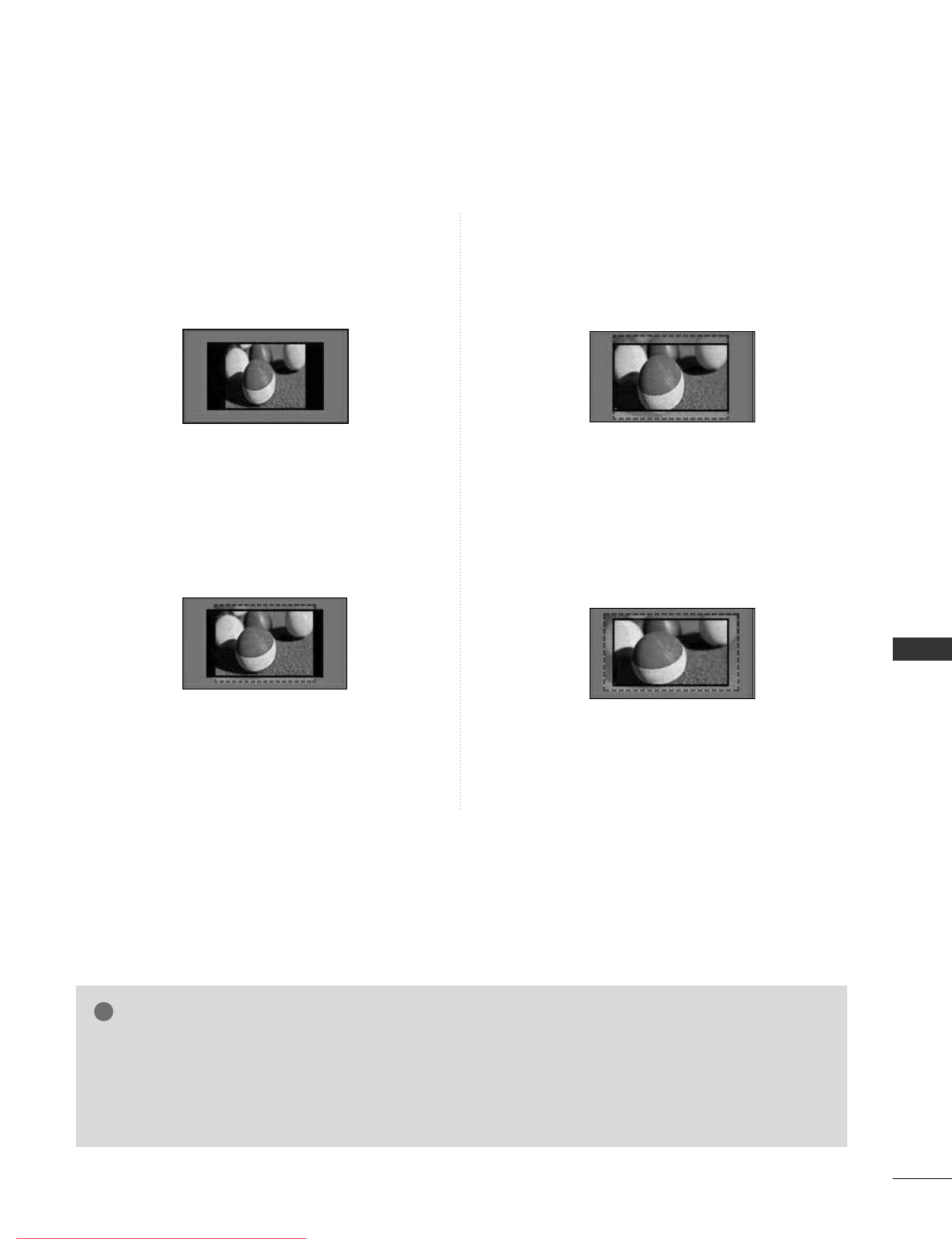
65
PICTURE CONTROL
•
44::33
The following selection will allow you to view a picture
with an original 4:3 aspect ratio, gray bars will appear
on both the left and right of the screen.
•
1144::99
You can view a picture format of 14:9 or a general TV
programme in the 14:9 mode. The 14:9 screen is
viewed in the same way as in 4:3, but is magnified to
the left and right.
•
ZZoooomm
The following selection will allow you to view
the picture without any alteration, while filling
the entire screen. However, the top and bot-
tom of the picture will be cropped.
•
CCiinneemmaa ZZoooomm
Choose Cinema Zoom when you want to
enlarge the picture in correct proportion.
Note:When enlarging or reducing the picture,
the image may become distorted.
F or G button: Adjust enlarge proportion of
Cinema Zoom. The adjustment range is 1~16 .
E or D button: Move the screen.
NOTE
!
GG
You can only select
44::33
,
1166::99
(Wide),
1144::99
,
ZZoooomm//CCiinneemmaa ZZoooomm
in Component mode.
GG
You can only select
44::33
, Original,
1166::99
(Wide),
1144::99
,
ZZoooomm//CCiinneemmaa ZZoooomm
in HDMI mode.
GG
You can only select
44::33
,
1166::99
(Wide) in RGB-PC, HDMI-PC mode only.
GG
In DTV/HDMI/Component (over 720p) mode,
JJuusstt SSccaann
is available.
GG
In Analogue/AV mode, Full Wide is available.
Downloaded From TV-Manual.com Manuals


















