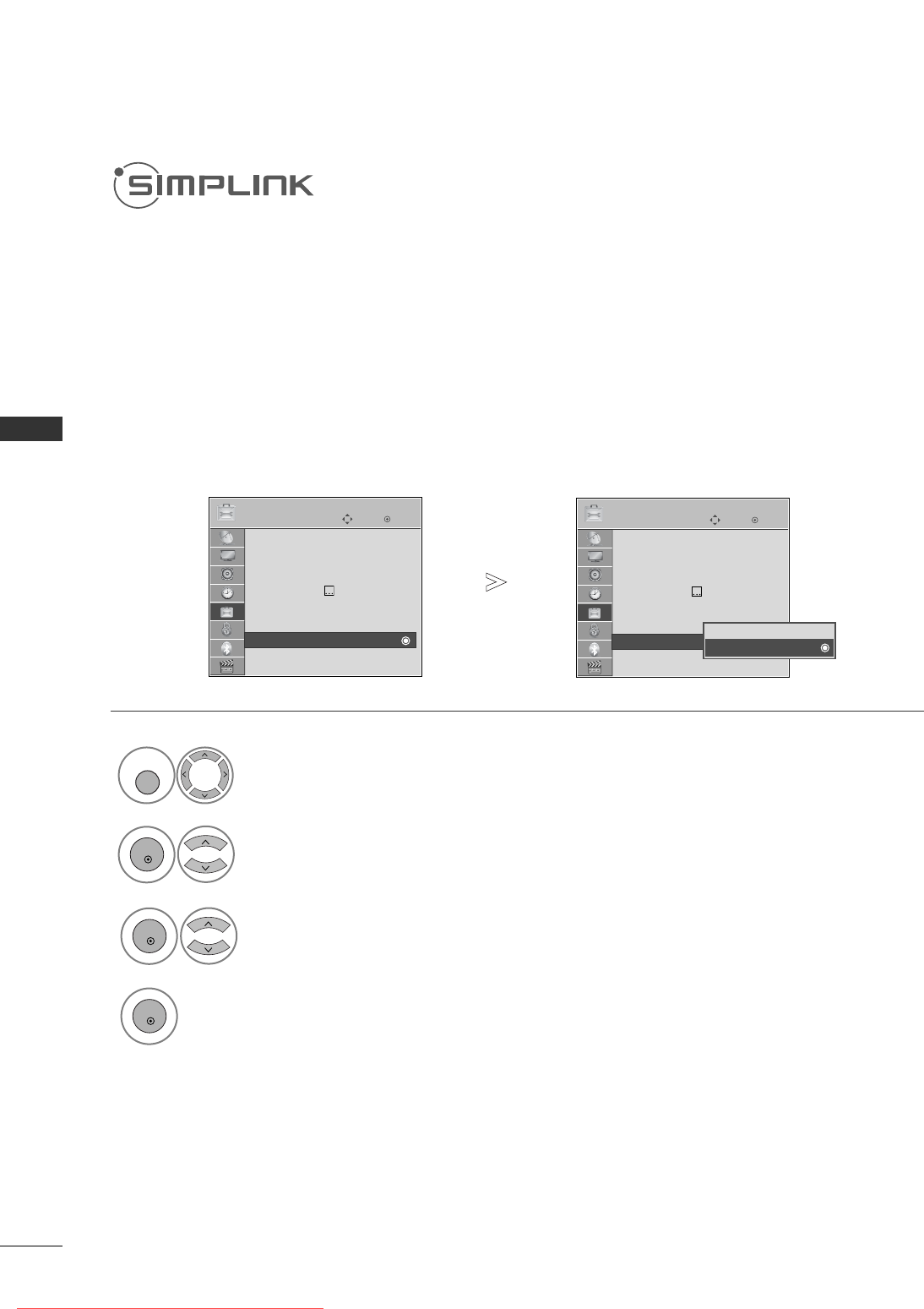
34
WATCHING TV / PROGRAMME CONTROL
WATCHING TV / PROGRAMME CONTROL
OK
Move
Menu Language : English
Audio Language : English
Subtitle Language : English
Hard of Hearing( ) : Off
Country : UK
Input Label
SIMPLINK : On
Key Lock
: Off
OPTION
E
OK
Move
Menu Language : English
Audio Language : English
Subtitle Language : English
Hard of Hearing( ) : Off
Country : UK
Input Label
SIMPLINK : On
Key Lock
: Off
OPTION
E
SIMPLINK : On
This function operates only with devices with the SIMPLINK logo.
Please check the SIMPLINK logo.
This TV might not function properly when using it with other products with HDMI-CEC function.
This allows you to control and play other AV devices connected to the display through HDMI cable without addi-
tional cables and settings.
If you do not want SIMPLINK menu,select “
OOffff
”.
Select
OOPPTTIIOONN
.
Select
SSIIMMPPLLIINNKK
.
Select
OOnn
or
OOffff
.
Save.
Off
On
On
SIMPLINK : On
1
MENU
3
2
OK
OK
4
OK
• Press the
MMEENNUU
button to return to normal TV viewing.
• Press the
RREETTUURRNN
button to move to the previous menu screen.
Downloaded From TV-Manual.com Manuals


















