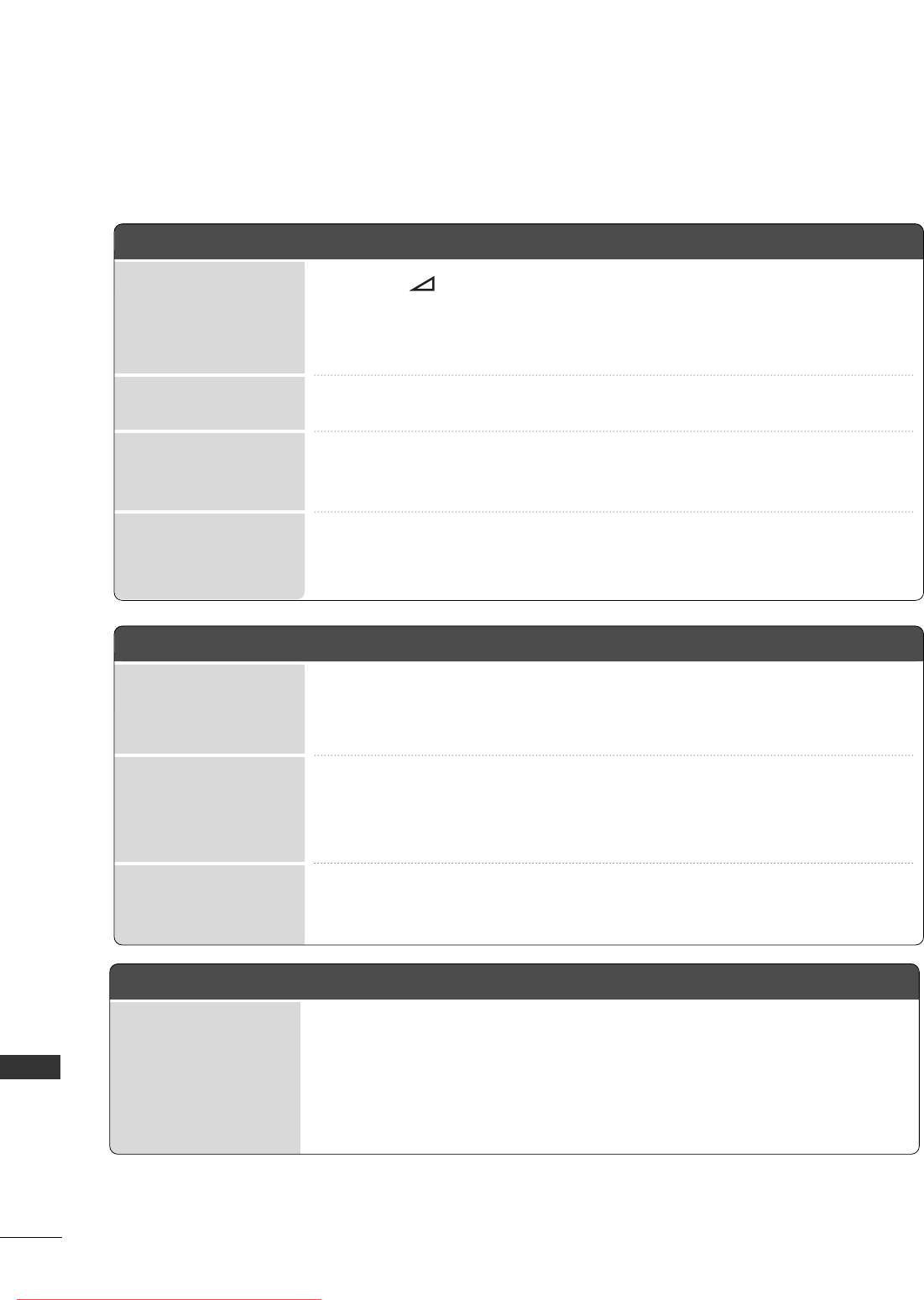
104
APPENDIX
APPENDIX
TThheerree iiss aa pprroobblleemm iinn PPCC mmooddee.. ((OOnnllyy PPCC mmooddee aapppplliieedd))
A
Adjust resolution, horizontal frequency, or vertical frequency.
A
Check the input source.
A
Use Auto configure or adjust clock, phase, or H/V position. (Option)
A
Check the signal cable.
A
Reinstall the PC video card.
The signal is out of range
(Invalid format)
Screen colour is unstable
or single colour
Vertical bar or stripe on
background &
Horizontal Noise &
Incorrect position
TThhee aauuddiioo ffuunnccttiioonn ddooeess nnoott wwoorrkk..
A
Press the
++
or
--
button.
A
Sound muted? Press MUTE button.
A
Try another channel. The problem may be with the broadcast.
A
Are the audio cables installed properly?
A
Adjust
BBaallaannccee
in menu option.
A
A change in ambient humidity or temperature may result in an unusual noise
when the TV is switched on or off and does not indicate a fault with the TV.
A
Check HDMI cable over version 1.3.
A
Check USB cable over version 2.0.
Picture OK & No sound
Unusual sound from
inside the TV
No sound when
connecting HDMI
or USB
No output from one
of the speakers
*This feature is not available for all models.
TThheerree iiss aa pprroobblleemm wwiitthh PPIICCTTUURREE sseettttiinnggss..
A
It means that the TV is currently set to
SSttoorree DDeemmoo
mode.
To switch to
HHoommee uussee
mode you should do the followings:
From the TV Menu, choose
OOPPTTIIOONN
-> Choose
MMooddee SSeettttiinngg
-> Choose
HHoommee uussee
. Now, you have completed switching to the
HHoommee uussee
mode.
When the user changes
the picture settings, the
TV automatically converts
back to the initial settings
after a certain period of
time.
Downloaded From TV-Manual.com Manuals


















