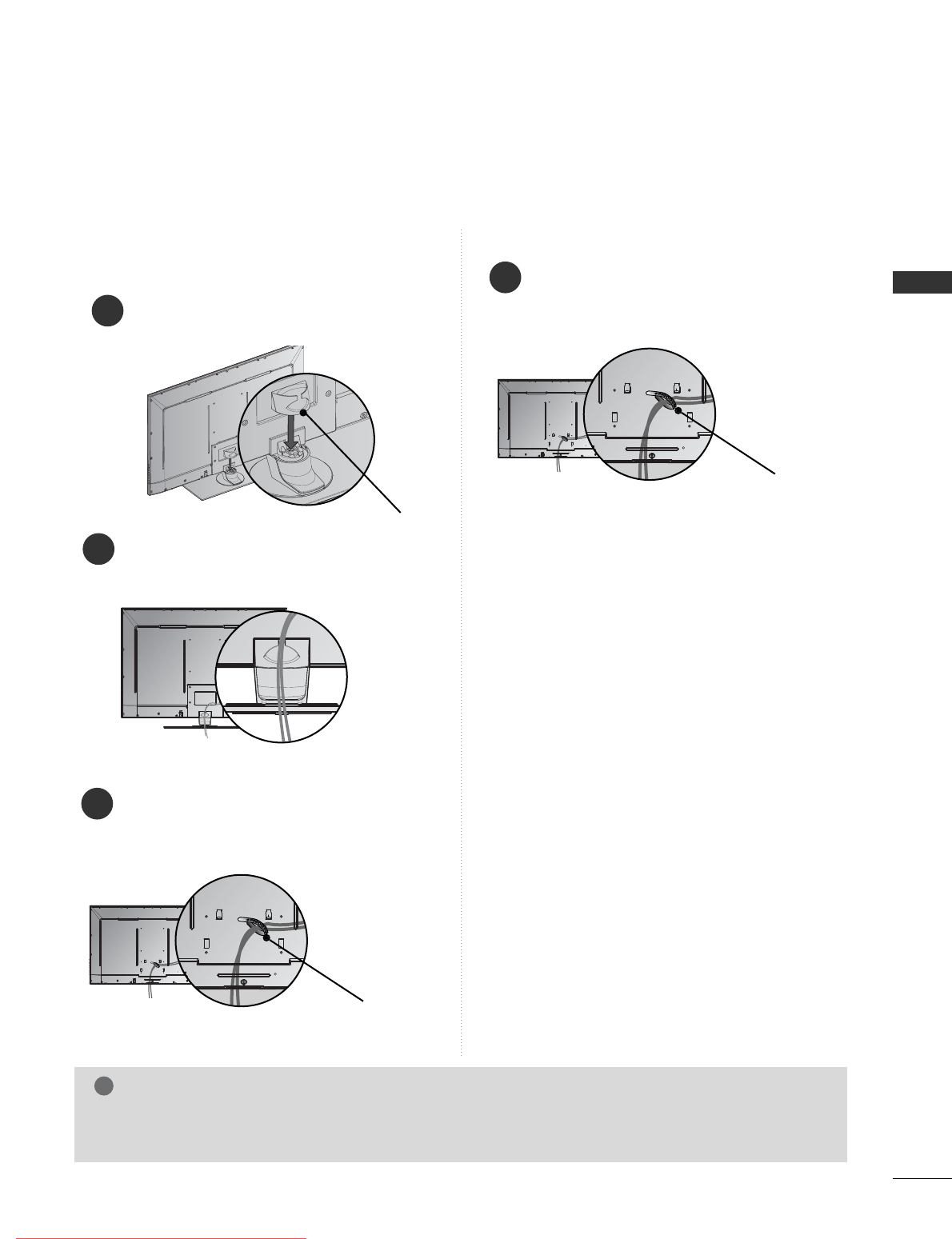
A-13
PREPARATION
BACK COVER FOR WIRE ARRANGEMENT
■
Image shown may differ from your TV.
NOTE
!
GG
Do not use the CABLE MANAGEMENT CLIP to lift the TV.
- If the TV is dropped, you may be injured or the TV may be damaged.
After Connecting the cables as necessary,
install CABLE HOLDER as shown and bundle
the cables. To connect additional equipment,
see the
EExxtteerrnnaall eeqquuiippmmeenntt SSeettuupp
section.
1
FOR DESK-TYPE STAND
FOR WALL MOUNT
Install the CABLE MANAGEMENT CLIP as
shown.
1
CABLE MANAGEMENT CLIP
Connect the cables as necessary. To connect
additional equipment, see the EXTERNAL
EQUIPMENT SETUP section.
2
CABLE HOLDER
Only 42/47SL9000, 42/47SL9100
Only 42/47SL9500, 42/47SL9600
After Connecting the cables as necessary,
install CABLE HOLDER as shown and bundle
the cables. To connect additional equipment,
see the
EExxtteerrnnaall eeqquuiippmmeenntt SSeettuupp
section.
1
CABLE HOLDER
Downloaded From TV-Manual.com Manuals


















