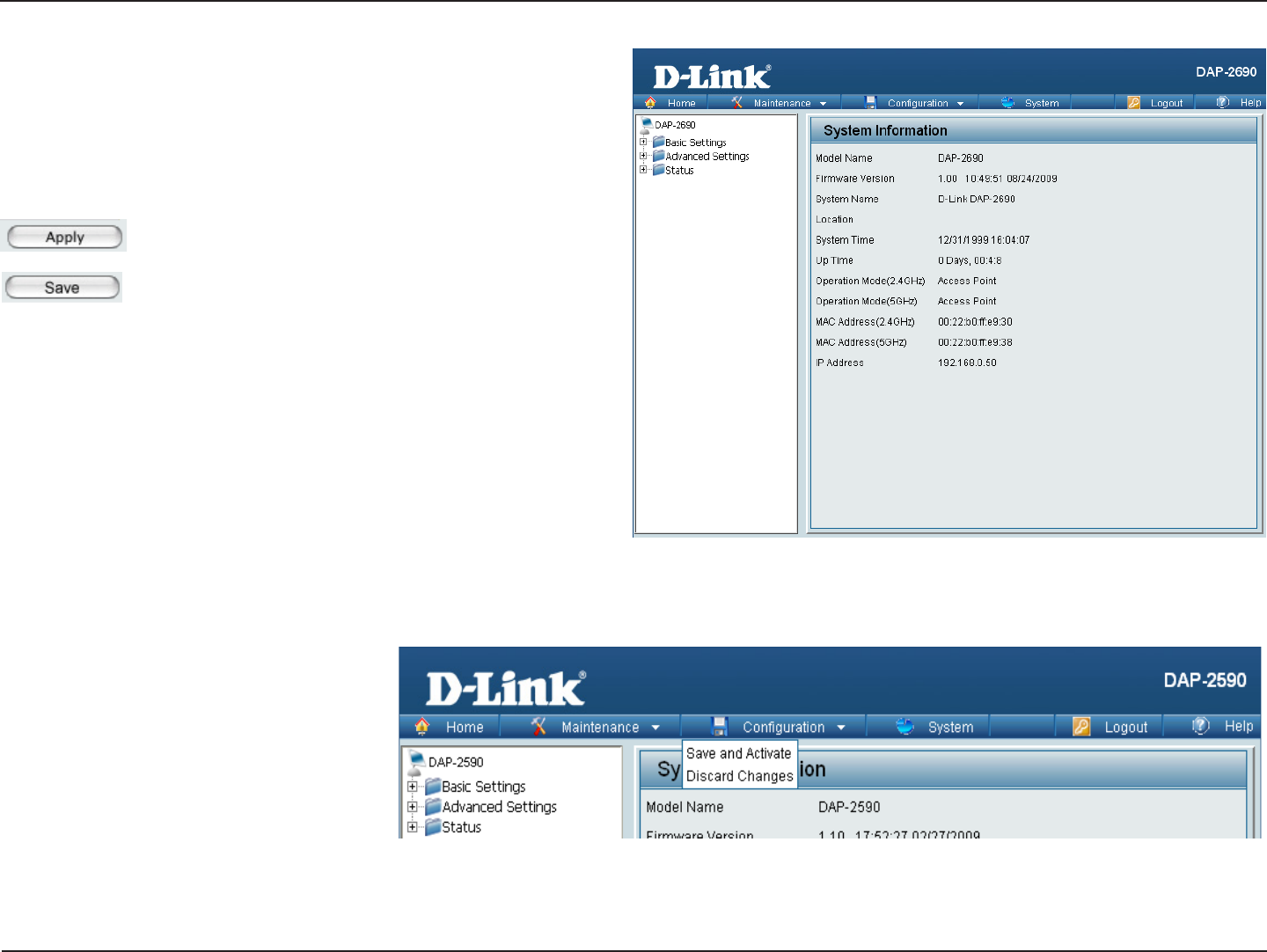
14D-Link DAP-2690 User Manual
Section 3 - Configuration
After successfully logging into the DAP-2690 the following window will appear:
When making changes on most of the configuration windows in
this section, use either the Apply button or the Save button to save
your configuration changes.
Click the Apply button to configure changes.
Alternatively, click the “Save and Activate” option on the Configuration drop-down menu at the top of each DAP-2690 window. This will
cause the DAP-2690 to save and reboot.
Click the Save button to configure changes.


















