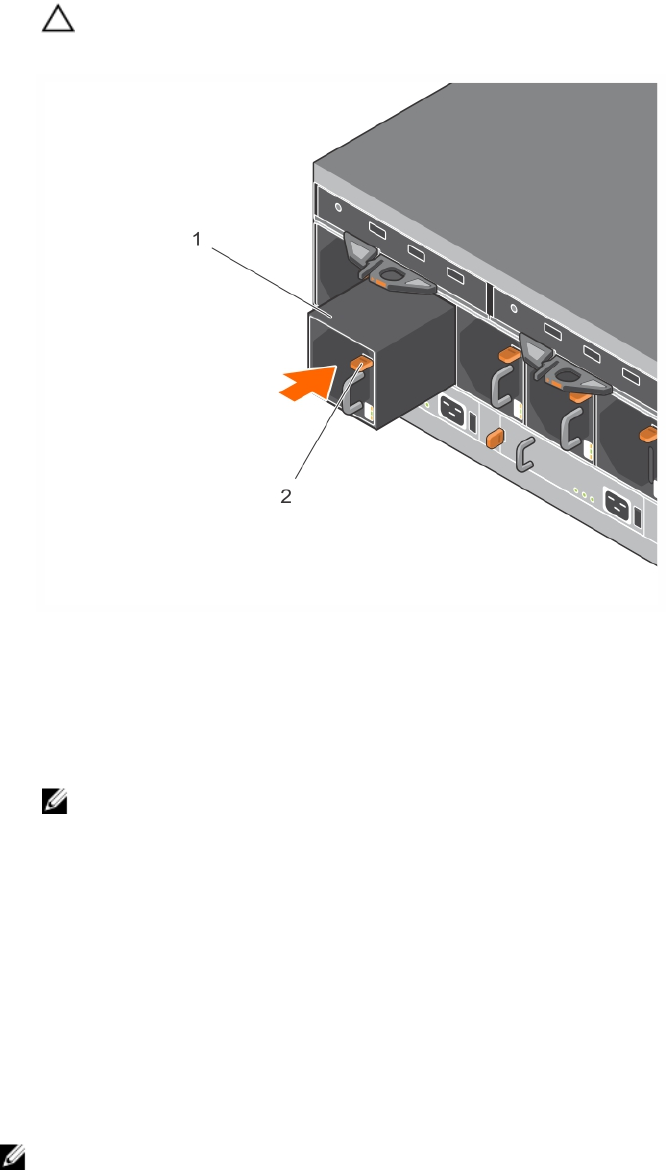
CAUTION: The fan modules are heavy. To avoid injury, use both hands while removing the
module.
Figure 9. Removing a fan module
1. Fan module 2. Release tab
2. Rotate the replacement fan module so that the release tab and handle are on the right side.
3. Slide the replacement fan module into the chassis until it is fully seated and the release tab clicks into
place.
NOTE: Allow the enclosure to identify the fan module and determine its status. If the fan
module is functioning properly, fan module’s Module OK LED glows green and the battery fault
LED and fan fault LED are off.
Replacing hard drives
The Dell Storage MD1280 enclosure supports hot‐swappable hard drives and supports up to 84 hard
drives in 3.5-inch carriers, installed in a two‐drawer, three‐row, 14‐column configuration. Hard drives are
connected to a backplane by using Disk Drive in Carrier (DDIC) hard drive carriers.
Numbering the hard drive
Hard drives are numbered in the secli, starting with 0. Dell Storage MD1280 DDIC slots are numbered 1–
42 in drive drawer 0, from front to back and left to right, and 43–84 in drive drawer 1.
NOTE: The enumeration of hard drives in the secli software is zero-based. The physical enclosure
enumerates hard drives starting from 1.
17


















