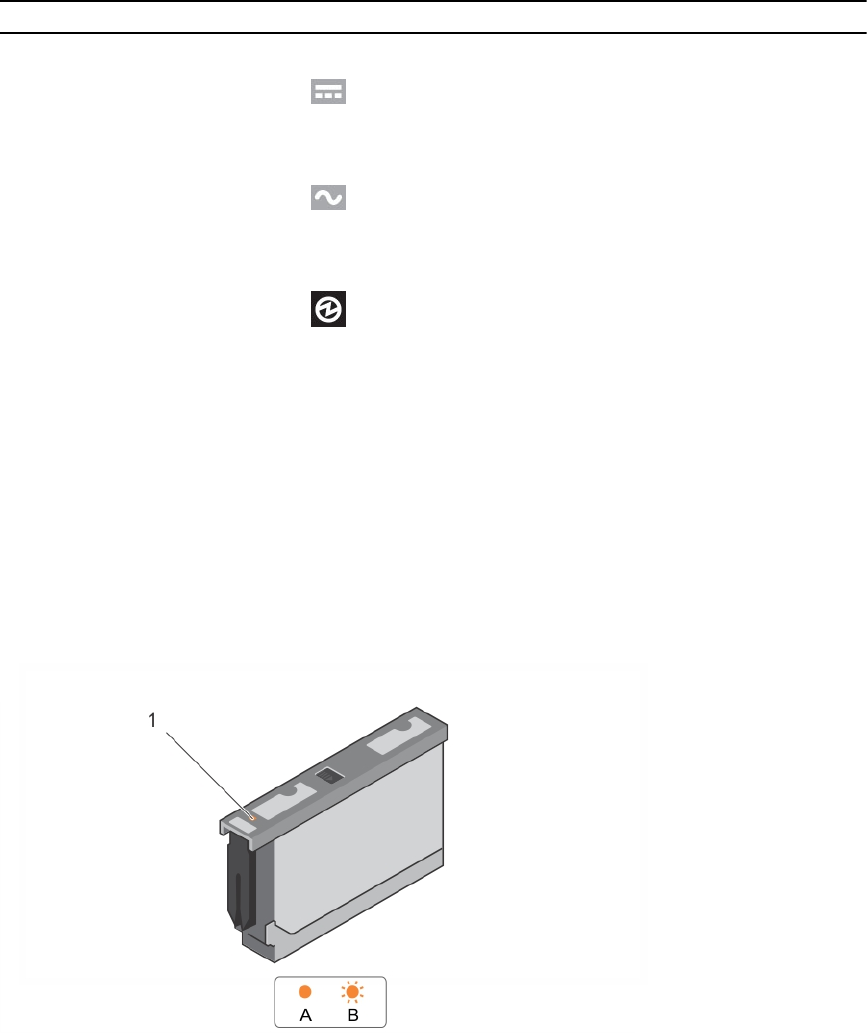
Table 5. PSU features and indicators
Item Control/Feature Icon Description
1 Release latch Releases PSU from enclosure
2 PSU fault
• Amber (steady) — PSU fault or PSU
not working
• Amber (blinking) — PSU firmware is
downloading
3 AC fault
• Amber (steady) — AC power is not
detected
• Amber (blinking) — PSU firmware is
downloading
4 Power OK
• Green (steady) — PSU is working
• Green (blinking) — AC power is
present, but the PSU is in standby
mode (the other PSU is working)
5 Power Connector Connect the external power supply
source to this connector.
6 Power switch The power switch controls the PSU
output to the system.
If all three LEDs are off then there is no AC power supplied to either PSU.
DDIC indicator
The Disk Drive In Carrier (DDIC) includes one status indicator.
Figure 6. DDIC indicator
11


















