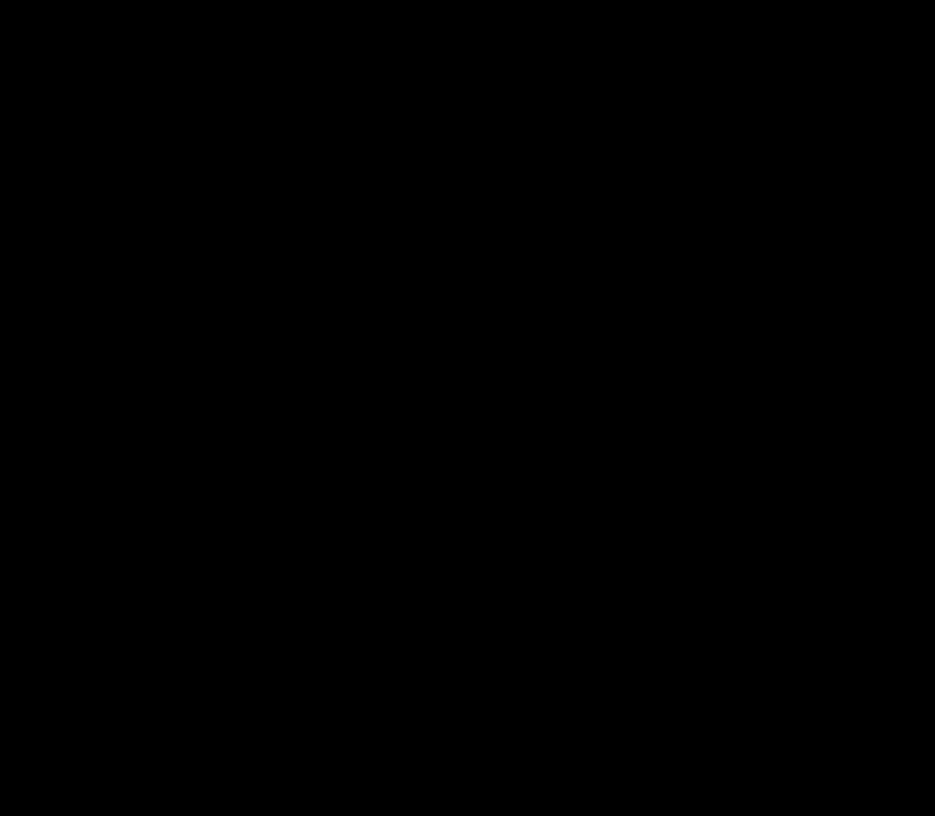
Deploying FCoE (FIP Snooping) on Dell PowerConnect 10G Switches: M8024-k, 8024, and 8024F
24
With all cables in place between the switches and the FC/FCoE SAN, use the following commands to
validate your configuration.
First check general status of the ports, and links by using:
SHOW INTERFACE STATUS
Show interface status results Figure 18.
PowerConnectM8024-k#show interfaces status
Port Name Duplex Speed Neg Link Flow Control
State Status
--------- ------------------------- ------ ------- ---- ------ ------------
Te1/0/1 N/A Unknown Auto Down Inactive
Te1/0/2 N/A Unknown Auto Down Inactive
Te1/0/3 Full 10000 Auto Up Inactive
Te1/0/4 N/A Unknown Auto Down Inactive
Te1/0/5 Full 10000 Auto Up Inactive
Te1/0/6 N/A Unknown Auto Down Inactive
Te1/0/7 Full 10000 Auto Up Inactive
Te1/0/8 N/A Unknown Auto Down Inactive
Te1/0/9 N/A Unknown Auto Down Inactive
Te1/0/10 N/A Unknown Auto Down Inactive
Te1/0/11 Full 10000 Auto Up Active
Te1/0/12 Full 10000 Auto Up Inactive
Te1/0/13 N/A Unknown Auto Down Inactive
Te1/0/14 N/A Unknown Auto Down Inactive
Te1/0/15 N/A Unknown Auto Down Inactive
Te1/0/16 N/A Unknown Auto Down Inactive
Te1/0/17 N/A Unknown Auto Down Inactive
Te1/0/18 N/A Unknown Auto Down Inactive
Te1/0/19 Full 10000 Off Up Inactive
Te1/0/20 Full 10000 Off Up Inactive
Oob Type Link
State
--- ------------------------------ -----
oob Out-Of-Band Up
Port Type Link
State
----- ------------------------------ -------
Po1 Link Aggregate Down
Po2 Link Aggregate Up
• - Po3-127 removed from example for spacing
Po128 Link Aggregate Down
Flow Control:Enabled


















