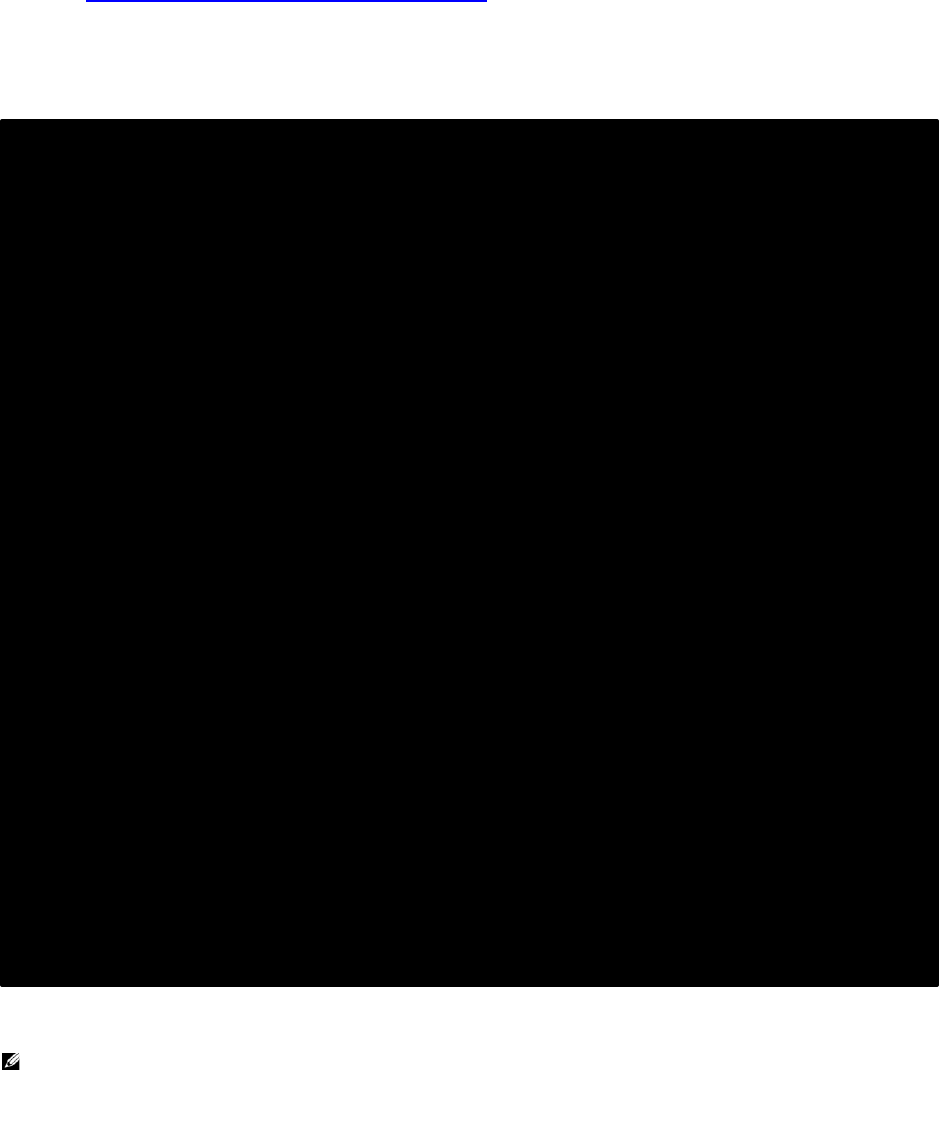
Deploying FCoE (FIP Snooping) on Dell PowerConnect 10G Switches: M8024-k, 8024, and 8024F
18
The following CLI commands are necessary for an un-configured Cisco Nexus 5548UP or Cisco Nexus
5596. The full CLI will show additional lines that are either default or can’t be changed and are not
added for this example. The CLI will also show the lines in a different order after they have been
entered. Appendix-A Cisco Nexus 5548UP CLI example
will have a copy of the full configuration.
Command-Line Interface Method
Sample CLI for Cisco Nexus 5548 (can be copied and pasted) Figure 11.
Note that the provided Cisco commands should be referenced in the Nexus 5000 Series NX-OS
SAN Switching Configuration Guide. The CLI entries above only cover the areas that must be added
to enable FCoE capabilities on the particular ports being used of a Cisco Nexus 5020 and Nexus
5548. This topic will be covered after the Step by Step explanation of the CLI example.
feature fcoe
feature npiv
feature telnet
feature lacp
system default switchport trunk mode auto
system qos
service-policy type qos input fcoe-default-in-policy
service-policy type queuing input fcoe-default-in-policy
service-policy type queuing output fcoe-default-out-policy
service-policy type network-qos fcoe-default-nq-policy
vlan 20
vlan 1000
fcoe vsan 2
vsan database
vsan 2
vsan 2 interface vfc1
vsan 2 interface fc2/1
interface vfc1
bind interface Ethernet1/1
no shutdown
interface fc2/1
switchport trunk mode auto
no shutdown
interface Ethernet1/1
switchport mode trunk
switchport trunk native vlan 20
switchport trunk allowed vlan 1000
zone name blade1 vsan 2
member interface fc2/1
member pwwn xx:xx:xx:xx:xx:xx:xx:xx
zoneset name set1 vsan 2
member blade1
zoneset activate name set1 vsan 2


















