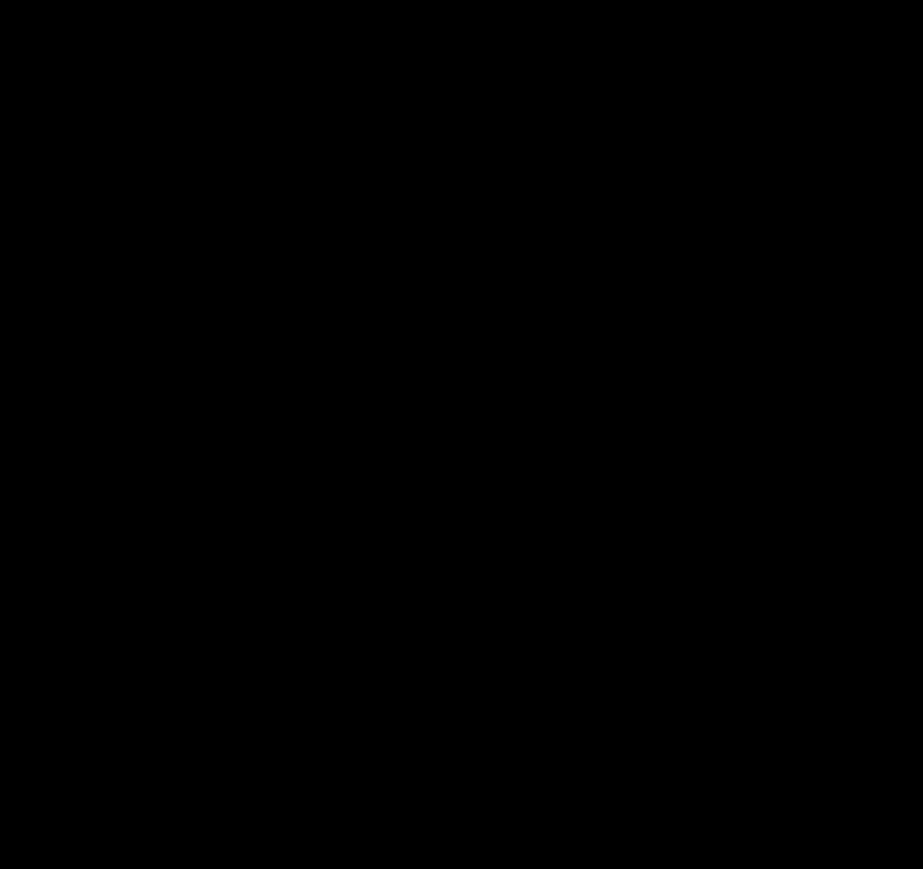
Deploying FCoE (FIP Snooping) on Dell PowerConnect 10G Switches: M8024-k, 8024, and 8024F
22
Basic Validation for the Cisco Nexus 5000 series switch configuration
With connections made via fiber optic cable or direct connect cable (twin-ax) the basic connectivity on
the port between the two switches can be verified. These cables or SFP+ transceivers must only be
Cisco-branded products for the Cisco Nexus to link properly. The following command is used to give a
port status overview:
SHOW INTERFACE BRIEF. This example has been shortened from the actual results
but will display the results of active ports and VFC interfaces. Verify that the ports which are expected
to have links show up correctly.
Example of show interface brief command Figure 14.
Demo5548-1# show interface brief
-------------------------------------------------------------------------------
Interface Vsan Admin Admin Status SFP Oper Oper Port
Mode Trunk Mode Speed Channel
Mode (Gbps)
-------------------------------------------------------------------------------
fc1/31 2 auto auto up swl F 4 --
fc1/32 2 auto auto up swl F 4 --
--------------------------------------------------------------------------------
Ethernet VLAN Type Mode Status Reason Speed Port
Interface Ch #
--------------------------------------------------------------------------------
Eth1/1 20 eth trunk up none 10G(D) 2
Eth1/2 20 eth trunk up none 10G(D) 2
Eth1/3 1 eth access up none 10G(D) --
Eth1/4 1 eth access down SFP not inserted 10G(D) --
Eth1/5 1 eth access down SFP not inserted 10G(D) --
Eth1/6 1 eth access down SFP not inserted 10G(D) –
*rest of the ports removed for sizing
--------------------------------------------------------------------------------
Port-channel VLAN Type Mode Status Reason Speed Protocol
Interface
--------------------------------------------------------------------------------
Po2 20 eth trunk up none a-10G(D) lacp
--------------------------------------------------------------------------------
Port VRF Status IP Address Speed MTU
--------------------------------------------------------------------------------
mgmt0 -- up 172.25.188.100 1000 1500
-------------------------------------------------------------------------------
Interface Vsan Admin Admin Status SFP Oper Oper Port
Mode Trunk Mode Speed Channel
Mode (Gbps)
-------------------------------------------------------------------------------
vfc1 2 F on trunking -- TF auto --
vfc3 2 F on down -- -- --
vfc4 2 F on trunking -- TF auto --
vfc5 2 F on down -- -- --
vfc6 2 F on trunking -- TF auto --
vfc7 2 F on down -- -- --
vfc8 2 F on trunking -- TF auto -- TF auto --


















