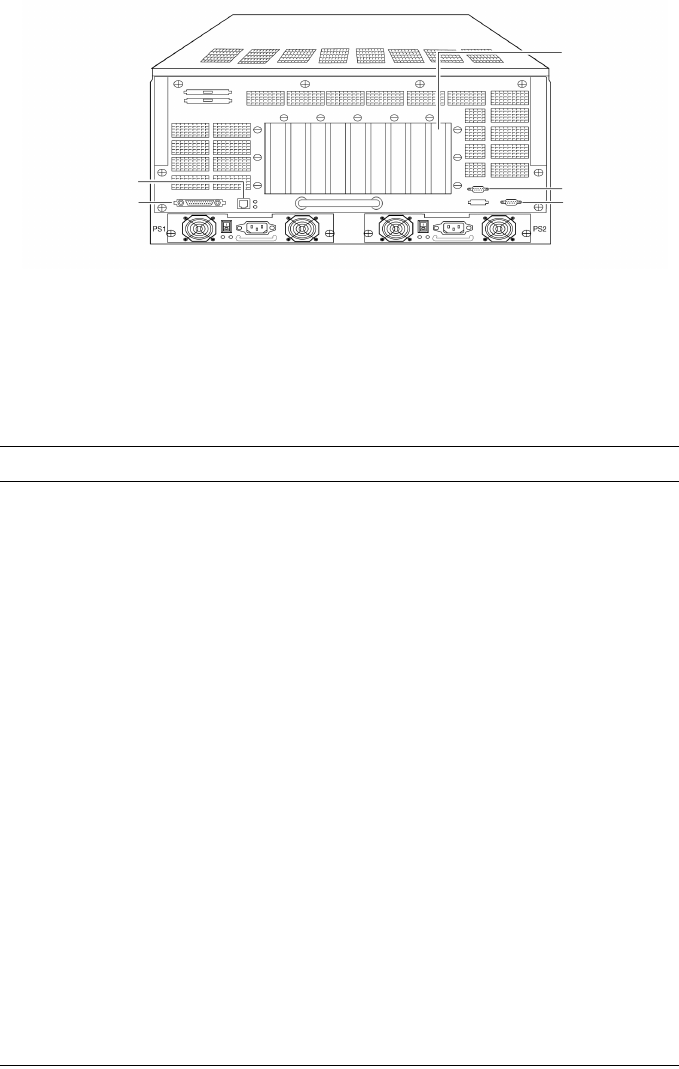
1-4 Dell PowerVault 720N, 740N, and 760N Installation and Troubleshooting Guide
Figure 1-3 shows the standard features that you can see from the back panel.
!
Table 1-3 describes the back panel features.
!
10/100Base-T Ethernet
interface
The built-in interface provides a 10Base-T or 100Base-T
Ethernet connection. The interface automatically deter-
mines the medium type (10Base-T or 100Base-T). Two
LEDs report on the status of the interface (see LEDs on
the front and back panels, in Chapter 3). You do not
need to order an Ethernet Network Interface Card (NIC).
SCSI Tape Interface The built-in, wide differential SCSI (Small Computer Sys-
tem Interface) interface provides a connection to a SCSI
tape backup device.
Power Supplies The filer comes with two autoranging power supplies.
The first power supply, on the left side, is labeled PS 1;
the second is labeled PS 2.
Each power supply provides +5V, +3.3V, +12V, and -12V
output DC power. Two LEDs report on its status. A
retaining clip secures the power cord to the filer.
Two power supplies provide:
Redundancy—When one power supply fails, the
other takes over and provides power for the filer
until you replace the failed power supply.
Hot swapping—You can replace one power supply
while the second is running without disrupting
service.
10/100 Base-T
Ethernet interface
SCSI tape
interface
NVRAM card
CONSOLE port
FC-AL0
Fibre Channel
interface


















