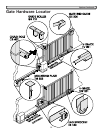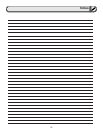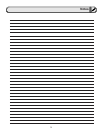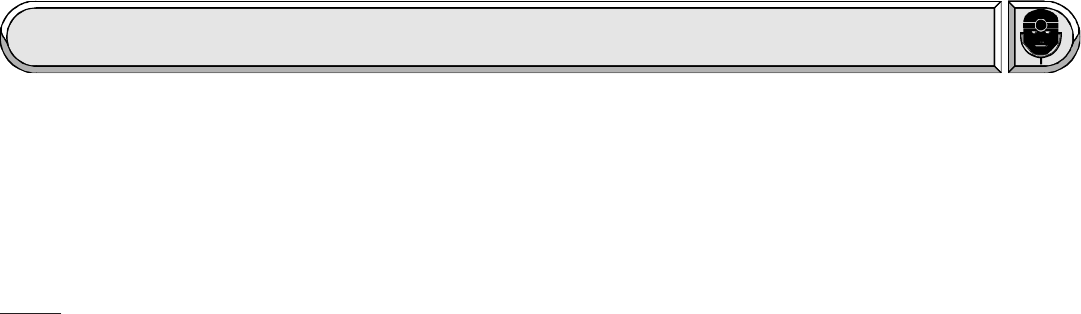
26
Troubleshooting
EXPLANATION OF VISUAL FEEDBACK LEDs
The SL920 Full Systems Capability circuit board has been equipped with Visual Feedback LEDs to simplify
installation and troubleshooting. These are small lights which are located directly beside the input terminals. These LEDs
give visual information to the installer or service technician indicating what commands are going into the circuit board from
devices such as limit switches or from peripheral devices such as radio receivers or safety loops. There are also two LEDs
which show output to the motor for both the opening and closing directions.
INPUT:
Limit Switch 1: This LED indicates that one of the normally open limit switches is pressed in and the gate is in the open
position.
Limit Switch 2: This LED indicates that one of the normally open limit switches is pressed in and the gate is in the closed
position.
Safety: This LED indicates that there is a closed contact between safety input terminal 4 and common.
Open: This LED indicates that there is a closed contact between open input terminal 5 and common.
Pulse Open: This LED indicates that there is a closed contact between Pulse Open input terminal 7 and common.
Stop: This LED indicates that there is a closed contact between stop input terminal 9 and common. Under normal operating
conditions this LED must be in the on condition in order for the system to function.
Close: This LED indicates that there is a closed contact between close input terminal 10 and common.
TRANSMITTER DOES NOT WORK
nn
nn
n Check the battery inside of the transmitter and/or try another transmitter.
oo
oo
o Check to see which LEDs are
illuminated on the circuit board. For normal operating conditions the only LEDs that should be illuminated are the stop input
at terminal 9 and Limit Switch 1 input if the gate is in the fully open position or Limit Switch 2 input if the gate is in the fully
closed position.
pp
pp
p If any of the input LEDs are illuminated on terminals 4, 5, 7 or 10, disconnect wires from that input
terminal that is illuminated until the LED is extinguished to determine which input device may be stuck in an on condition.
qq
qq
q
If it is the radio receiver that appears to be stuck in an on condition, check all transmitters to see if any of them are stuck on.
rr
rr
r Make sure that there is power (10 to 16 VDC) to the receiver on terminals 8 and 12 and make sure that the circuit breaker
button is pressed in.
ss
ss
s If a click is heard while the transmitter is being pressed and there is no response from the operator,
check all receiver connections. (See page 15.)
tt
tt
t If there is still no response, see GATE WILL NOT OPEN OR CLOSE on
next page.
GATE TRAVELS TOO FAR OR NOT FAR ENOUGH
nn
nn
n Adjust the gate sensitivity (See page 17). If the gate sensitivity adjustment is too sensitive, the gate may stop in
mid-travel.
oo
oo
o It may be necessary to lubricate any mechanical parts on the gate including wheels and rollers and clean the
track of any debris.
pp
pp
p Check the limit switch input LEDs on terminals 1 and 3 to see if either one is illuminated. If one of the
limit switch input LEDs is illuminated and the gate has traveled too far or not far enough, this indicates that the limits of travel
may need adjustment. Adjust the limits of travel (See page 11). This adjustment may change slightly as the chain stretches
due to normal wear and it may change dramatically if the chain has been retightened or the limit plate is accidentally left not
engaged with the limit nuts.
qq
qq
q If the limit nut has traveled past a limit switch, check the limit switch and all limit switch
connections. (See page 19 or 20).
rr
rr
r Watch the stop input LED on terminal 9 while the gate operator is running and see if
the LED flickers or extinguishes. This may indicate a faulty stop input device or a poor connection between the stop input
terminal 9 and common.
ss
ss
s If the stop input LED on terminal 9 flickers or extinguishes check all connections to the stop
input device and/or replace faulty device.
GATE BEGINS TO OPEN OR CLOSE, THEN STOPS OR REVERSES
nn
nn
n Adjust the gate sensitivity (See page 17). If the gate sensitivity adjustment is too sensitive, the gate may stop in
mid-travel or reverse.
oo
oo
o It may be necessary to lubricate any mechanical parts on the gate including wheels and rollers and
clean the track of any debris.
pp
pp
p Watch the input LEDs on terminals 4, 5, 7 and 10 while the gate operator is running to see
if any of the LEDs flicker or illuminate.
qq
qq
q If there is an input LED that flickers or illuminates while the gate is running,
disconnect the wires one at a time from that input terminal until the LED does not flicker or illuminate to determine which
input device may be activating.
rr
rr
r If it is the radio receiver that appears to be stuck in the on condition, check all transmitters
to see if any of them may be stuck on. A stuck transmitter may cause the gate operator to reverse.