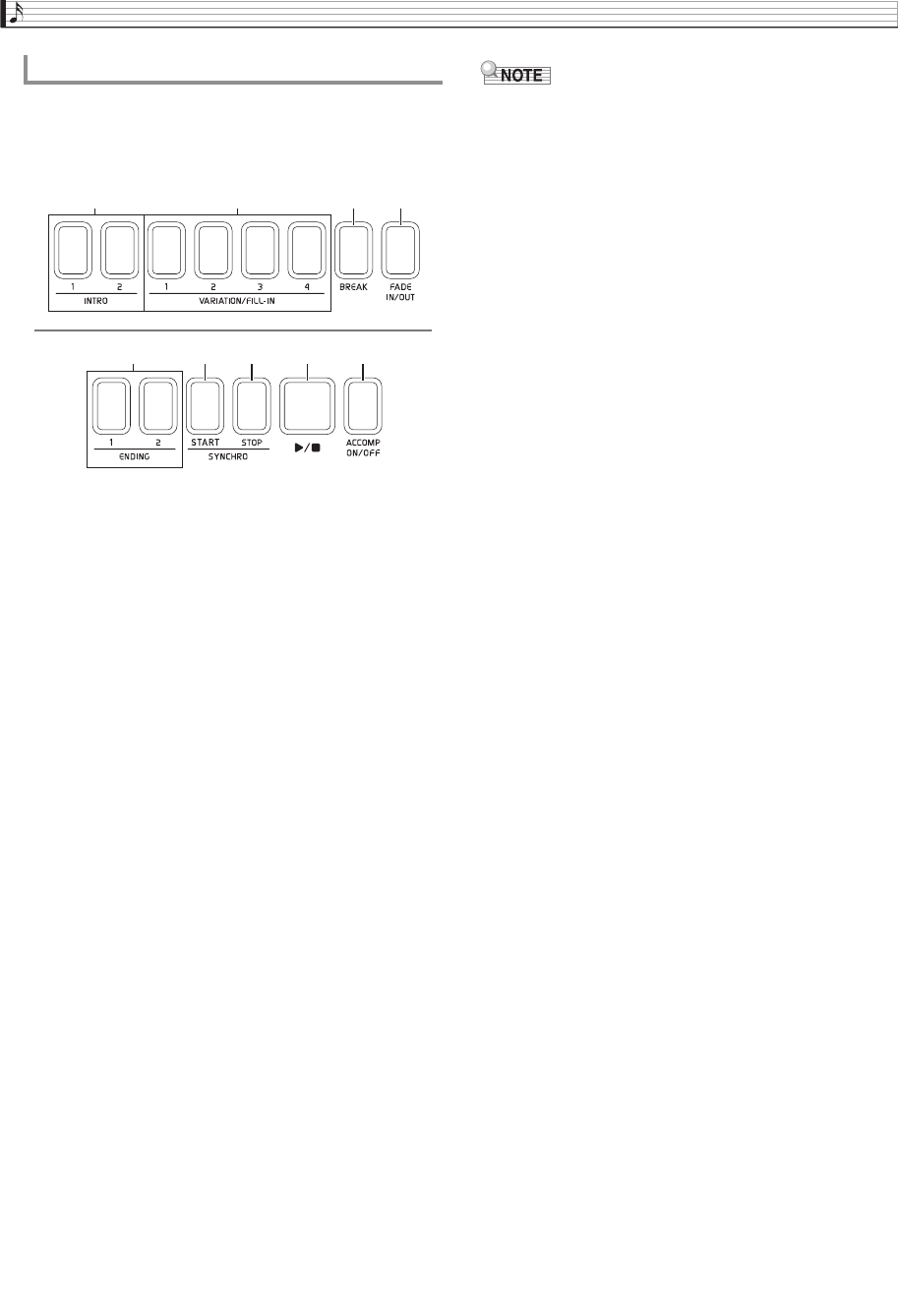
EN-30
Using Auto Accompaniment
The different types of Auto Accompaniment phrases
(patterns) are shown in the illustration below. You can
switch between patterns during accompaniment play
and even modify patterns.
cs INTRO 1, 2 buttons:
Press at the beginning of a song. Two intro patterns are
provided. Auto Accompaniment normally proceeds to
Variation 1 automatically after the intro pattern is
complete. If you press a different variation button
before pressing an intro button, Auto Accompaniment
will proceed to the selected variation after the intro
pattern is complete.
ct VARIATION/FILL-IN 1 to 4 buttons:
The Digital Keyboard has four built-in rhythm
variations. Pressing the same button again while its
variation pattern is sounding will play a fill-in pattern
that momentarily modifies the rhythm.
dk BREAK button:
Inserts an interval of silence into an Auto
Accompaniment that is playing. Pressing this button
while Auto Accompaniment is playing will stop Auto
Accompaniment until the beginning of the next
measure. From there, Auto Accompaniment play
returns to normal.
dl FADE IN/OUT button:
• FADE IN: Gradually increases volume as Auto
Accompaniment starts. If Auto Accompaniment is
not playing, pressing this button causes the button
to light. Next, pressing a cs INTRO 1, 2, dn
SYNCHRO START, do SYNCHRO STOP, or ct
VARIATION/FILL-IN 1 to 4 button starts Auto
Accompaniment play as the volume level is raised.
The button lamp becomes unlit when the volume
reaches normal level.
• FADE OUT: Gradually decreases volume as Auto
Accompaniment ends. If Auto Accompaniment is
playing, pressing this button causes the button to
light, and volume is gradually decreased as Auto
Accompaniment ends. The button lamp becomes
unlit when Auto Accompaniment ends.
• FADE IN and FADE OUT also affect not only Auto
Accompaniment, but also the volume of notes
played on the keyboard.
dm ENDING 1, 2 buttons:
These buttons sound an ending rhythm pattern at the
end of a song. Two ending patterns are provided.
dn SYNCHRO START button:
While this button is lit, Auto Accompaniment will start
when you play a chord on the keyboard.
do SYNCHRO STOP button:
While this button is lit, Auto Accompaniment and
rhythm stop simultaneously when Auto
Accompaniment keyboard keys are released. The dn
SYNCHRO START button automatically lights after
Auto Accompaniment is complete.
• For details about other rhythm settings, see
“RHYTHM Screen” under “Configuring Digital
Keyboard Settings” (page EN-51).
Modifying Auto Accompaniment Patterns
dlcs ct dk
do dp dqdm dn
MZX300_X500-ES-1A.indd 32 2015/10/07 15:46:44


















