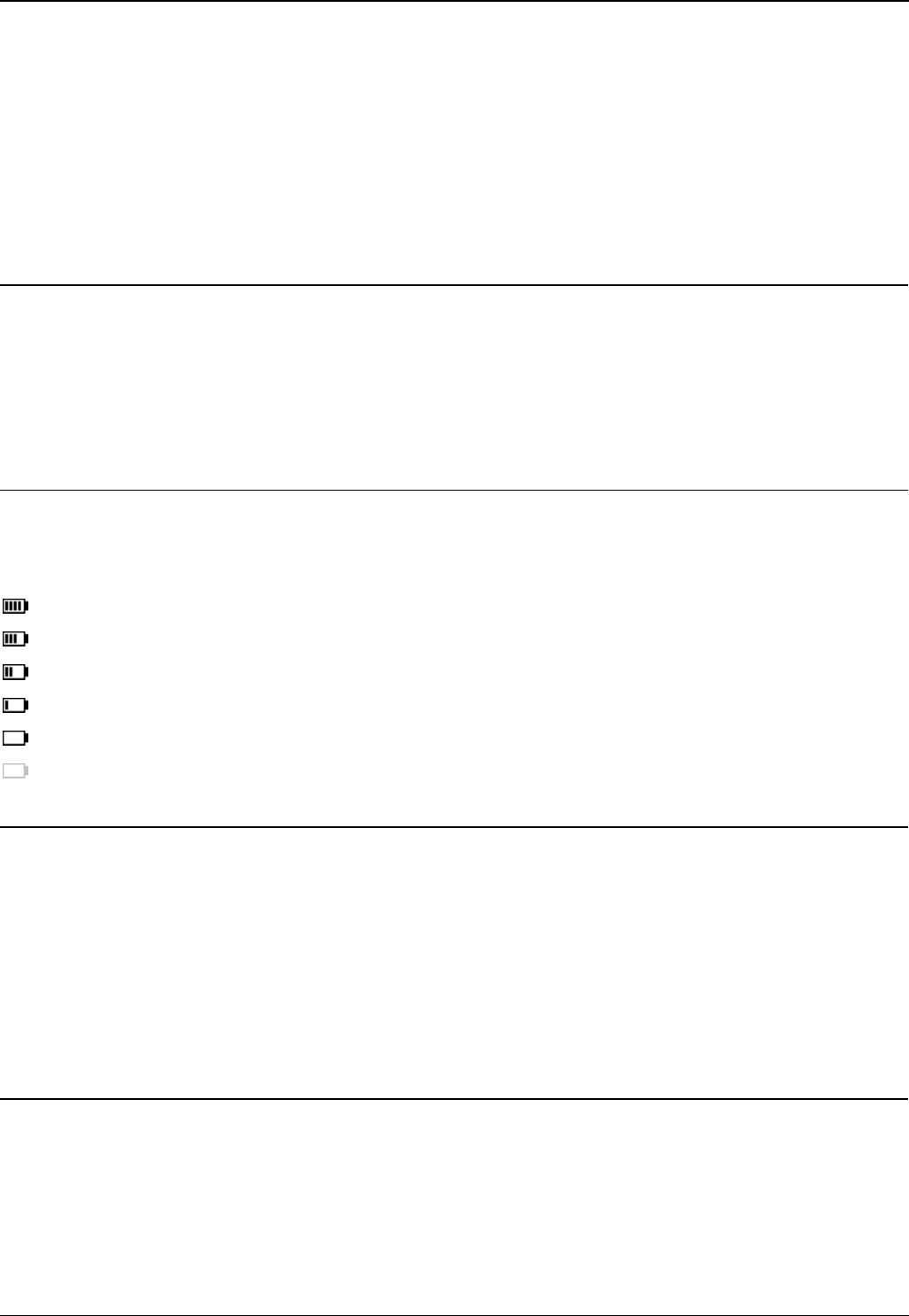
3701 Phone User Guide Page 6
IP Office 3.2 [15-601083] Issue [1b] (1 June 2006)
Charging the Batteries
Charge the batteries approximately 6 to 7 hours before using the phone. This protective measure
extends the service life of the batteries.
The maximum power output is only attained after three to five charge and discharge cycles.
When replacing the batteries, ensure the correct polarity. Use only re-chargeable AAA NiMh battery of
800 mAh, 1.2V. The manufacturer does not accept liability for malfunctions or damage caused by using
other battery types or normal batteries.
Charging and Operating Times
Charging time: (empty batteries) to full capacity in approximately six to seven hours.
Talk time: approximately 20 hours (with fully charged batteries).
Standby time: from 200 up to 300 hours (with fully charged batteries).
Charge Display
The charge status of the batteries is indicated on the display. This means:
batteries fully charged (80 – 100 %)
batteries 60 – 79 %
batteries 40 – 59 %
batteries 20 – 39 %
batteries 0 – 19 %
(frame flashes) batteries are empty: an alert tone is also given.
Battery Capacity Icon
When batteries are replaced, no icon will be displayed before a charging cycle has been completed,
except when almost empty batteries are inserted in the phone, then the icon will be shown immediately.
When the battery capacity icon is displayed, the indication is reliable.
If the charged batteries are inserted, the batteries can become hot during the first charge cycle, and if
the fully charged batteries are removed from the phone and inserted again, the batteries can become
overcharged.
Charge Warning
When the batteries’ capacity is almost exhausted, an acoustic warning is given in the form of 3 short
”beep” signals (only during a call). Upon receiving the beep approximately 5 minutes of talk time is left.


















