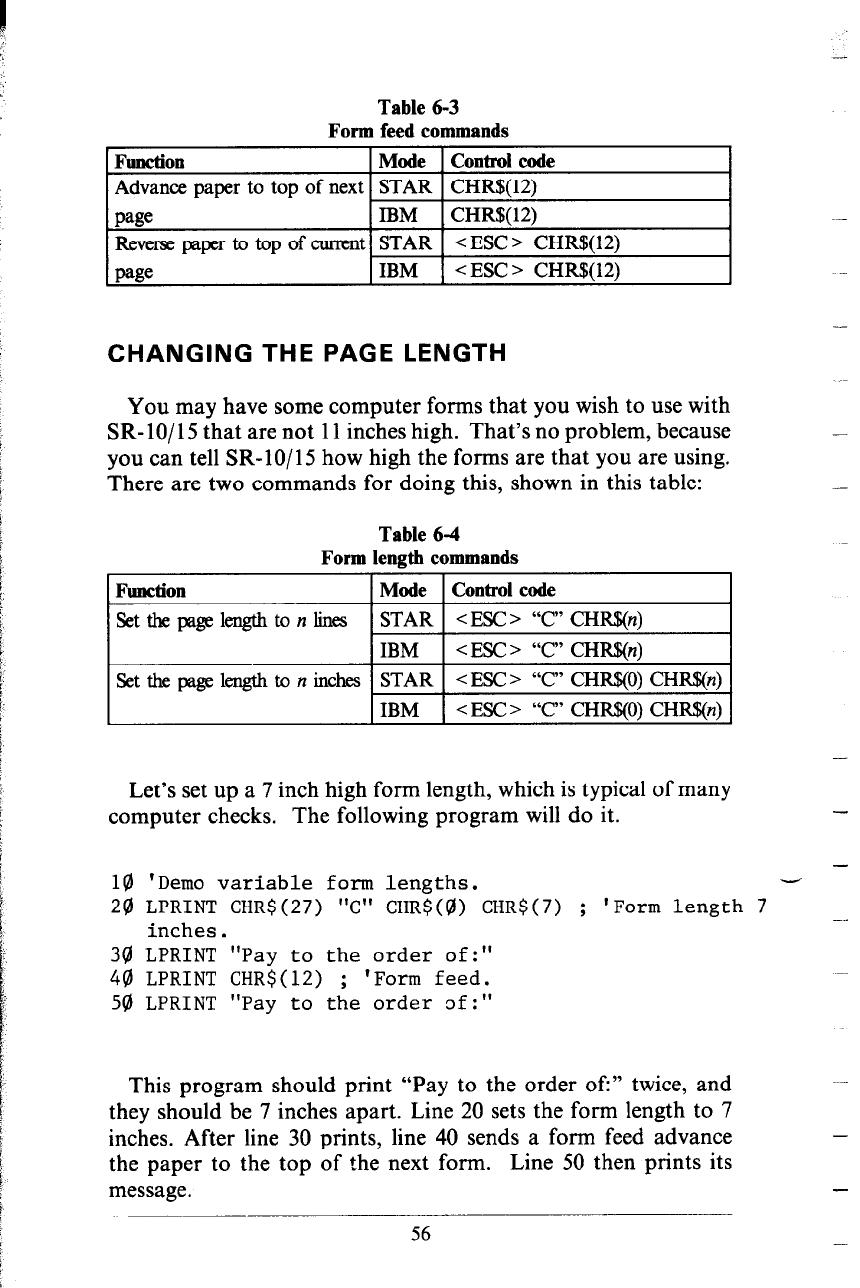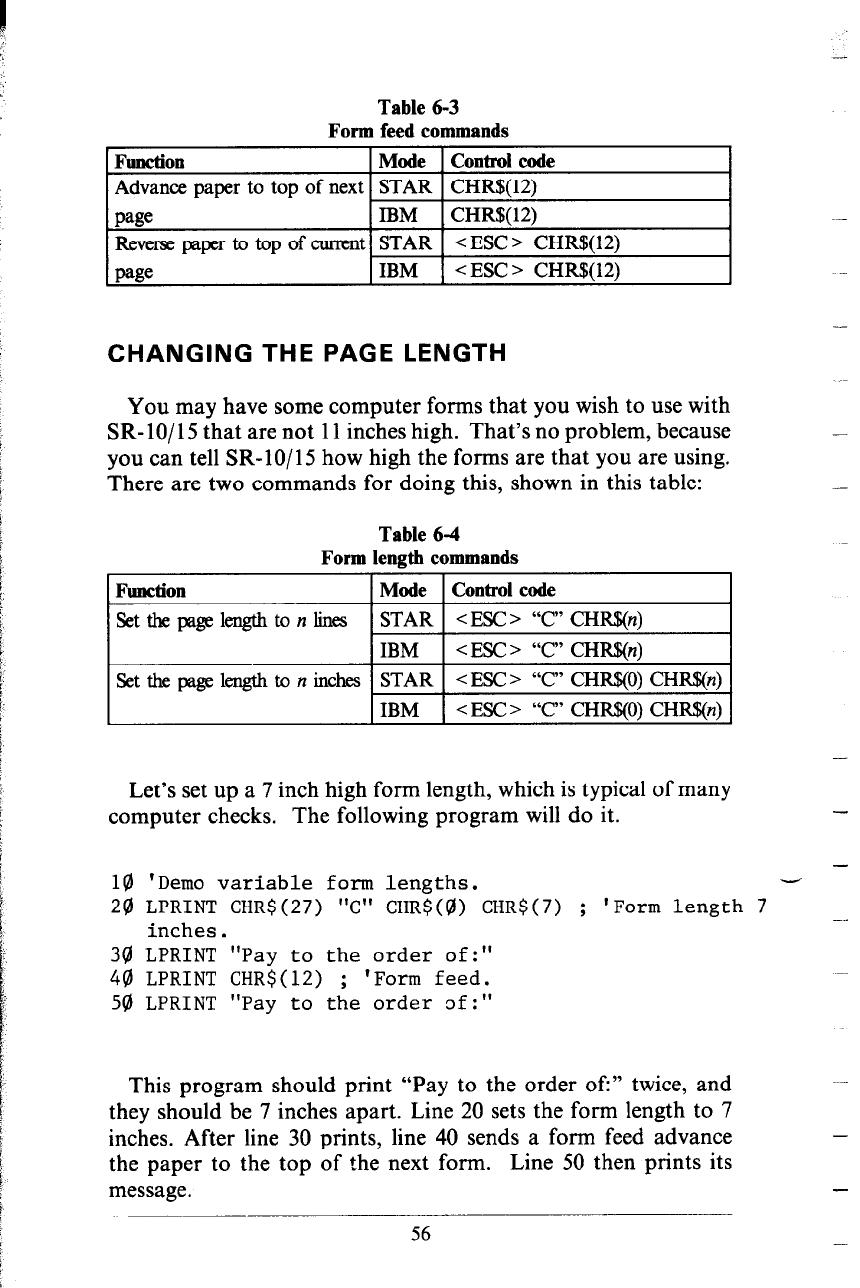
Table 63
Form feed commands
CHANGING THE PAGE LENGTH
You may have some computer forms that you wish to use with
SR- lo/ 15 that are not 11 inches high. That’s no problem, because
you can tell SR-lo/15 how high the forms are that you are using.
There are two commands for doing this, shown in this table:
Table 6-4
Form length commands
11
Setthepage length toninches STAR < ESC> “C"CHR$(O)CHR$@)
Let’s set up a 7 inch high form length, which is typical of many
computer checks. The following program will do it.
-
-
10 'Demo variable form lengths.
2@ LPRINT CHR$(27) "C" CHR$(@) CHR$(7) ; 'Form length 7
__
inches.
30 LPRINT "Pay to the order of:"
40 LPRINT CHR$(12) ; 'Form feed.
50 LPRINT "Pay to the order of:"
This program should print “Pay to the order of:” twice, and
they should be 7 inches apart. Line 20 sets the form length to 7
inches. After line 30 prints, line 40 sends a form feed advance
the paper to the top of the next form. Line 50 then prints its
message.
56
-
-