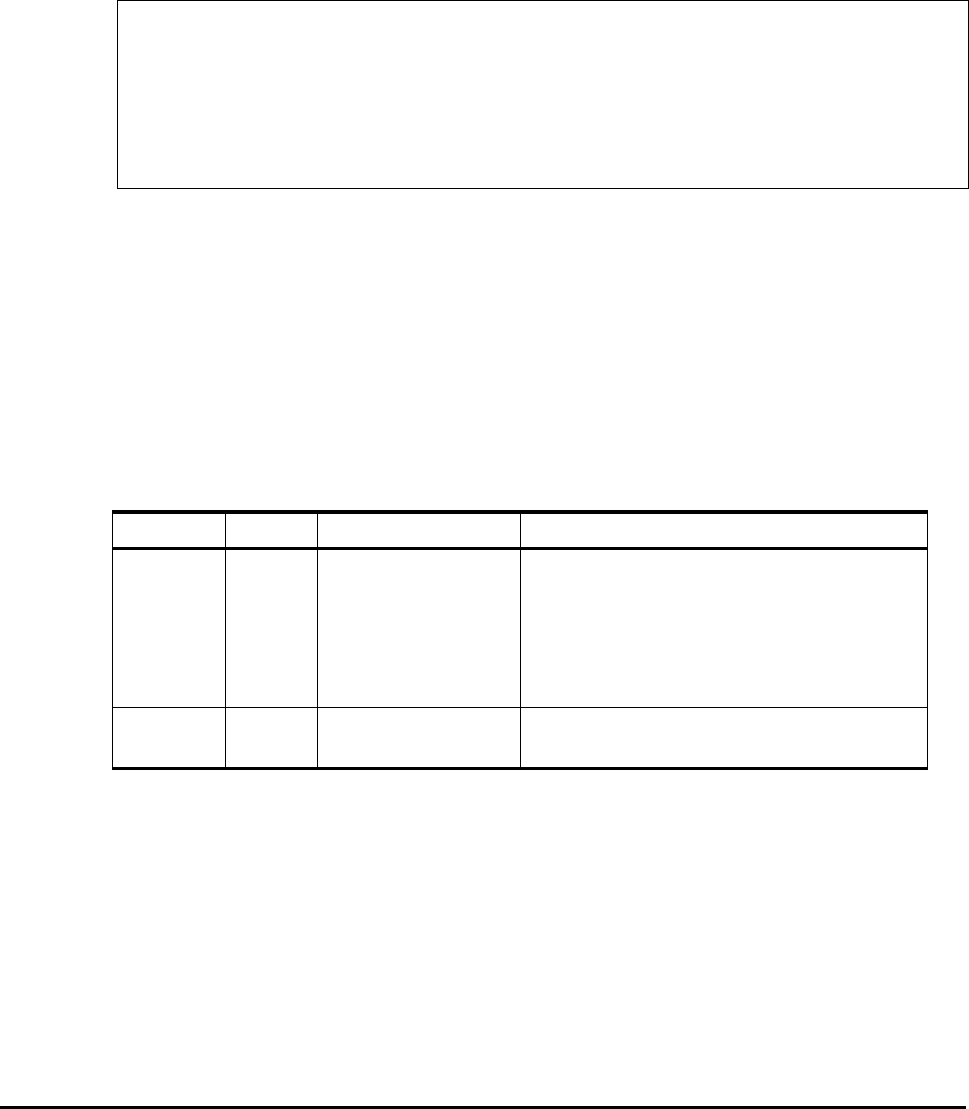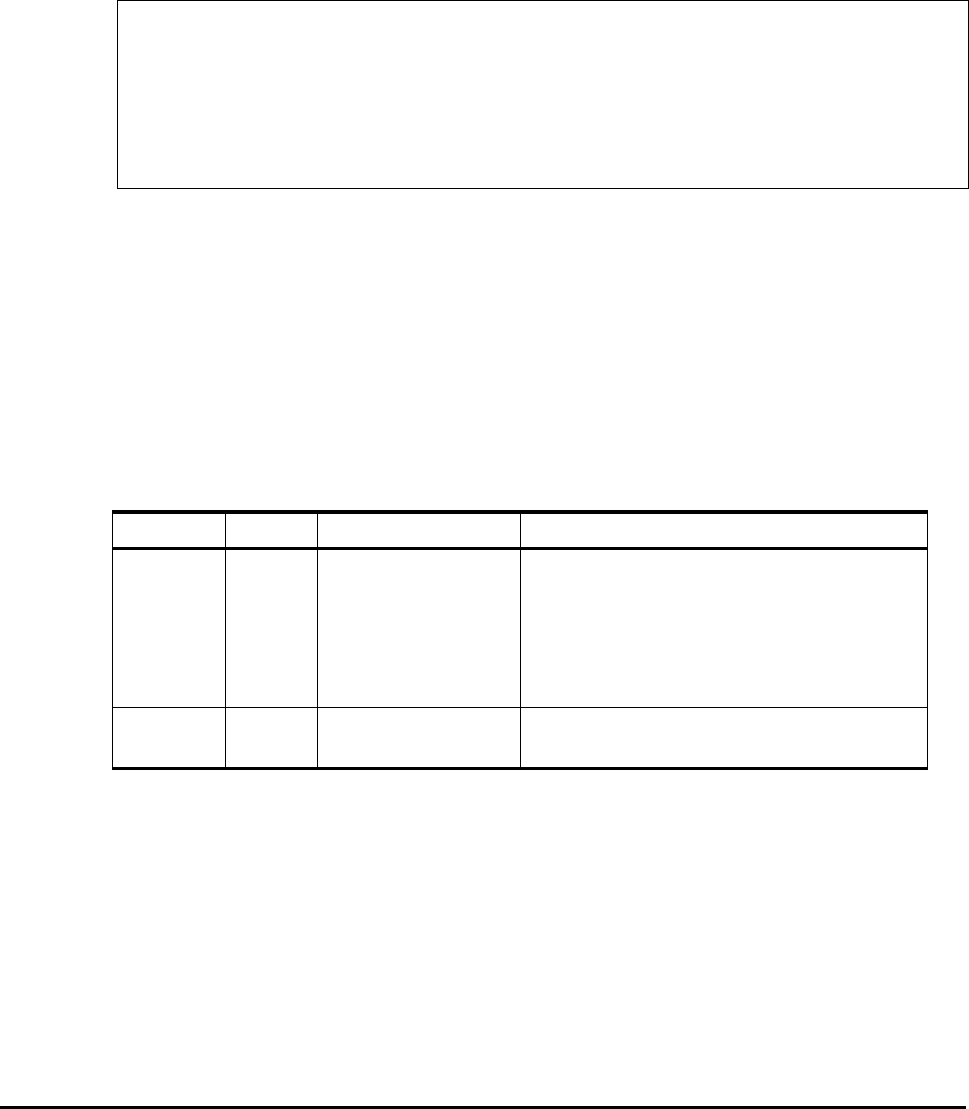
6-8 Performing File Access Library (FAL) Operations
Hitachi USP V Cross-OS File Exchange User’s Guide
Acquiring Dataset Attributes
FAL provides several functions for acquiring the complete dataset attribute
information for one or more datasets: datasetGetFileInformation,
datasetFindFirstFile, datasetFindNextFile, and datasetFindClose. The
dataset attribute information returned by these functions contains:
typedef struct DATASET_FIND_DATA {
unsigned short blockSize; /* Block length */
unsigned short recordSize; /* Record length */
unsigned char dsorg[2]; /* dataset type */
unsigned char recfm; /* record format */
char name[44]; /* dataset name */
unsigned short lastBlockTt; /* last block address (relative track number) */
unsigned char lastBlockR; /* last block address (relative record number)*/
} DATASET_FIND_DATA;
Acquiring Attribute Information for a Specific Dataset
datasetError = datasetGetFileInformation (pathname, &ffd)
The datasetGetFileInformation function acquires the attribute information
for the dataset specified by pathname and returns the data into ffd.
Table 6-6 shows the datasetGetFileInformation arguments and return
values.
Table 6-6 DatasetGetFileInformation Function
Item Value Type Description
Argument
pathnam
e
ffd
char *
DATASET_FIND_DATA
VSN:Dataset name
VSN = 6-character volser.
Volume must be listed in volume definition file.
Delimiter = : (colon, no spaces)
Dataset name: 44 characters max, no spaces.
Area where the dataset attribute information is stored.
Return value 0
-1
Normal end
Error end
When the DatasetGetFileInformation function terminates successfully, it
returns a value of 0. If it terminates unsuccessfully, it returns a value of -1. To
get the error code information, execute the datasetGetLastError function
(see section
Acquiring Error Information).
The DatasetGetFileInformation function has the following restriction:
• The DatasetGetFileInformation function cannot be used on an open
dataset. Use this function before opening or after closing the dataset.