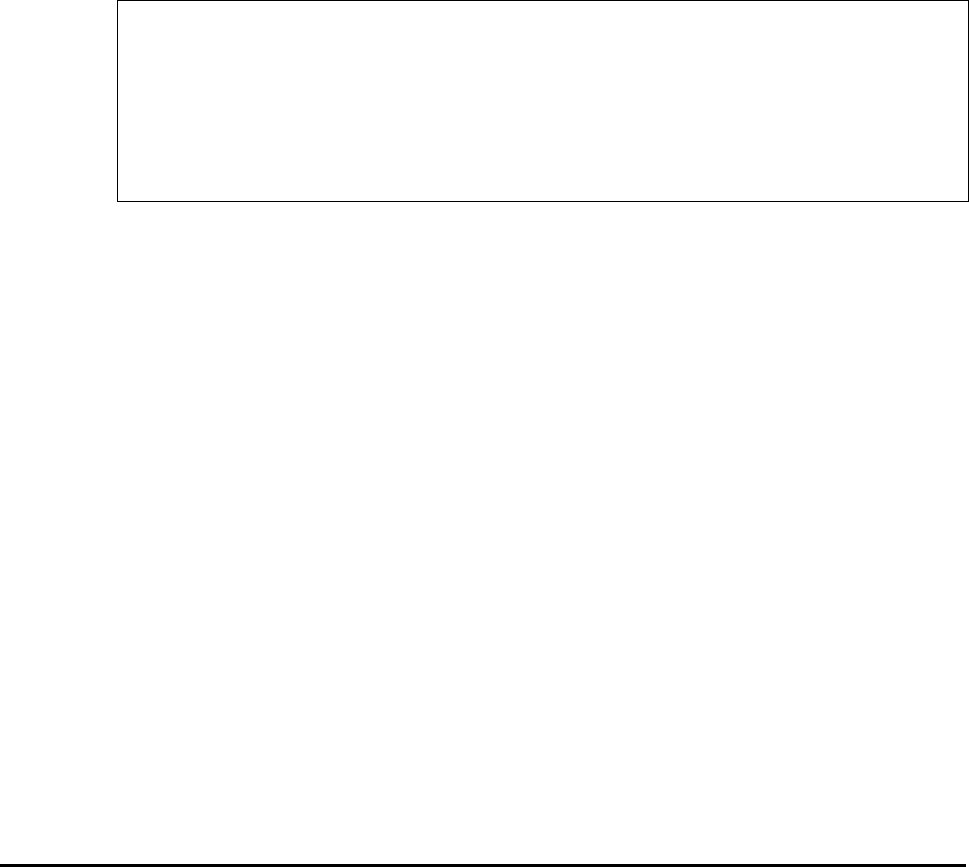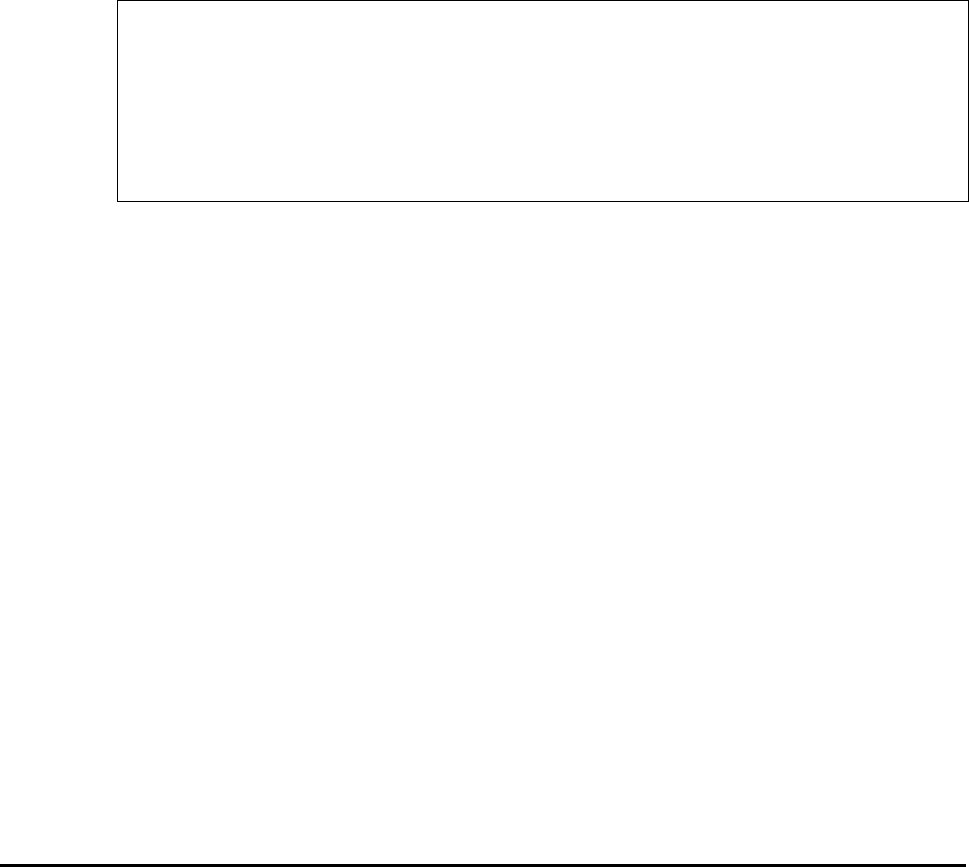
5-8 Performing Cross-Os File Exchange Operations
Hitachi USP V Cross-OS File Exchange User’s Guide
13. FCU does not load the next operation automatically. To perform another FX
operation, select File-Load, and repeat steps (8) through (12). To exit FCU,
select the File-Exit command.
Using the listvol Function (UNIX)
The listvol VSN function enables FCU users to access the z/OS dataset
information without having to launch the FCU GUI (and use the Help-MF-File
command). The listvol VSN UNIX command displays the dataset information
for the specified VSN. The listvol VSN function requires the FX volume
definition file.
Note: The listvol VSN function is available in FCU for UNIX versions 01-01-41
and later.
# listvol volser Specify 6-character VSN.
Dataset Name DO RF RL BL TT R EX (Cyl:Trk)
________________________________________________________________________
*SAMFILE01.FIX SAM F 4096 4096 1 10 100:0
-DAMFILE.F DAM F 128 4096 0 10 100:0
?SAMFILE.VSE SAM ? 0 0 0 0 0:0
0 Return value (normal end).
#
Figure 5-2 Listvol VSN Function
The listvol VSN function displays the following information:
• Dataset name. An asterisk (*) before the dataset name indicates that
FAL/FCU can process the dataset. A dash (-) indicates that FAL/FCU cannot
process the dataset. A question mark (?) before the dataset name indicates
that FCU can process the dataset only if the VSE record option is used to
specify the RF, RL, and BL.
• Dataset organization (DO) type: SAM, DAM, PAM, VSAM, ??? = unknown.
FAL/FCU supports SAM datasets.
• Record format (RF): F = fixed length, V = variable length, U = undefined
length, S = spanned record, ? = unknown. FAL/FCU supports F and V record
formats.
• Record length (RL): in bytes
• Block length (BL): in bytes
• TT+R: last block address
• EX (Cyl:Trk): data extent size (number of cylinders:number of tracks)