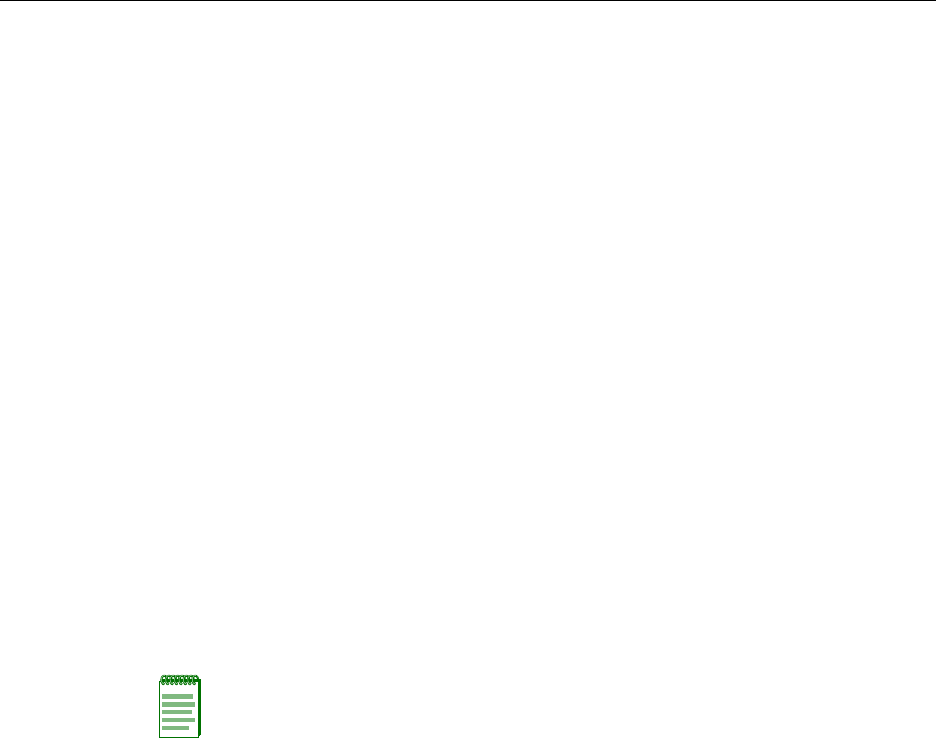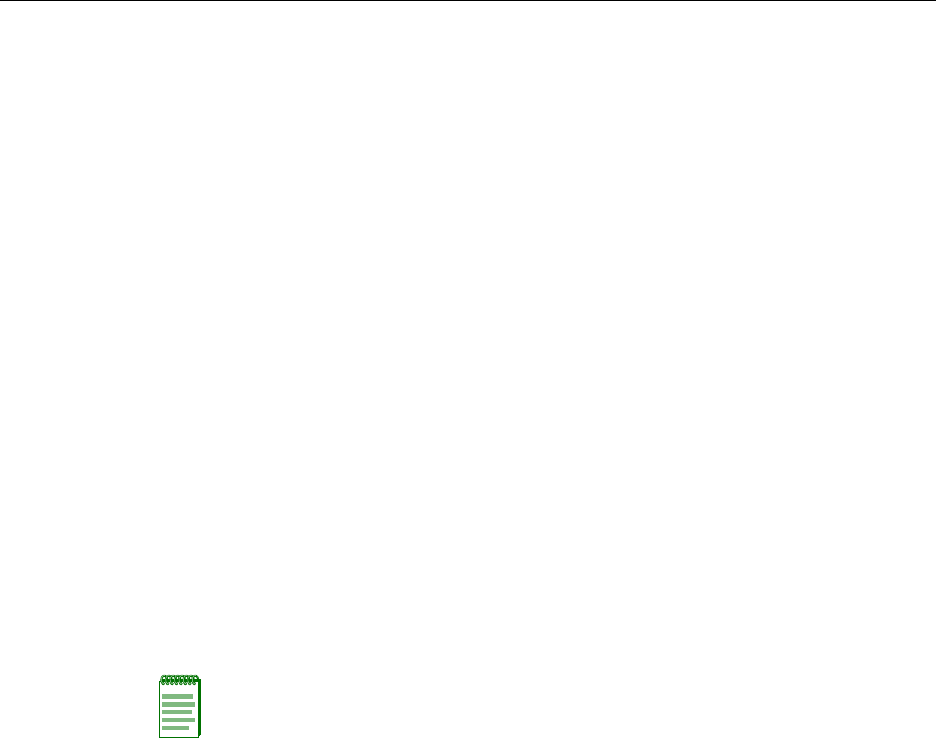
Connecting to COM Port for Local Management
3-20 Installation
1. VerifythatalinkexistsbycheckingthattheportRXLEDisON(flashingamber,
blinkinggreen,orsolidgreen).IftheRXLEDisOFFandtheTXLEDisnotblinking
amber,performthefollowingstepsuntilitison:
a. Toviewthereceiveandtransmitactivityon
agroupofsegments,pressthe
GROUPSELECTswitch(seeFigure 3‐11)tosteptotheappropriategroup.Each
timetheGROUPSELECTswitchispressed,theGROUPLEDlightsupin
sequence,indicatingwhichGroupisselected.Onthe4H4284‐49,youcanstepto
1,2,3,or
4forGroups1through4.Thereceiveandtransmitactivityforthat
groupofsegmentsisthenindicatedbytheRXandTXLEDsforeachsegment.
b. Ifthereareseparatefiber‐opticconnectionsontheotherdevice,checkthe
crossoverofthecables.Swapthecableconnectionsifnecessary.
c. Verify
thatthefiberconnectionmeetsthedBlossandcablespecificationsfor
multimodecabling,asoutlinedintheCablingGuide.
Ifalinkisnotestablished,seeChapter 4fortroubleshootinginformationbefore
contactingEnterasysNetworks.TocontactEnterasysNetworks,referto“GettingHelp”
onpage xviiifordetails.
Connecting to COM Port for Local Management
ThissectiondescribeshowtoinstallaUTPstraight‐throughcablewithRJ45connectors
andoptionaladapterstoconnectaPC,aVTseriesterminal,oramodemtoan
Enterasys NetworksmoduletoaccessLocalManagement.Thissectionalsoprovidesthe
pinoutassignmentsoftheadapters.
What Is Needed
Thefollowingisalistoftheuser‐suppliedpartsthatmaybeneededdependingonthe
connection:
•RJ45‐to‐DB9femaleadapter
•UTPstraight‐throughcablewithRJ45connectors
•RJ45‐to‐DB25femaleadapter
•RJ45‐to‐DB25maleadapter
WithaUTPstraight‐throughcablewithRJ45connectorsandRJ45‐to‐DB9
adapter,you
canconnectproductsequippedwithanRJ45COMporttoanIBMorcompatiblePC
runningaVTseriesemulationsoftwarepackage.
Note: The RJ45 COM port connector is located in approximately the same location on all
DFE-Gold modules. In the following procedures, the 4H4282-49 COM port is shown as an
example in the figures associated with each procedure.