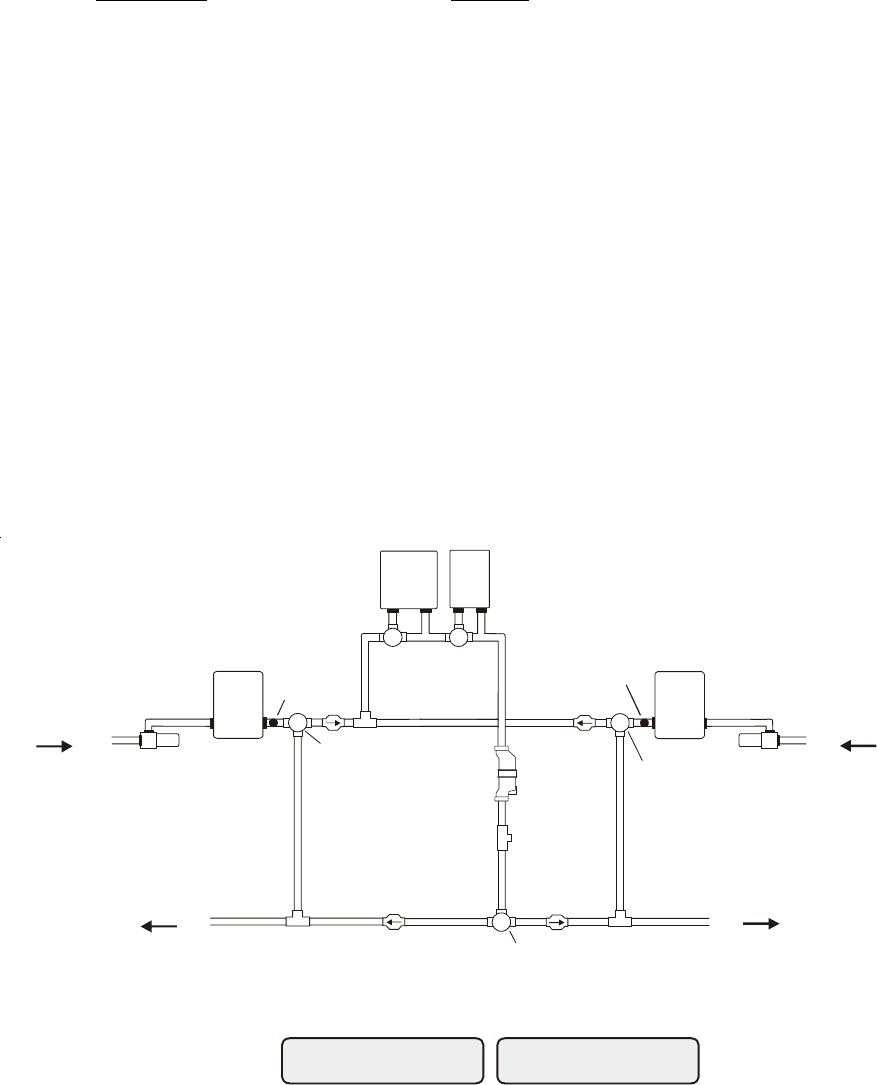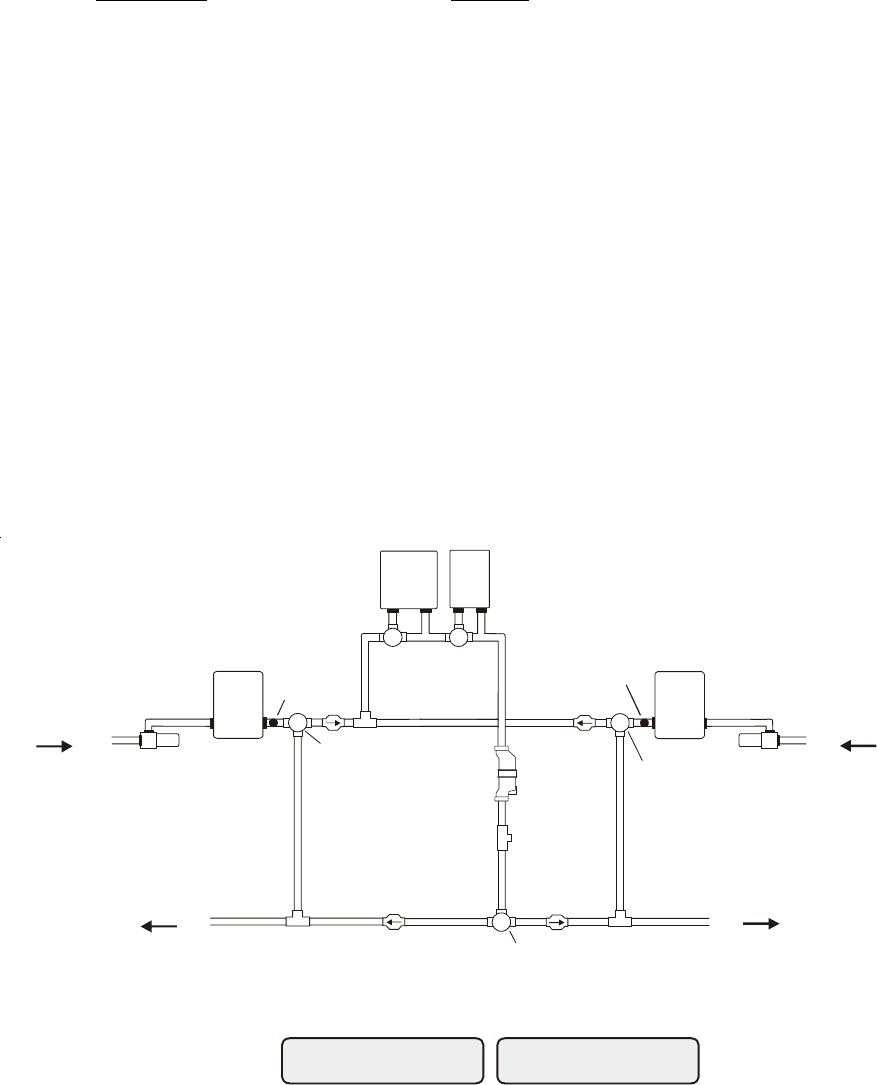
3. The solar sensor should be installed on the spa loop prior to the heater and will display the spa
temperature whenever the “Spa Filter” pump is running.
4. Solar heater control is NOT available for dual equipment systems.
5. The Aqua Logic can be programmed to accommodate spillover if desired. Note that spillover
operation will be automatically suspended whenever the spa filter pump is turned on.
6. The chlorinator cell must be installed in the pool plumbing. If spillover is enabled, then the Aqua
Logic can chlorinate both the pool and spa (during spillover operation). Otherwise, the Aqua
Logic will only chlorinate the pool and the spa sanitization will have to be handled manually.
7. If any water feature or pressure side cleaner boost pumps are used, be sure to enable the “interlock”
feature (see “Configuration Menu” for details) to ensure that the pumps operate only when the
“Pool Filter” pump is on and the system is in the “pool only” operating mode.
8. The plumbing diagram on page 10 is intended to be used as a general guideline and is not a
complete plumbing schematic for the pool.
9. When using the wireless spa-side remote control (AQL-SS-RF), the “POOL” button will position
the valves for Pool mode and the “SPA” button will position the valves for Spillover mode.
“Dual Equipment - Shared Heaters” for Pool/Spa configuration
These systems have 2 complete sets of equipment (filter pump, filter) and shared heaters. Refer to the
diagram below:
Some important notes regarding the Aqua Logic control of Dual Equipment Pool/Spa systems with shared
heaters:
In the Pool/Spa Config., select:
Pool and Spa-Dual
Heaters
1. When dual equipment is selected:
a. The “filter” pump automatically is renamed “Pool Filter” and can not be changed. The
pool filter can be a one or two speed pump.
b. The “Aux1” output is automatically renamed “Spa Filter”, its function is set to “Timeclock”
and the Interlock feature is forced to “Disabled”. None of these can be changed. The spa
filter can be a one or two speed pump.
c. The Valve3 configuration menu is disabled.
d. The heater(s) will be dedicated to the spa whenever the spa filter is on and the spa
temperature setting is not off.
11
POOL
TEMPERATURE
SENSOR
POOL
FILTER
ELECTROLYTIC
CELL
FLOW
SWITCH
POOL FILTER
PUMP
VALVE 1
VALVE 2
ALVE 3
In from POOL
Out to SPA
Out to POOL
In from SPA
SPA
TEMPERATURE
SPA
SPA FILTER
HEATER
temperatures. A sheet of small name labels is included with the Aqua Logic main unit and
each remote display/keypad so that appropriate pushbuttons can be labeled the same as
the name that you have assigned.
Heater Cooldown
This feature ensures that the heater cools down before water circulation is stopped. When
enabled, the Aqua Logic will continue to run the filter pump for 5 minutes after the heater
turns off. During this period the filter pump LED will flash and also a “Heater Cooldown,
X:XX remaining” message will scroll on the display.
When the filter pump is running and the heater is on: Pressing the “Filter” button once will
cause the heater to turn off, but the filter pump will continue to run for heater cooldown (filter
LED flashing and message on display). Pushing the filter button a second time will override
the heater cooldown operation and turn the filter pump off.
For a Pool/Spa Setup selection of “Pool Only”, “Spa Only” or “Pool and Spa-Std”, Heater1
and/or Heater2 cooldown affect the filter pump. For “Pool and Spa-Dual”, Heater1 is associated
with the spa filter and Heater2 with the pool filter.
Heater Extend
If “Enabled”, the filter extend logic keeps the filter pump running beyond the normal turn-off
time until the pool (or spa) is heated up to the desired temperature setting (see Settings
Menu). Heater extend will NOT cause the filter pump to turn on, it will only delay the turn
off time when the heater is operating.
For a Pool/Spa Setup selection of “Pool Only”, “Spa Only” or “Pool and Spa-Std”, Heater1
and/or Heater2 will keep the filter pump running. For “Pool and Spa-Dual”, Heater1 will keep
the spa filter running and Heater2 will keep the pool filter running.
Allow Low Speed
This menu only appears if the pool filter is configured for 2-speed operation. During default
operation, high speed mode is used whenever the heater is on. If Allow Low Speed is
enabled, low speed will be allowed even if the heater is on.
Solar Config.
+ to view/change
Solar
Disabled
Solar-Extend
Disabled
Solar Priority
Disabled
Push to access solar options
Toggle between Enabled and Disabled (default) Solar
Toggle between Enabled and Disabled (default) Solar Extend
Toggle between Enabled and Disabled (default) Solar Priority
Move to previous/next configuration menu
Move to next menu item or previous/next configuration menu
Move to next menu item
Move to previous/next configuration menu
if “Solar” is enabled
if “Solar” is enabled
+
+
>
>
>
>
Solar
The Solar configuration menu will NOT appear if “Pool and Spa - Dual” has been selected in
the Pool/Spa setup menu. If the solar control logic is “Enabled”, several additional steps
must be taken to ensure proper operation of the solar heating system. If the solar is operated
by a valve, then a valve (Valve3 or Valve4) output must be setup for solar logic (page 29). If
the solar is operated by a pump, then one of the AUX relays must be set up for solar logic
(page 31). Also, the “solar” temperature sensor must be installed. This sensor is typically
mounted near the collector array and is used to sense whether sufficient solar heat is avail-
able.
28