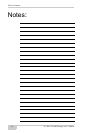Chapter 2
2-1
Using Bluetooth
Manager
Before the FC-200 can pair with another Bluetooth-enabled device, it
must discover which devices are available within your coverage area.
You can then add these devices to the List of Favorite Devices. Upon
first opening the BTManager, the List is empty.
Figure 2-1. List of Favorite Devices
Discovering Devices
To discover other Bluetooth-enabled devices within your coverage
area:
1. Tap ToolsDevice Discovery.