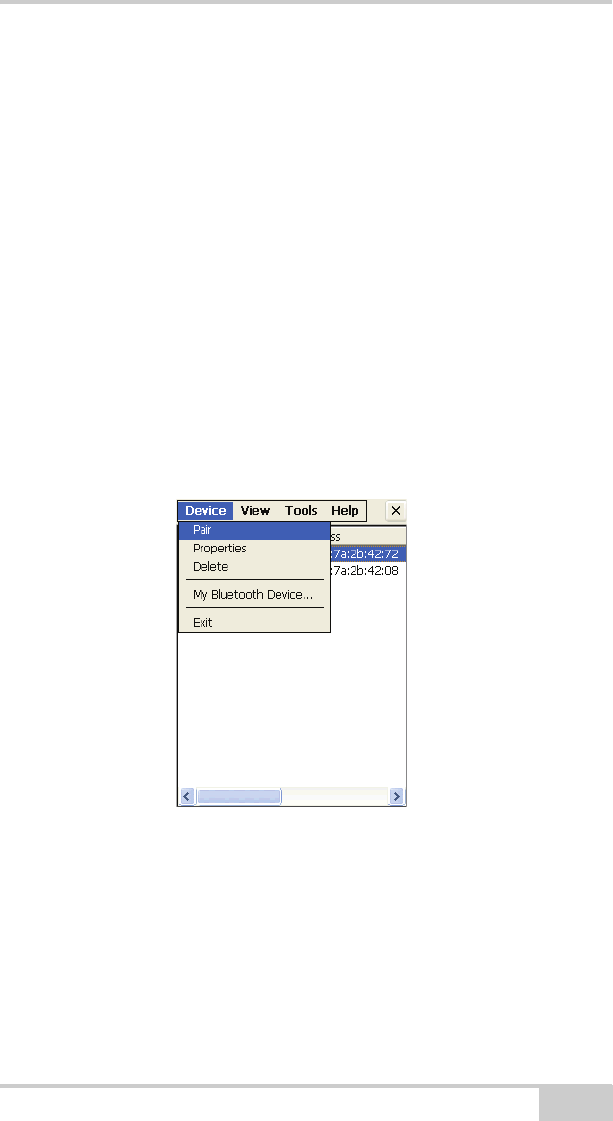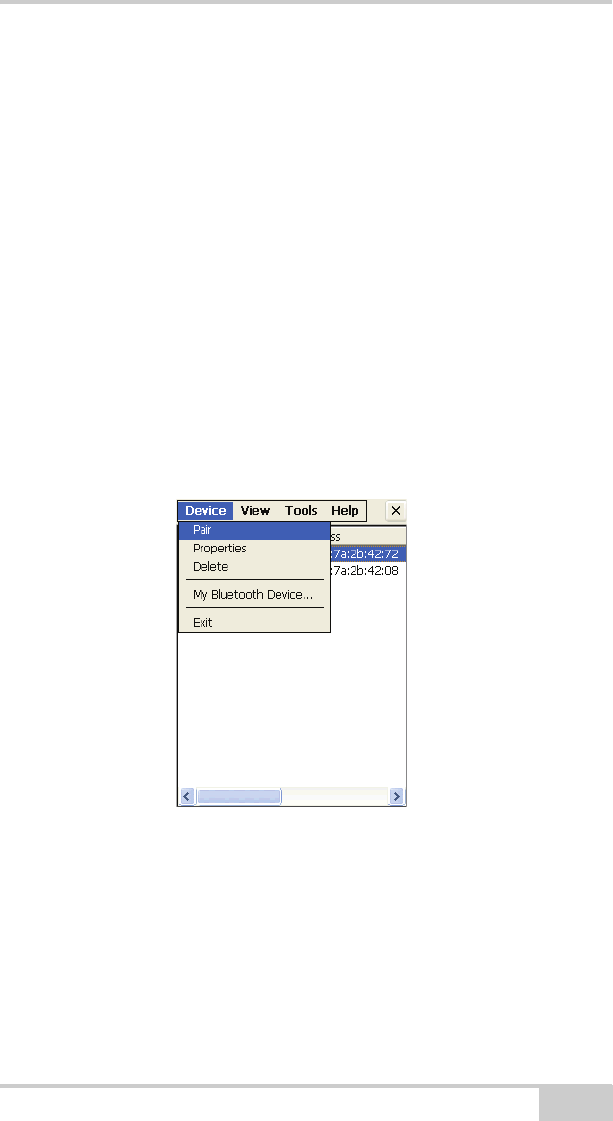
Pairing Bluetooth Devices
2-9
• DUN (Dial-up Networking Profile): provides a standard to
access dial-up services over Bluetooth. The most common
scenario is connecting to a phone.
Pairing Bluetooth Devices
Pairing establishes communication between devices by exchanging
PINs and addresses. Once communication is established and
authentication occurs, these devices become “trusted” devices and
will no longer have to authenticate for future connections. The List of
Favorite Devices displays all of the discovered Bluetooth-enabled
devices your FC-200 can pair with.
To pair with a Bluetooth-enabled device from the List of Favorite
Devices:
1. Select the device, and tap DevicePair.
Figure 2-13. Device Menu - Pair
The Pairing Wizard appears to guide you through the pairing
process.
2. Tap Next to continue.