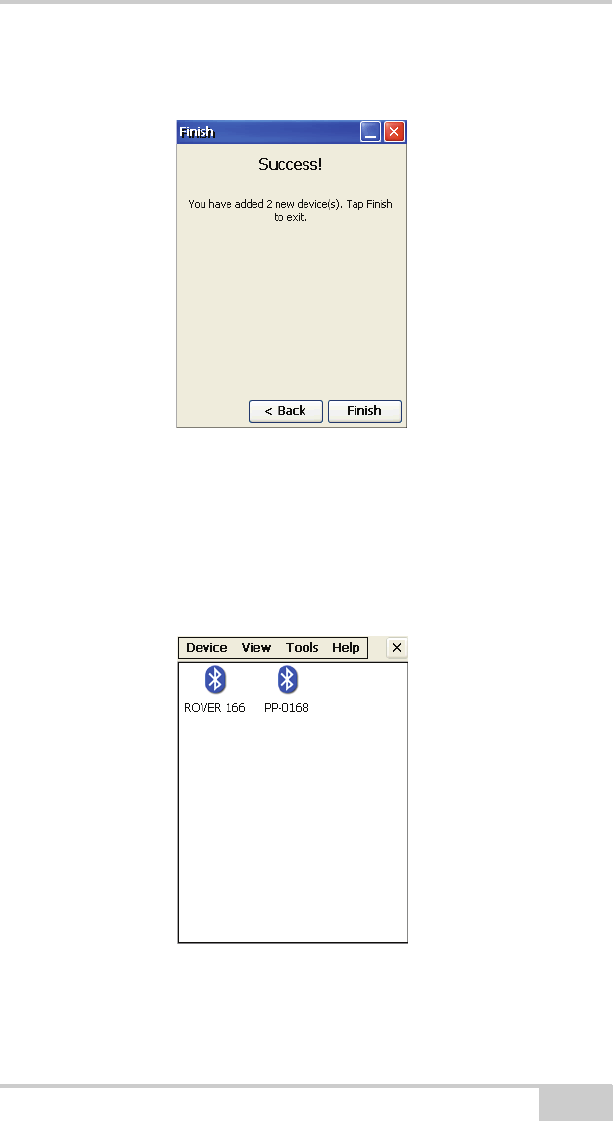
Adding to the List of Favorite Devices
2-5
A confirmation message appears when the devices are
successfully added to the List of Favorite Devices.
Figure 2-7. Devices Added
2. Tap Finish to exit the Wizard and display the List of Favorite
Devices.
The List of Favorite Devices shows all devices your FC-200 is
currently paired with. You can view devices by icon and name or by
name and address.
Figure 2-8. Bluetooth Devices Folder - Name and Icon View


















