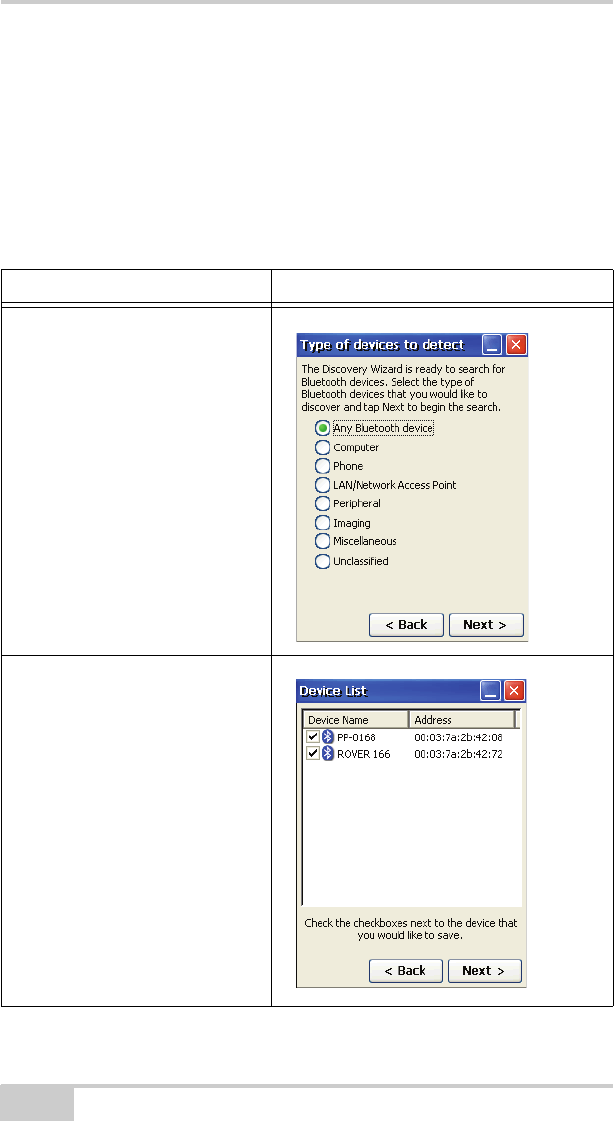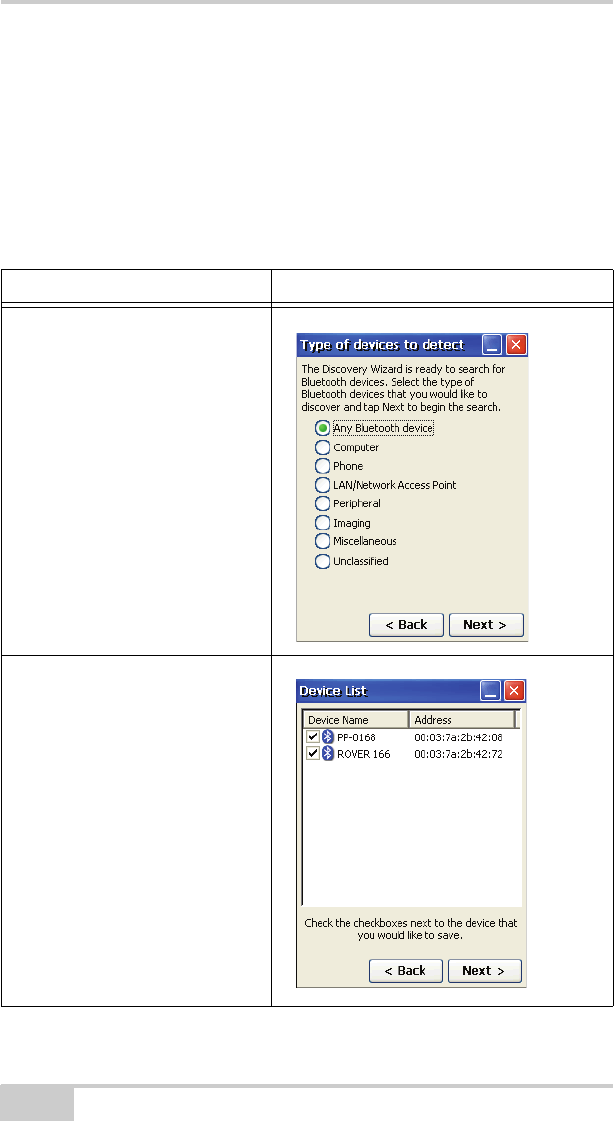
Getting Started with Bluetooth Manager
FC-200 CE.Net BTManager User’s Manual
1-2
3. If the Bluetooth transmitter is switched off (the menu item is
gray), select Turn Transmitter On to turn on Bluetooth.
Getting Acquainted
Table 1-1 summarizes the screens and settings in BTManager,
Table 1-1. BTManager Screens
Description Screen
Type of devices to detect
This screen displays types of
devices to pair with. Once a device
type is selected, the Discovery
Wizard searches for those devices
when you tap Next.
Device List
This screen displays all discovered
devices of a selected type. From
this list, you can choose a device to
pair with and add it to your List of
Favorite Devices by tapping Next.