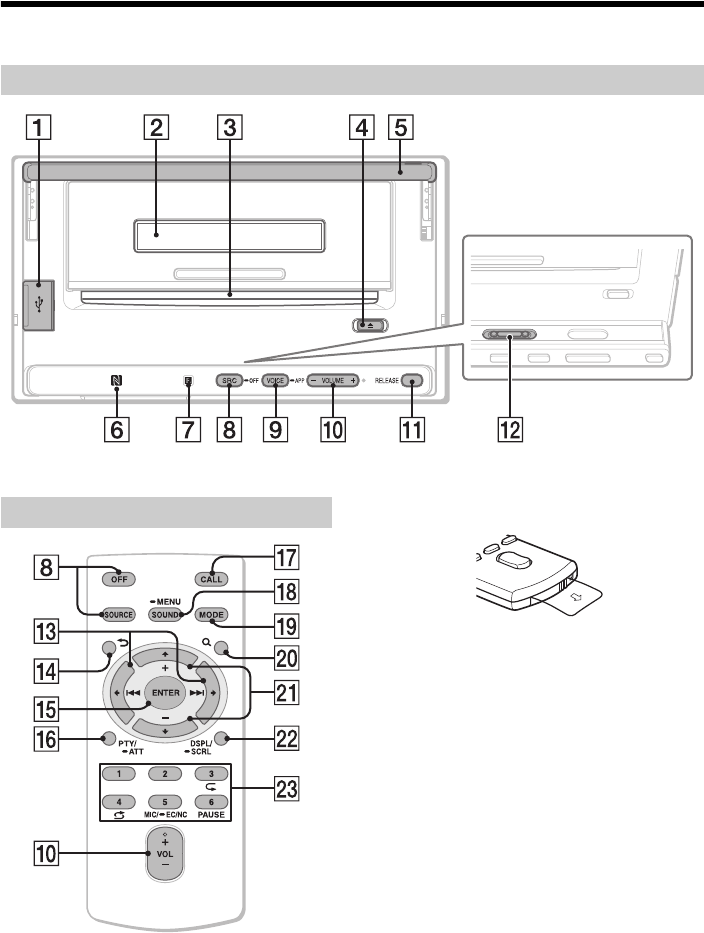
5GB
G:\DATA\4533738311\01GB-XSPN1BTE\040CD.fm masterpage: Right
XSP-N1BT
4-533-738-31(1)
Guide to Parts and Controls
There is a tactile dot to the right of the VOLUME + button.
The VOL (volume) + button has a tactile dot.
Remove the insulation film before use.
USB port
Display window
This window is not visible when a smartphone is
placed on the unit.
Disc slot
(disc eject)
This button is not accessible when a
smartphone is placed on the unit.
Cradle clamp
Push down the cradle clamp to place a
smartphone securely on the unit (page 9).
N-Mark
Touch N-Mark with Android™ phone to make
BLUETOOTH connection.
Receptor for the remote commander
Main unit
RM-X311 Remote
ML.book Page 5 Tuesday, February 4, 2014 4:40 PM


















