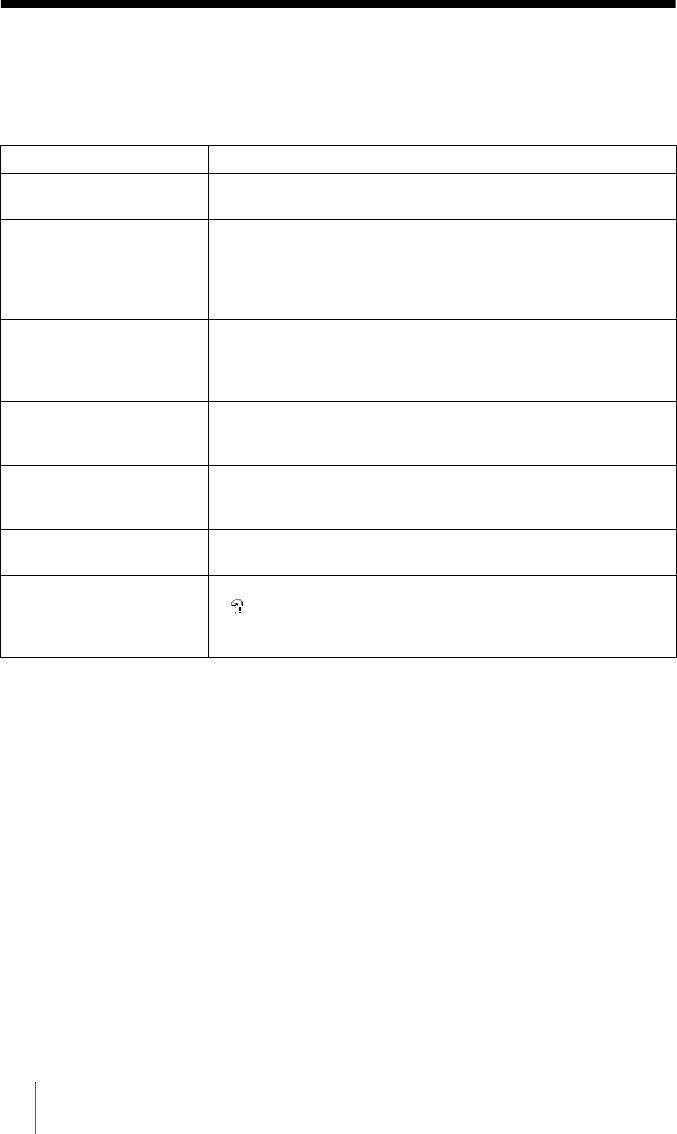
18
Troubleshooting
Before consulting your Sony representative, verify the following.
If the problem still persists, consult your local Sony dealer.
Problem Solution
The computer does not detect
the reader/writer.
c Your computer and the reader/writer may not be properly connected.
Disconnect the reader/writer from the computer and reconnect it.
The removable disk icon does
not appear.
c Your computer and the reader/writer may not be properly connected.
See “Connecting the Reader/Writer to a Computer” and make sure
the connection is correct.
c A USB device other than the reader/writer is connected to the USB
port on the computer.
The removable disk icons does
not change after the Drive
Letter Recognition Software is
installed.
c Restart your computer.
The memory card cannot be
accessed with Windows
Explorer or My Computer.
c No memory card is inserted. Insert a memory card into the proper
slot.
The computer does not
recognize the memory card.
c The memory card is not fully inserted. Insert the card completely.
c The memory card is not inserted straight. Remove the card and insert
it again.
The read/write speed is slow. c The speed may vary depending on the environment or the memory
card being used. This is not a malfunction.
With Windows 2000 or
Windows Me, the drive icon of
the unit does not appear in the
“My Computer” window.
c Make sure that the “USB Mass Storage Device” is not displayed as
in the “Device Manager.” If it is, delete it, disconnect the USB
cable from your computer, and then reconnect it.


















