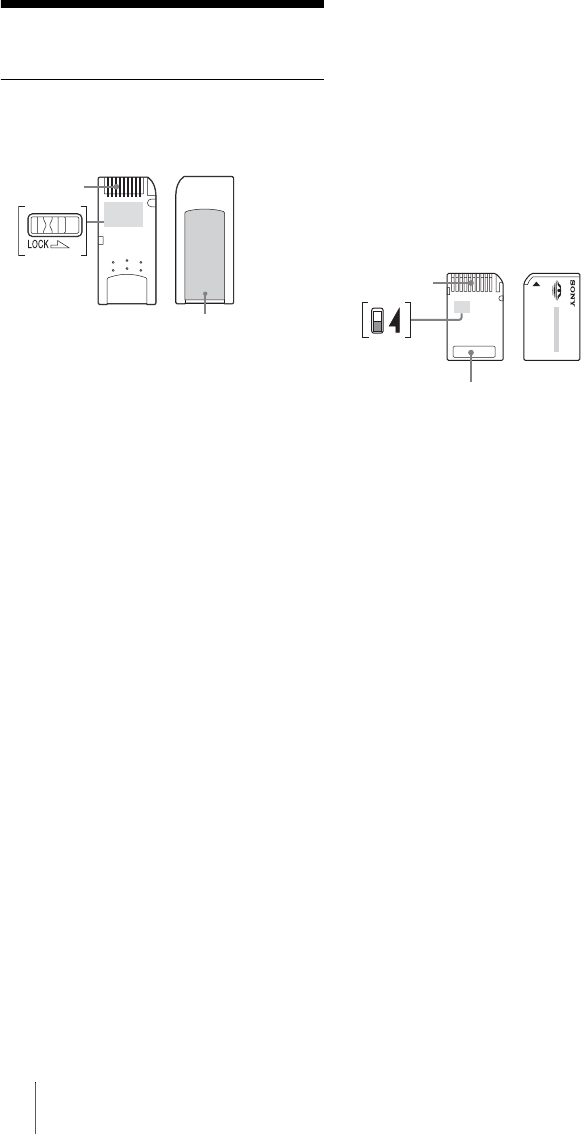
16
Usage Notes
“Memory Stick” Media
Notes on using “Memory Stick”
media
• Do not remove “Memory Stick” while data
is being read or written.
• Data may be damaged if:
– You remove “Memory Stick” or
disconnect the USB cable while data is
being read or written.
– You use “Memory Stick” in a place
where it is susceptible to static electricity
or electric noise.
• You can keep backup copies of important
data on a “Memory Stick.”
• Avoid touching the metal terminals on the
“Memory Stick” to prevent damage from
static discharge.
• Do not subject the “Memory Stick” to
excessive stress or shock.
• Do not disassemble or modify “Memory
Stick.”
• Keep “Memory Stick” and other media
away from water, excessive heat and
humidity, and from corrosive elements.
• Do not use or keep “Memory Stick” under
an unfavorable condition as below:
– Extremely hot place (such as in a parked
car with windows closed in summer, a
spot under direct sunlight, or near an
electrical appliance that radiates heat).
– Humid place.
– Place near corrosive substances.
• If you set Write-Protected switch “LOCK,”
data cannot be recorded, edited, or erased.
• Do not stick anything other than the
supplied labels on the label area of
“Memory Stick.”
• Stick a label precisely within the label area.
Make sure that the label does not go beyond
the area.
• Carry and keep “Memory Stick” in the
supplied case.
Notes on using “Memory Stick Duo/
Memory Stick PRO Duo”
• When you use “Memory Stick Duo/
Memory Stick PRO Duo” without Write-
Protected switch, be careful not to edit or
erase important data by mistake.
• When you use “Memory Stick Duo/
Memory Stick PRO Duo” with Write-
Protected switch, data cannot be recorded,
edited, or erased by “LOCK” the switch.
• Use an object with a sharp tip to move the
Write-Protected switch.
• Do not press on the memo area strongly
when writing.
• Carry and keep “Memory Stick” in the
supplied case.
Terminal
Label area
Write-
Protected
switch
Terminal
Memo area
Write-
Protected
switch


















