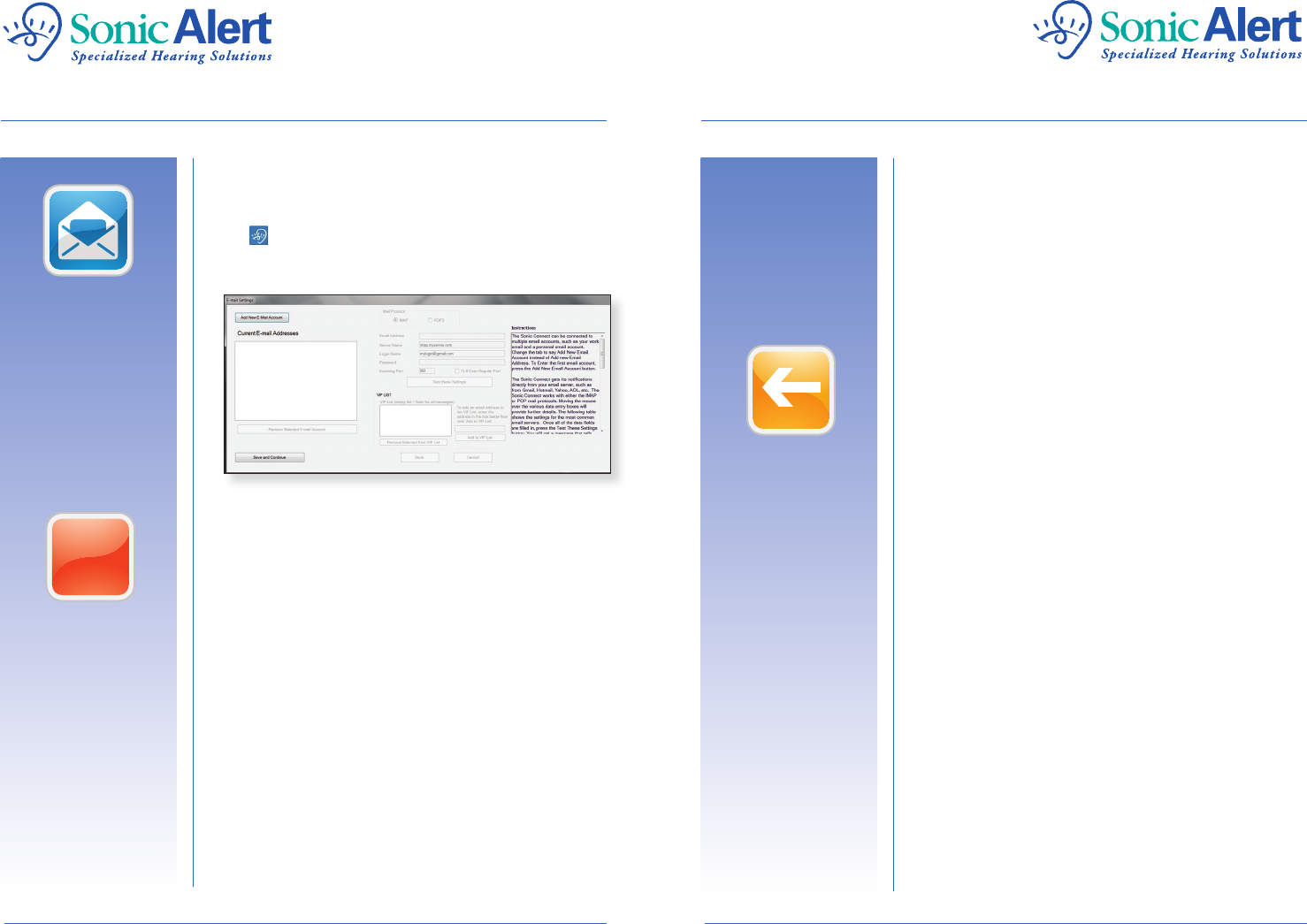
7
8
Confi gure your email:
The Sonic-connect works with many popular email
programs, providing a choice of alerts. Right click on
the icon to bring up the E-mail settings window
and fi ll in the information requested.
Before continuing, you will need:
■
IMAP or POP server information. Refer to
page 15 of this manual for details and a list of
common settings. For full IMAP information,
please go to www.sonicalert.com/sec
■
A list of your email accounts that you wish to
associate with the device. Each email account needs
the following: address, password, and IMAP
/ POP info.
■
For each email account, you can choose to add a
VIP list, alerting incoming messages from those
addresses only. If not selected, all incoming emails will
produce an alert.
Email Accounts:
There are two places to enter emails in the settings
window. The open box on the left is where you store
your own email accounts. To add an email address,
click “Add New E-mail Address”, and fi ll in email address,
IMAP / POP server name, user name and password. You
can test the setting using the “Test these Settings” button.
If an error occurs, check the spelling to make sure all
information entered is correct.
The open box on the right is used to store important
recipients email addresses for each of your email accounts.
Add the emails that you want the Sonic-connect to
provide an alert function for.
All addresses entered here
will be the only addresses you will be alerted to. If you
leave the open box blank, all incoming emails will generate
an alert.
@
?
i
New
!
TIP
@
?
i
New
!
TIP
@
?
i
New
!
TIP











