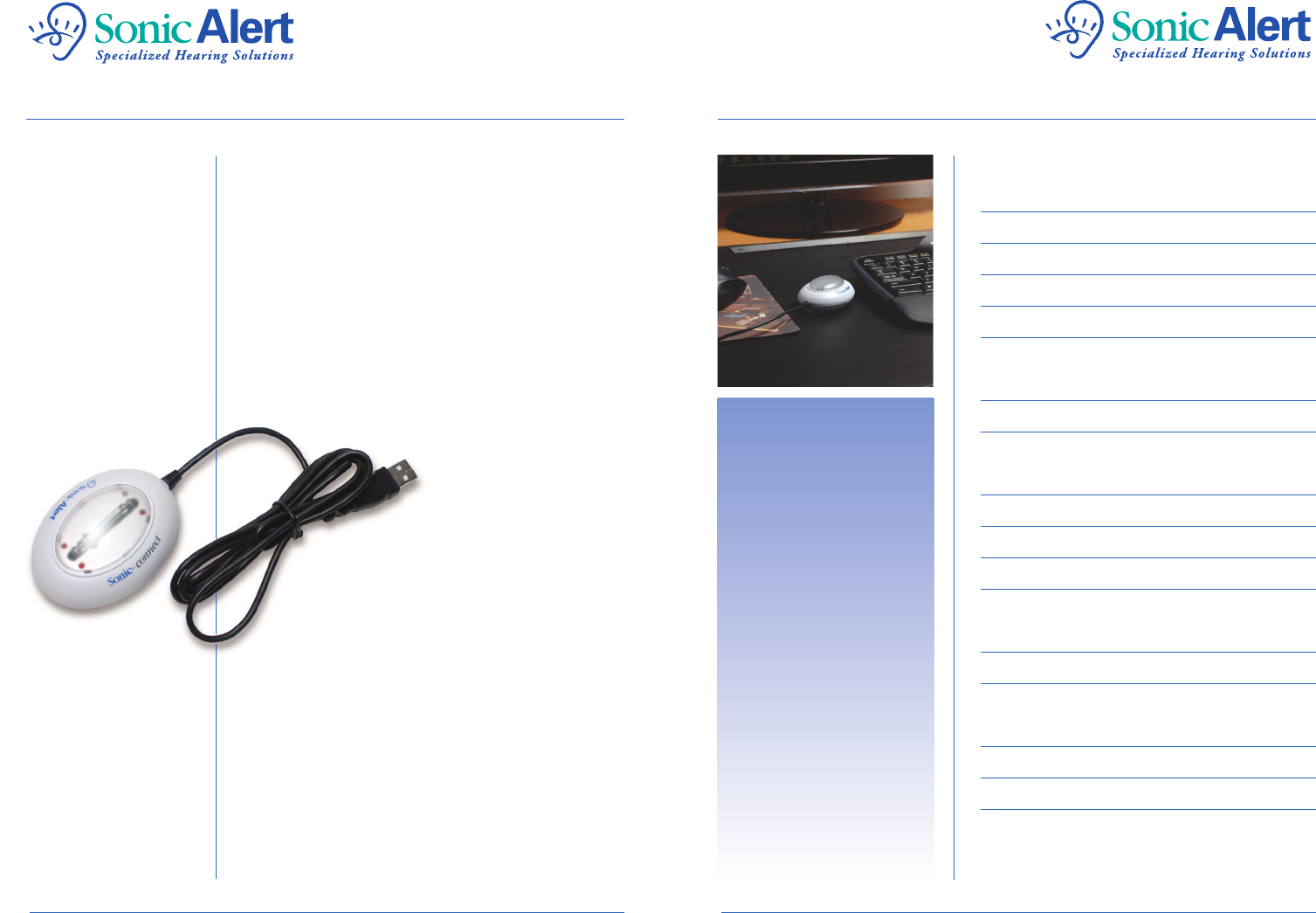
1 2
Thank you
for purchasing the Sonic-connect™ USB Media Alert
Device, your companion to help you stay connected
with today’s specialized communication media.
The Sonic-connect is a USB-based device that can be
set up to interface with many email accounts, instant
message services and Skype™ via your personal
computer (see page 16). When somebody sends you
an email or instant message, or calls you on Skype,
your Sonic-connect 2 will alert
you with any combination
of a fl ashing light, loud
audio alert, or vibration.
The Sonic-connect 1 will
alert you with a bright
strobe. You can also use
the Sonic-connect with
your Microsoft
®
Outlook
®
Calendar and task reminders.
Never miss another appointment or
task reminder again.
To receive customized communication alerts and
schedule reminders when you have stepped away
from your computer, simply confi gure the three
different alert options; a loud beeping sound, vibration
or bright fl ashing lights. You can customize the way
you want to be alerted.
Getting started
Unpack 3
System requirements 3
Download and install SEC program 3
Plug in Sonic-connect 4
Launch the program 4
Understanding your Sonic-connect
Message status 5
Choose your settings 6
Confi gure your programs
Email 7-8
Skype 9
Instant Messages 10
Calendars and Tasks 10-11
Using your Sonic-connect
Sleep and active mode 13
Notifi cations 14
Additional setup information
Email specifi cations 15
Compatible media 16
Warranty











