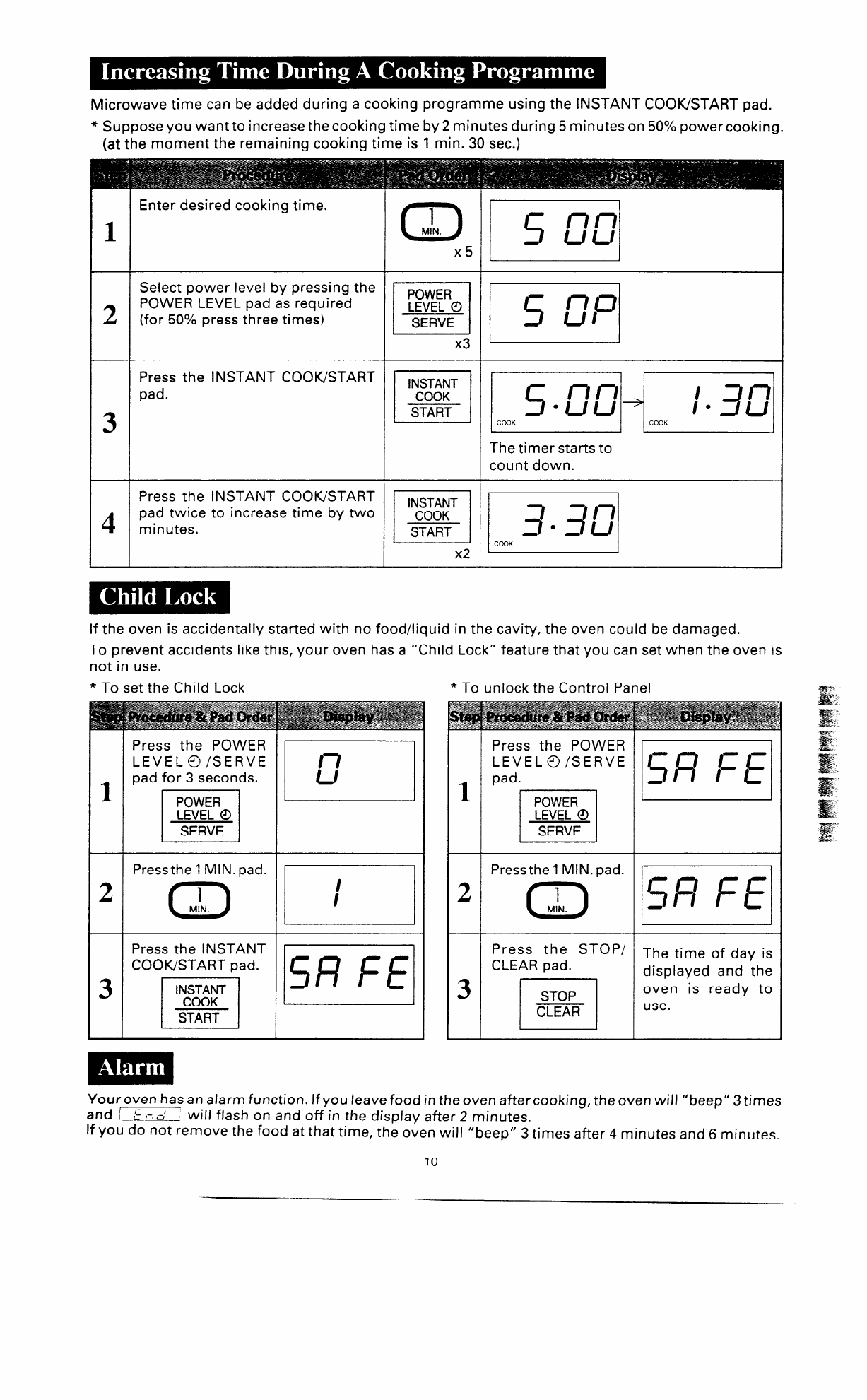
Microwave time can be added during a cooking programme using the INSTANT COOK/START pad.
* Suppose you want to increase the cooking time by 2 minutes during 5 minutes on 50% power cooking.
(at the moment the remaining cooking time is 1 min. 30 sec.)
Enter desired cooking time.
1
Select power level by pressing the
2
POWER LEVEL pad as required
(for 50% press three times)
I
Press the INSTANT COOK/START
INSTANT
COOK
START
pad.
3
The timer starts to
count down.
Press the INSTANT COOK/START
4
pad twice to increase time by two
minutes.
If the oven is accidentally started with no food/liquid in the cavity, the oven could be damaged.
To prevent accidents like this, your oven has a “Child Lock” feature that you can set when the oven is
not in use.
* To set the Child Lock
* To unlock the Control Panel
Press the POWER
LEVEL@ /SERVE
pad for 3 seconds.
Press the POWER
LEVEL@ /SERVE
pad.
Pressthe 1 MIN. pad. Pressthe 1 MIN. pad.
0
1
MIN.
Press the INSTANT
COOK/START pad.
Press the STOP/
CLEAR pad.
The time of day is
displayed and the
oven is ready to
use.
SR FE
Your oven has an alarm function. If you leave food in the oven after cooking, the oven will “beep” 3 times
and [:--17N’ will flash on and off in the display after 2 minutes.
If you do not remove the food at that time, the oven will “beep” 3 times after 4 minutes and 6 minutes.
10
_


















