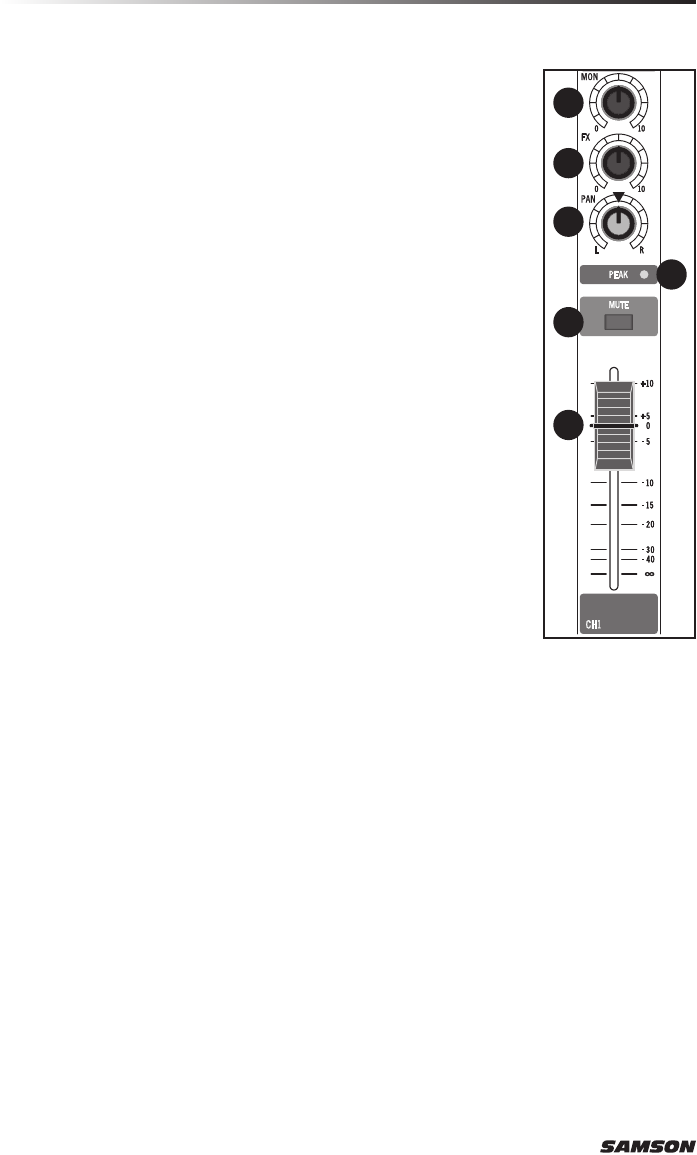
12
Top Panel Controls
8. MON Auxiliary Control - Controls the amount of that
channel’s signal that is sent to the MON Output. The
signal feeding MON is sent before, or pre, the channel
fader, so the channel fader has no effect on the MON
level. The MON is usually used to create a separate mix
for a floor monitor system.
9. FX Auxiliary Control - FX Auxiliary Control - The channel’s
FX knob controls the amount of signal that is sent
to the effects bus. The signal of the FX bus in the
MXP144FX is routed to the Digital Effects section for
on-board signal processing. The FX signal can also be
sent to an external effect device connected to the FX
SEND jack located on the front panel jack field.
10. PAN Control - The PAN control is used to place or
position the mono signal into the stereo main left and
right mix bus. You can create a stereo image by panning
some input signals to the left and others to the right.
11. PEAK Indicator - This LED indicator will flash red when
the channel input signal peaks. To reduce distortion,
turn the GAIN control counterclockwise until the clip
indicator does not light during normal use.
12. MUTE Switch - The MUTE switch allows you to turn the
channel on or off.
13. Volume Fader - The Volume Fader control adjusts the level of each mono
input channel.
1
2
3
4
5
6
11
7
8
9
10
12
13


















