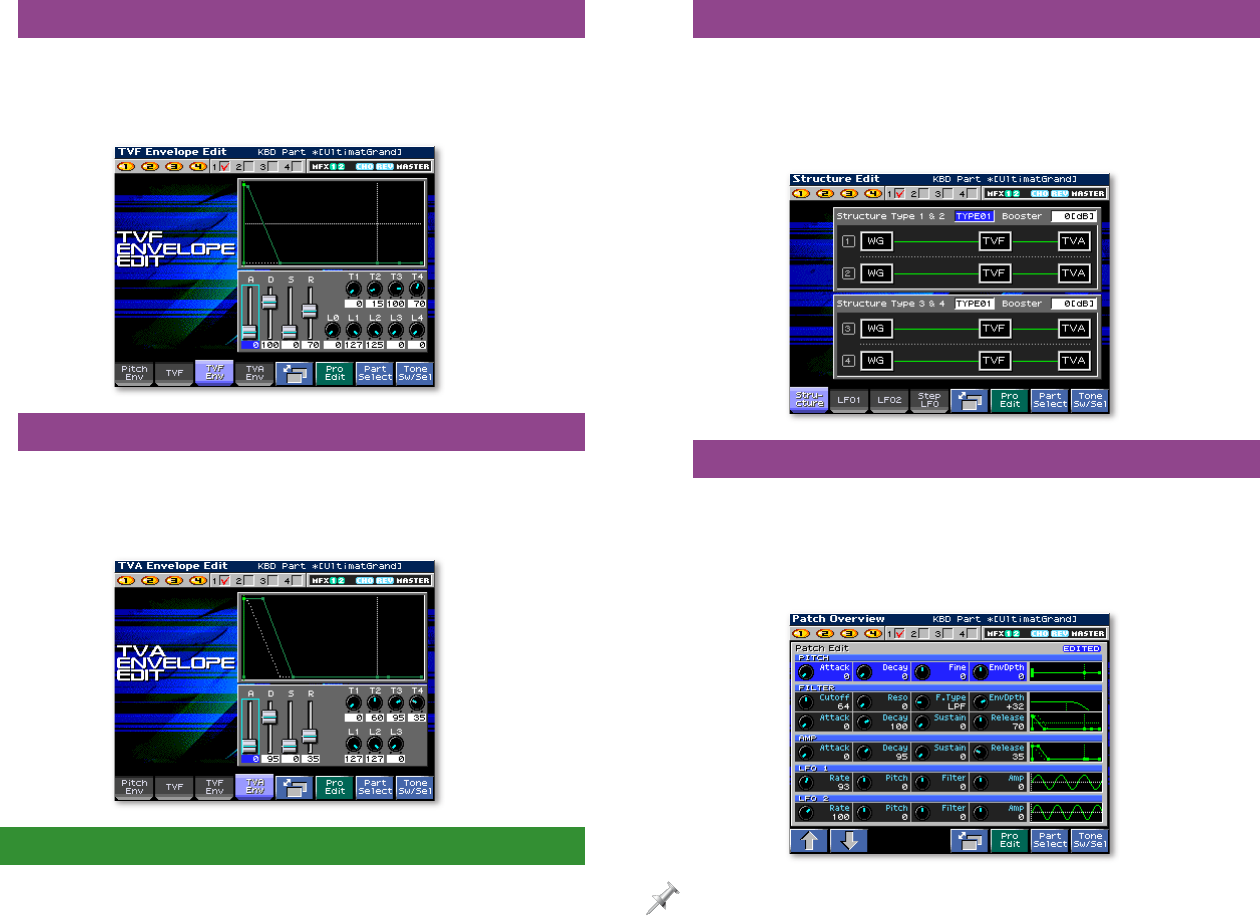
11
The TVF Envelope Edit Screen
The TVF Envelope Edit screen allows you to automate changes
to a tone’s frequency content as a note plays, as described on
Page 71 in the Owner’s Manual.
The TVA Env Edit Screen
The TVA Env—for “Time Variant Amplifier” envelope—Edit
screen allows you to automatically shape a tone’s volume as a
note plays, as explained on Page 72 in the Owner’s Manual.
The Structure Edit and Patch Overview Screens
There are two additional graphic editing screens you can
display by pressing F5 repeatedly.
The Structure Edit Screen
On the Structure Edit screen, you can set the relationship
between the patch’s tones—this can have a major impact
on the patch’s sound. See Page 63 in the Owner’s Manual for
more.
The Patch Overview Screen
The Patch Overview screen provides quick access to the most
commonly used tone parameters. Use F2 (↓) or F1 (↑) to move
from section to section, and the REALTIME CONTROL knobs to
adjust parameter values in the currently selected section.
To learn about the LFO parameters, see Page 74 in the Owner’s Manual.


















