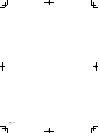En
7
Before start
Connecting the input/output terminals
Be sure to turn off the power and unplug the power cord from the power outlet whenever making or changing connections.
Connect the power cord after all the connections between devices have been completed.
Be sure to use the power cord, AC adapter and USB cable included with this product.
Refer to the operating instructions for the component to be connected.
Power to this unit is supplied by the AC adapter or by USB bus power.
This unit can be used by connecting it to a computer using a USB cable, even without connecting the AC adapter.
! Connect this unit and the computer directly using the included USB cable.
! Do not connect via a USB hub.
! Connect the computer to which this unit is to be connected to an AC power supply.
! The brightness of the buttons that light is dimmer when using on USB bus power.
! When running on USB bus power, the unit may not operate in the following cases:
— When the power supply capacity of the computer’s USB port is insufficient.
— When other USB devices are connected to the computer.
— When headphones with an impedance of less than 32 W are connected.
— When a monaural jack is connected to the [PHONES] terminal.
! This unit may restart if the AC adapter or USB cable is disconnected during operation.
Example of connections
To connect to the DJ mixer’s [MASTER OUT] terminals
R
L
R
L
To [
MASTER OUT
] terminal
DJ player
[
SIGNAL LEVEL
] switch
[
+4 dB
] or [
+0 dB
]
DJ player DJ Mixer
Powered speakers, etc.
To audio
input
terminals
Headphone
s
To power outlet
Computer
To connect to the DJ controller’s [MASTER OUT] terminals
R
L
R
L
To [
MASTER OUT
] terminal
To power outlet
[
SIGNAL LEVEL
] switch
Powered speakers, etc.
To audio
input
terminals
Headphone
s
Computer
DJ controller